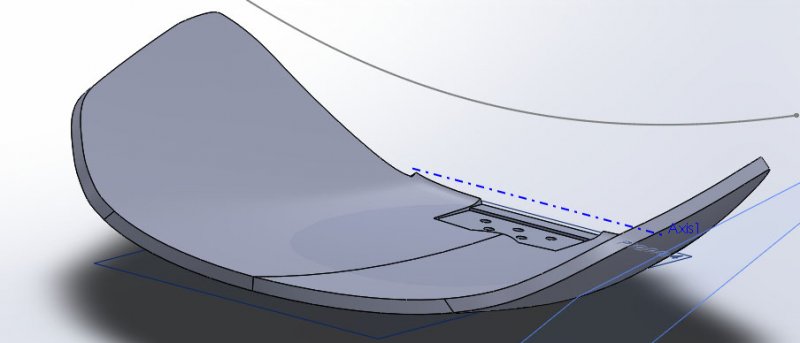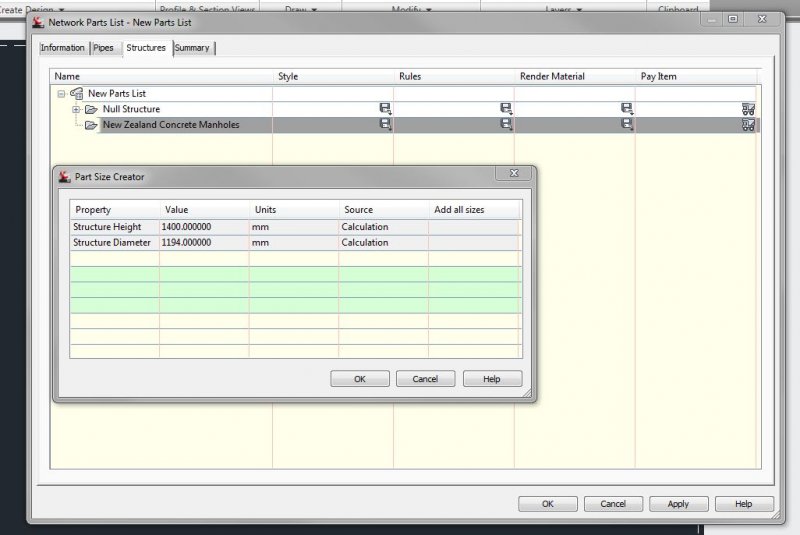Search the Community
Showing results for tags 'part'.
-
Hello, I want to ask for help. If i have list of points (startX1 X2 X3 X4 Xn EndXn StartX X X X X X EndX ....) --> StartX1 X2 X3 .. EndXn "all of the list is string" and i want to divide to different parts ((startX1 X2 X3 X4 Xn EndXn) (StartX X X X X X EndX)) Thank you
-
Color and suppress part of a pattern using ilogic. IPT fil only
darkforce1980 posted a topic in Autodesk Inventor
how can i change color or suppress a occurrnce using ilogic in a IPT file ? -
I am coming up to the 3 year mark of working with Solidworks (in education not professionally!). I have an imported surface that I have made some modifications to for a hinge mechanism. It has come to my attention that I have made the surface 'too curved', I have spent hours trying to adjust th...
- 1 reply
-
- soldiworks
- part
-
(and 2 more)
Tagged with:
-
Using Inventor 2013 I cant to add a flange to a slightly twisted sheet metal part. I created the part by lofting between two lines from a 3d sketch. Then thickened to my sheet metal default thickness. Then i coverted part to sheet metal. I can create a flat pattern. I am trying to add the flange...
-
Users of 2010 and 2011 Civil 3D (32 and 64bit) in my office using either windows xp or windows 7 are unable to add part sizes to part families in the parts list. This problem has been affecting us for awhile and we are in the dark on how to go about fixing it. The problem affects everyone in thi...