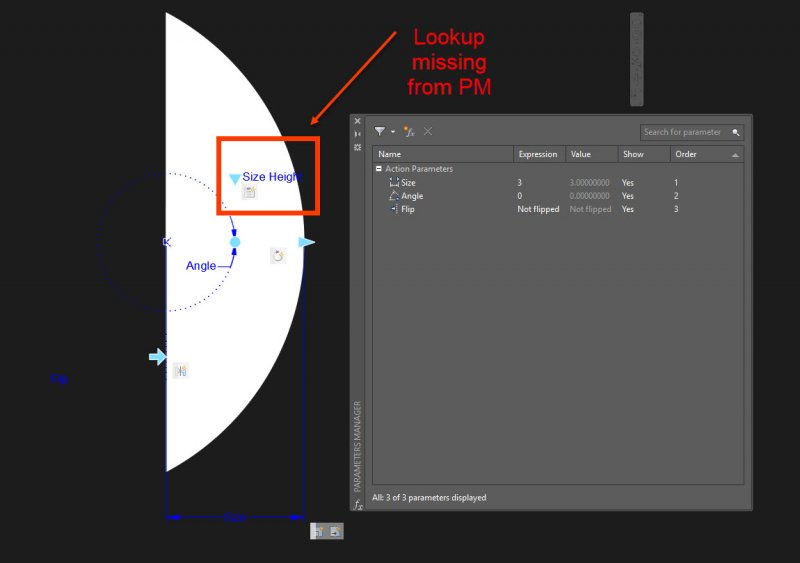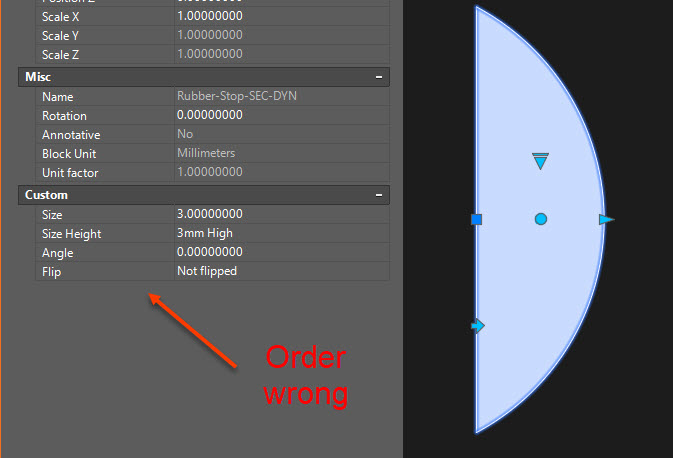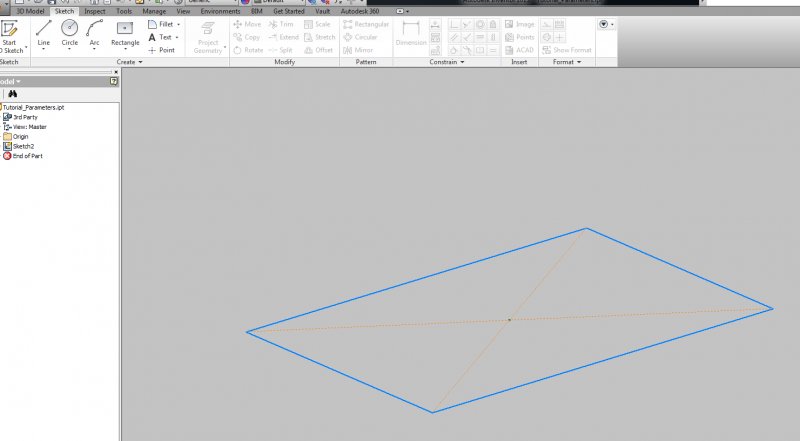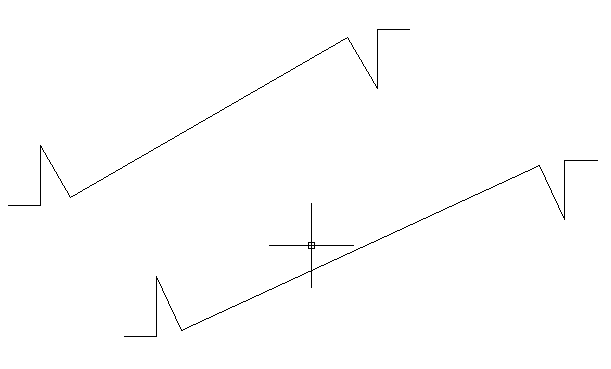Search the Community
Showing results for tags 'parameter'.
-

Sort order of Dynamic block parameters. Lookup missing from Parameter Manager
3dwannab posted a topic in AutoCAD Drawing Management & Output
-
Hi, I´m trying to make a dynamic "AND/OR" block for some logic diagrams. I want the block to be dynamic in two ways: 1. Number of inputs 2. Each individual input should have the option: inverted (circle) or not inverted (straight line). I can´t manage to get this to work and as far as I have googled it might even be impossible... but maybe someone here have a clever mind to make this work. BR, ripuz
- 3 replies
-
- dynamic block
- array
-
(and 2 more)
Tagged with:
-
Hi. Maybe someone here in this forum can help me. I'm trying to set the distance for a dynamic block of a single parameter; which is linear and is called Distance1. I do not know what I'm doing wrong, but I can not do it and change the desired distance. He helped me with the functions of Lee Mac, but something is wrong. Any help very similar, I will be completely grateful. (defun c: ddd (/ obj dd) (if (y (setq obj (car (entsel "\ ndynamic block:") (setq dd (getdist "\ Length:")))) (= "AcDbBlockReference" (vla- get-objectname (setq obj (vlax-esame-> vla-object obj)))) (=: vlax-true (vla-get-isdynamicblock obj)) ) (LM: setdynpropvalue obj "Distance1" dd) ) (princ) ) (defun LM: setdynpropvalue (blk prp val) (setq prp (strcase prp)) (vl-some '(lambda (x) (if (= prp (strcase (vla-get-propertyname x))) (progn (vla- put-value x (vlax-make-variant val (vlax-variant-type (vla-get-value x)))) (cond (val) (t)) ) ) ) (vlax-invoke blk 'getdynamicblockproperties) ) ) (vl-load-com) (princ)
-
Restrict where move parameter in a block can go?
hcostanzo posted a topic in AutoCAD Drawing Management & Output
Is it possible to restrict a move parameter in a block to one of 3 locations? The Cover Sheet Title block we use has 3 options for what a plan set is. The options are listed one below the other with blank ovals to the left of each option, similar to below. o Progress Set o Final Construction o AsBuilt I created a solid hatch, then used a point parameter and move action so that you "fill in" the oval of the correct plan option. The hatch is movable, but it moves anywhere you put your mouse. This works fine, but it would be even better if it could only move from one oval to another instead of all over the place. Any help is greatly appreciated and thanks in advance for any advice. -
OK, It's more complicated than that... I'm working through a tutorial on linking parameters to an Inventor part. I have a spreadsheet set up to drive a regular box shape. My parameters are WIDTH, LENGTH, and HEIGHT. I am in the base sketch where I'd like to set d0 and d1 to WIDTH and LENGTH respectively. How do I find the two existing parameters please? I have looked both in the sketch and out on the workspace. If I try to add a dimension, it comes in as d3. The gentleman doing the video just magically clicks on the edge of the rectangle and d1 appears, ready to be edited. TIA Bill
-
Dynamic Block Parameter&Excel
kiva posted a topic in AutoCAD 2D Drafting, Object Properties & Interface
Does anyone know a way or has a LISP where you could connect dynamic block parameter with an excel table? I know there is a way to insert a block at x,y,z coordinates (found a LISP for that some time ago, message me if you need it). I would like to add the parameter in that LISP where I could control the size(distance, rotation...) of the parameter. -
I have a bunch of drawings from our client that were created for construction purposes and were originally made in a Microstation 3D parametric environment so is full of blocks with embedded layers. Some layers are either not necessary for my 2D work or do not comply with our layername standard, so have been merging the unnecessary layers to 0, so I can move the blocks to proper AIA cad layer names. Is there a way to get "inside" the layer merge command and change the default delete prompt from No to Yes, so I can use the mouse R-click to accept, rather than having to type in Yes everytime?
-
Using Constraints and Stretching Commands in Dynamic Block
numberOCD posted a topic in AutoCAD 2D Drafting, Object Properties & Interface
Hi all, I was trying last week to make a dynamic block and my technique got too complicated. So I'm trying to figure out a base stencil with 3 Polylines where the first and third are identical but 180 degree rotation where the first is stationary and the third one moves. Then I want a second polyline that connects between the first and third that stretches, but keeps two perpendicular angles. The image below shows a before and after. Does anyone have any tips of how I can use Constraints with the activities to keep all line segments a constant length besides the the long diagonal in the middle? All help appreciated! Constrained_Stretch.dwg-
- dynamic
- constraint
-
(and 3 more)
Tagged with:
-
Can I synchronize three separate rotations in a dynamic block?
numberOCD posted a topic in AutoCAD 2D Drafting, Object Properties & Interface
Morning, I'm working on a block with a few variables I'm trying to synchronize. I've worked dynamic blocks in the past for mirror imaging stretches, but is there a way I could sync it so when I rotate Rotation Parameter 1 10 degrees, that Rotation Parameter 2 and Rotation Parameter 3 rotate the same 10 degrees? Thanks for the help! -
Hopefully I can describe this clearly, here goes.. I have a face-based family that references an annotation family. I have already been able to shift create the annotation shift function, that allows the symbol to move independent of the 3D object (moving the annotation along a wall while leaving the 3D object in place). But now I need to add the ability to rotate that annotation as well (again, independent of the 3D object). This will be used for a camera device to simulate view direction of that camera. I have been able to figure out what is needed to rotate the annotation, but when I try to apply both the shift and rotate functions it over constrains the file. Currently, I have a ref. line that creates the shift function and another that creates the rotate function (both work independently from one another). But, since one of those lines is not always parallel to the other, I cannot lock one line to the other. What I seem to need is the ability to lock an end-point of a ref line / level to the end-point of another. This should allow the shift function as well as the rotate function I need. Does anyone know of a way to do this that I may be missing? Thanks,
-
transfer actions to different parameters
KoTa04 posted a topic in AutoCAD Drawing Management & Output
Hello everyone, I've just completed a fairly complicated dynamic block (took me a few days to make actually), and there is a possibility of me cleaning up the quick properties window to have less redundant input dimensions if I simply transfer actions/action bars from one parameter to another. Is this possible to do? I have 2011 LT btw. Thanks to all who reply! -
multiple stretch boxes per linear parameter
KoTa04 posted a topic in AutoCAD Drawing Management & Output
Hello Everyone, I was wondering if there was a way to have multiple stretch boxes when selecting one linear parameter. I am currently working on 2D isometric drawings. I have lined up my views horizontally, so one stretch block is sufficient for stretching things vertically (I just drag the box over all my views), but I cannot find a way to efficiently stretch several views horizontally. I was hoping that a solution to this will allow me to either select one grip and move at most 4 views horizontally, or just enter ONE value in the quick properties window. The only idea I can think of now is to just make 4 linear dimensions, 4 grips, and have 4 quick properties inputs (but that's stupid). I can try to post my block if that helps. Do you guys have a solution to my problem? Thanks to anyone who replies!! -
My dynamic block wants to play Hi all. not sure, if this goes for more then one question in a post, but its about the same block. if this is the wrong way, plz tell. i well know next time then I have ablock in this case a screw conveyor for a P&ID diagram. What I wantto be able to do is, if I want to put a rotation parameter on, but still keepmy 3 different visibility views while the tags still are horizontal whileturning also with the option to flip the motor to the other end of the screwand to top it off, have to be array able. It’s something there have driving memad for some time now hehe. To summon this up: - Blockhave 3 visibility views. - Blockshould be rotation able. - Tagsalways should be horizontal, not matter you turn it. - Motorneeds to be able to be flip to the other site. - Andshould be able to array. And Item nr. Attribute in the square box have tostay in the middle I havefound, an awesome post with of a amazing block made by dbroada aka. Dave. Triedusing, some of his Methods from that one, but with no success. This is howI tried to do it: - Firstof all, make the rotation parameter and set it to center of the attribute withthe square around it all is marked for rotation but the tags. - ThenI insert point parameters, on each of the tags. (with option chain action - YES)and set grip to 0 - TheInsert of flip parameter, it the flipping is set at the center of the block,and only the motor its set to flip. (this one works fine) - TheI insert a Linear parameter, with a stretch on it. And combine with a array. My resultshave been: While rotation,attribute in square rotation those not sync. rotate with the others, same goes for the motor. With stretchingthe screw, the hatching in middle, get wild and crazy and want to go in frontof where it was suppose to be (the hatching is a line I made myself, not an actualhatch.) anyone have any ideas, to my laggy block here? // Jach Drawing1.dwg
-
does anyone know if it is possible to use a user defined parameter to drive a action parameter. I have several polar and linear stretch actions i would like to drive from one parameter. i think i have attached my dwg. the block name is config1 FOAM_DRAIN_PAN_DYN_BLOCK.dwg
- 3 replies
-
- dynamic blocks
- actions
-
(and 1 more)
Tagged with:
-
Attribute defines lenght of dynamic block
shnake posted a topic in AutoCAD 2D Drafting, Object Properties & Interface
Hi! I want to make something opposite to this Link. Lets say I have a rectangle, it has an attribute called "WIDTH". Also it has a parameter for widht of the rectangle. When I change the attribute (insert a block and define it) the width of the rectangle changes. Thanks, tried looking for this situation but it is always about the opposite one.-
- dymanic block
- attribute
-
(and 1 more)
Tagged with:
-
I have done a fair amount of scouring the internet for a solution, to no avail, hopefully someone here can help me. For example, I have a hosted electrical receptacle device with a loaded annotation (2D symbol for printed plan purposes). What I would like to do is add a horizontal annotation offset that allows me to move the symbol left OR right based upon a single properties window field. As it sits right now, I have a reference line to one side of my device center line that is tied to a dimension parameter. Unfortunately Revit does not allow negative lengths, which means moving the annotation in the opposite direction is not possible. I have even tried (without expecting it to work) locking my annotation to two different reference lines (a right and a left parameter), but this produces no change at all. I believe this is because it can't be locked to two parameters, with different values, at the same time. One of the threads I read (http://www.revitcity.com/forums.php?action=viewthread&thread_id=15532) makes mention of this functionality, but does not go into detail on how to make this happen. Given that this thread was quite old, I did not ask this question on that forum yet, but I might. Any help you can give is much appreciated. FYI.. I am using Revit MEP 2011.
- 1 reply
-
- reference line
- parameter
-
(and 3 more)
Tagged with: