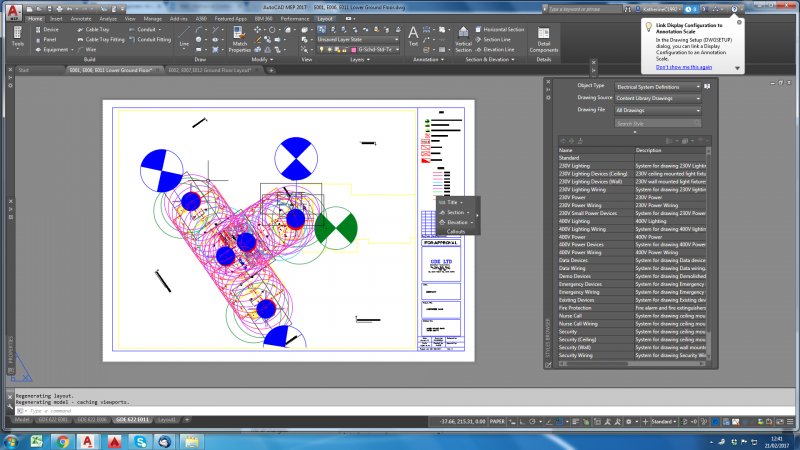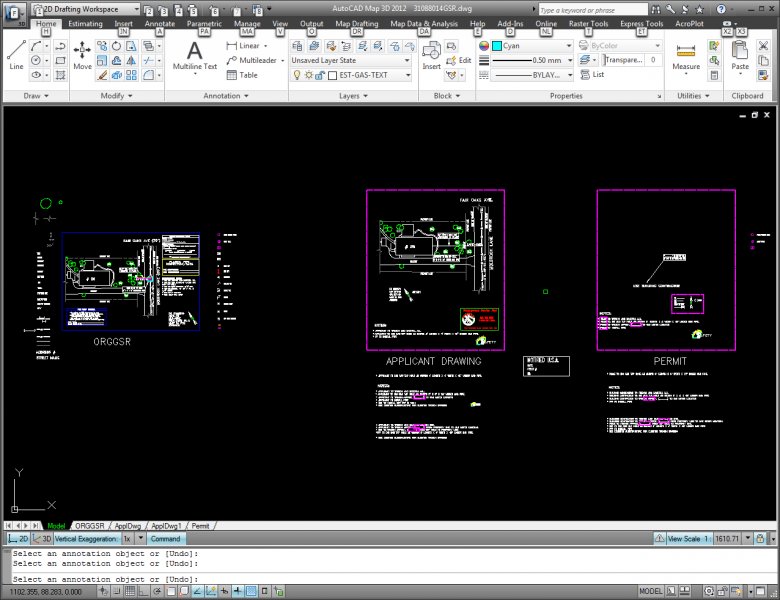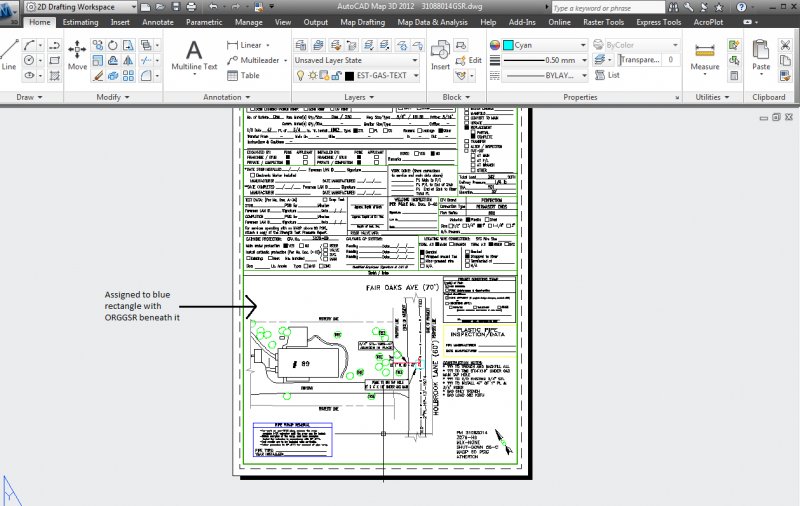Search the Community
Showing results for tags 'paper'.
-
Hello people, is it possible to create custom paper size with autolisp, i found a lot of information how to select printer, paper, but i do not see anything for creating custom paper size.
-
Scaling Problems!?! Model/Paper Space
katherine1992 posted a topic in AutoCAD 2D Drafting, Object Properties & Interface
Hi there, I was hoping someone cold help me I am just going through changing the scale of my drawings and for some reason the objects in my model space are now coming up huge in the paper space!? The model space is set to 1:1 I have also gone through and changed all the paper space views with viewports to 1:1 I am really not sure what is wrong I have attached some pictures to make it a little clearer. Any help would be really appreciated -
Hey guys, I'm supposed to make an animation for a uni project and i've only gotten the software 3 days ago so i'm very new but i want to get this done quick. I've found the tutorial on Youtube but it skipped to many steps for a beginner. Basically, I need to make an animation of a paper folding itself into a simple paper airplane and then flying off. Something like this : Anyone willing to give me a walk through? Thanks!
-
Set Custom paper size using DWG to PDF, VBA, AutoCAD
magnus2005 posted a topic in .NET, ObjectARX & VBA
Hello, I spend a lot of time to find idea how to set paper custom size. i.e. I have drawing, and I want to print it. Drawing in layout has 920mm x 875mm. My plotter has defined this size but I want to plot to PDF by DWGtoPDF.pc3. How to add new custom size of paper (920mm x 875 mm or other...) so that after this I could set in ThisDrawing.ActiveLayout.CanonicalMediaName=myCustomSizeName . I have a lot of drawing and almost every has another size so adding in autocad manually once is not enough. Do you have any ideas? -
Models with different sizes (m² or ft²) and scales (1:50, 1:100, 1:200, etc.) are divided into different numbers of layouts. I have seen they are either put into a single layout or divided into several layouts. How do you know into how many layouts and at which points a model should be divided to print it out with the right scale and paper size? Thanks in advance.
-
This is probably too extensive a question for this forum - if there is a tutorial that covers this, please point me in the right direction. Background: I work for a large utility company, which for some reason doesn't think AutoCAD training is important for its entry level engineers (who use CAD daily), so it's incumbent upon me to figure it out. Thanks *** Gas & Electric! I'm working off a .dwg file I inherited from the one dude who seemed to know what he was doing. He's moved on, or I'd be harassing him for help instead of coming here. He's got it set up so that (pardon my terminology ignorance) the blue rectangle in model space is assigned to the drawing area of one of the templates (paper space). There are two pink rectangles assigned to additional templates (on their own tabs). They are "fixed", so that the scale cannot be modified while in paper space. I would like to add a new template (new tab) to this .dwg file, assigned to its own blue (or pink? Does color mean something?) rectangle in model space, set up this same way (no scaling in paper space). How can I go about it? If you can help, please pretend that I've suffered a recent head injury and am having difficulty understanding. I really don't know WTF I'm doing.
-
I drew a dashed line in model space and it appears as a solid line in paper space. What is going on?
-
Am trying to use millimeters for the first time. In model space, I set UNITS to millimeters. I draw a 5 unit line. No problem. I go to a layout tab and the viewport shows a 5" line, using a 1:1 scale. How do I make the viewport show a true 5mm line? What am I missing? If I choose inches as my units, the viewport scale is true 1:1 scale
-
Hello all, At my company we recently switched from model/paperspace to strictly model space. When we using model/paper the blocks had a 1:1 scale since the paper space was 1:1. Now that we use model we scale the border to match the geometry in model space. My question is, is it possible to have the blocks from the toolpallet scale to match the scale of the border in model space. Example. If the border is 1:1 the block is ok, but if the model scale is 1:2 I want the block to double in size. If it is 1:4 I want the block to scale quadruple in size.