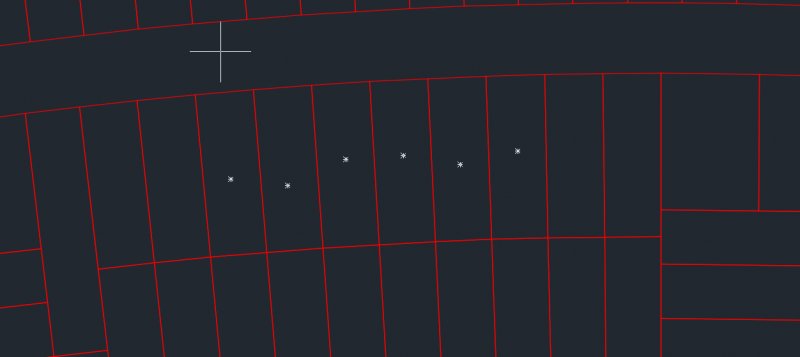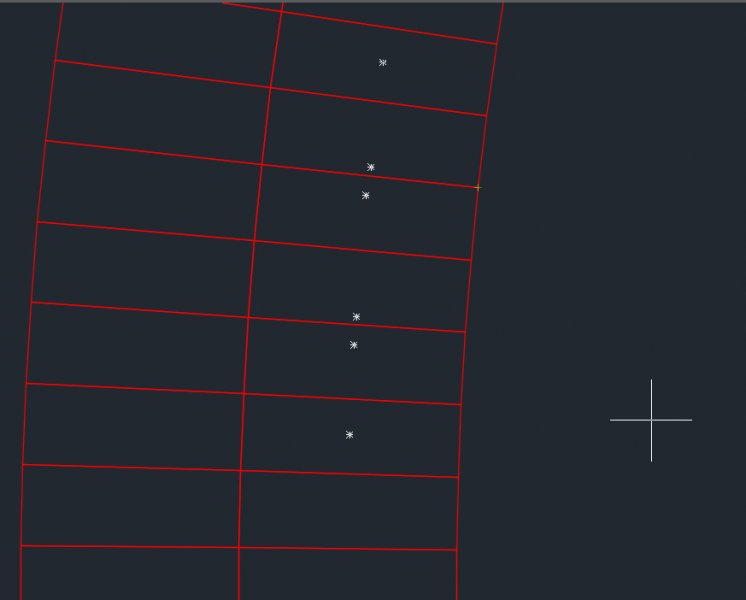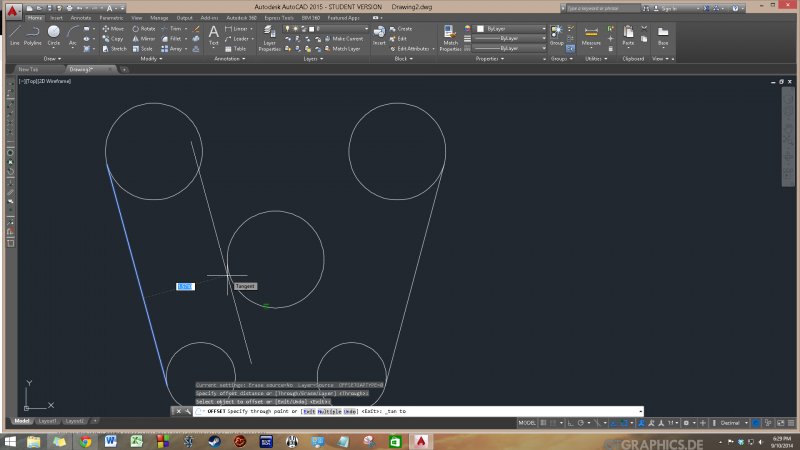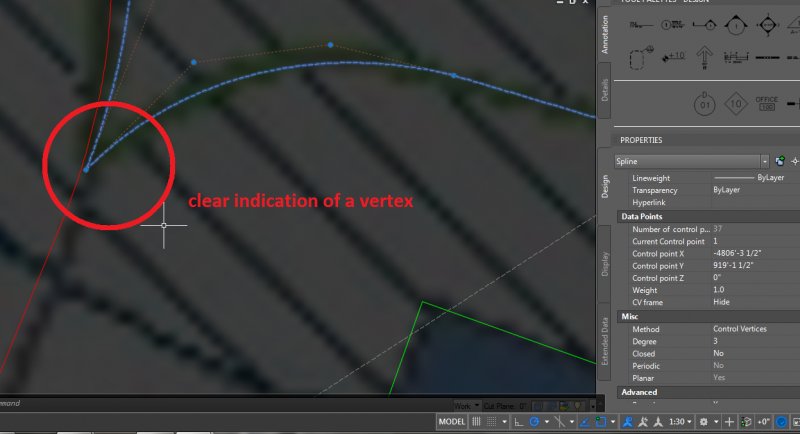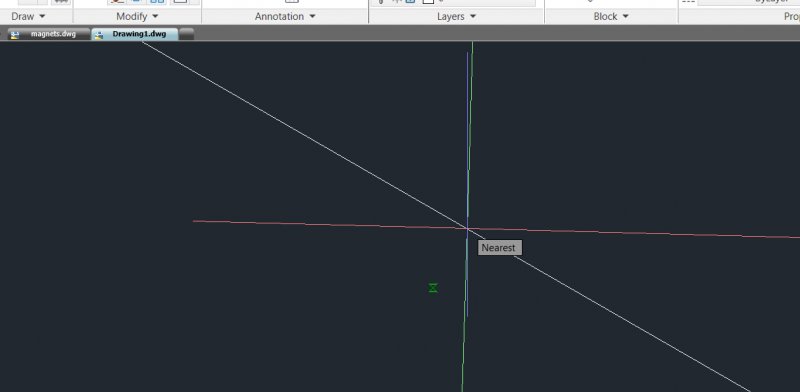Search the Community
Showing results for tags 'osnap'.
-
Hi! I'm trying out the dline command in Autocad LT 2016, and it works pretty well. However, after each command is finished, and I start a new dline command - the object snap resets and no snap setting is selected, so I have to select them everytime I start a new dline command. You guys have...
-
;| Author: Liviu Dovancescu Rel.: 1.0 Date: 25.11.2018 Translating a straight line at the tangent point of the line with the ellipse The point PE is not (yet) used. Limitations: The plane of ellipse parallel with the plane xOy (Z=constant) Tests: - AutoCAD 2005 SP 1: - none command active: OK - a...
-
Hello guys I am typing this because i am out of ideas The problem we are having at the office is that when we try to use the geometric center with closed simple polygons, the geometric center is not quite in the center. Even with really simple polygons. I found online that the problem could...
-
Hey everyone, I am new to drafting and been having trouble with Osnaps and Ortho clashing when i draw lines, plines, measure and etc. Pretty much anytime i type in a command, and sometimes randomly. What i mean is that whenever i press F3 which is key bound to snaps or F8 which is key bound to O...
-
I've had this issue before but never really investigated it further until today. I use a lot of polygonal viewports to show twisting routes of water mains along a section of an OS map and add connection details in the remaining paper space areas. What I've noticed when using this method is t...
- 4 replies
-
- polygonal viewport
- polygonal
-
(and 2 more)
Tagged with:
-
is there any way to get the osnap to stop finding ends of a wipeout? I have a tag that I use with labels to show a material. because of the tight quarters of sections at times I added a wipeout behind the attribute. the frame around the 'tag' has semi-circles at the ends and it is a polyline. as y...
-
Osnap is very sensitive, how to adjust? Autocad 2014
Sengna posted a topic in AutoCAD 2D Drafting, Object Properties & Interface
It happened for the past couple of day, i had the endpoints osnap on and i tried to snap a line at top left corner but the cursor was jumping around, what's a pain! i went in OPTIONS and drafting and adjusted the Aperture size but didn't work, does anyone know how to fix this? thanks -
osnap only snapping to "top" of object
toonamo posted a topic in AutoCAD 2D Drafting, Object Properties & Interface
in earlier versions of autocad osnap used to snap to all endpoints if i had it enabled. Now osnap only snaps to endpoints that would be visiable if the object was solid. If a endpoint is "through", underneath, or inside a object. I am unable to snap to it. I am using autocad 2015 does anyone kno...- 3 replies
-
- osnap
- autocad2015
-
(and 1 more)
Tagged with:
-
Problem with OSNAP to tangent
Valiance posted a topic in AutoCAD 2D Drafting, Object Properties & Interface
Hi, I'm having a problem with OSNAP and am not sure what I'm doing wrong. As you can see from the attached photo, I am using offset to create a parallel line to the one selected (the leftmost line) that I am trying to place tangent to the circle in the center. However, the tangent snap points (which... -
Snapping to vertices on spline
kizaerf posted a topic in AutoCAD 2D Drafting, Object Properties & Interface
I made a spline and there are clear verticies, but autocad just refuses to snap to them. All my osnaps are on and it will snap to some points on the spline but not one where there is a clear vertex. i am stumped. -
I don't know what I changed, but suddenly when copying or moving sections already drawn, with Ortho on, when I release from my move, the entire selection has shifted. This is quite frustrating, and never happened before. I take these to a point on a line that seems to highlight or 'accept' that lo...
-

Need assistance figuring OSNAP for my LISP! THANKS!
tmelancon posted a topic in AutoLISP, Visual LISP & DCL
Hello all. I have a LISP routine that I have been using forever now so excuse me if it is written sorta outdated to what it could look like if it were updated. It is a balloon(bubble) routine to insert letters or numbers inside a sized bubble with a line and an arrow. The problem I am having is... -
Help With LT05 Macro Autonumber and OS Near
Chumbawamba posted a topic in The CUI, Hatches, Linetypes, Scripts & Macros
I have this macro (from Somewhere) to increment numbers on each click. I would like it to set to object snap Near before i click so it will just snap the number to the nearest thing i click. *^C^C_text;\;$M=$(+,$(getvar,USERI1),1);setvar;USERI1;$M=$(+,$(getvar,USERI1),1); Also is there a... -
Inaccurate Nearest Osnap
aglaerum posted a topic in AutoCAD 2D Drafting, Object Properties & Interface
Hi My "Nearest" osnap is not even close to snapping to my circle. All other snaps are working fine, nearest snap are working on lines and rectangles, not at all on circles. Whats going on? Image attached.- 85 replies
-
- nearest
- innacurate
-
(and 1 more)
Tagged with:
-
Lines snap at an offset distance (0.0000274 m e.g.) from the actual point. What change of settings can resolve it?
-
Hello Let's say I want to move a text. I pick it up and place it somewhere. I don't want it to be snapped anywhere so I am careful that yellow OSNAP mark is not showed anywhere. I pick the destination point and text disappears! What happened?! Of course... cursor was too close to some line and...
-
Autocad 2010 won't grab endpoint of polyline splined with pedit
incarnate posted a topic in AutoCAD 2D Drafting, Object Properties & Interface
I was using acad 2007 and it did exactly what I want. I am now using acad 2010 and for some reason when I draw a polyline and spline it with pedit, I cannot grab the endpoint of the line. The osnap doesn't see it. If I hit tab a bunch of times eventually I can get it to grab, but that is not efficie...