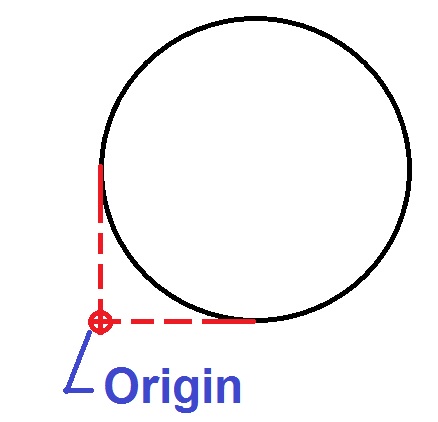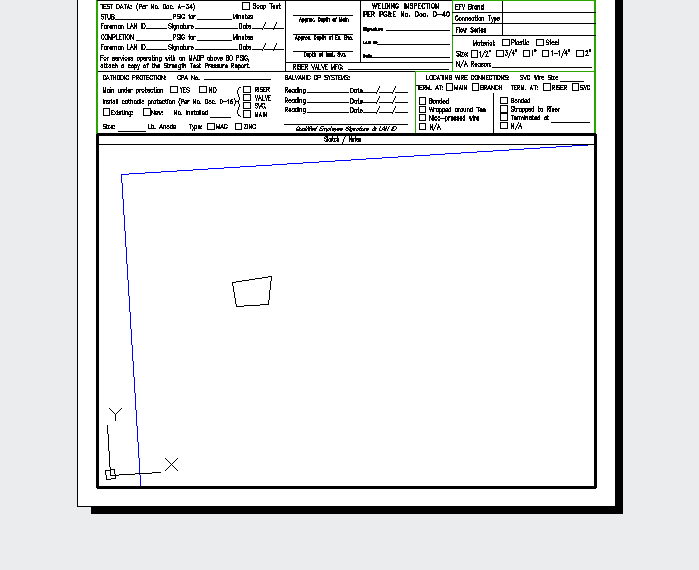Search the Community
Showing results for tags 'origin'.
-
I need to set my origin a little different than inventor does it normaly. I have a circular plate and i want my origin on the intersection of tangents (low left corner) how do I do that.
-
I have no actual AutoCAD training, so please forgive any made up terms on my part. I am attempting to align my paperspace with the viewport in model space. My understanding of viewports is quite limited. I select the alignment points in MODEL SPACE (upper right corner, lower left corner), the same points in PAPER SPACE, hit enter, and this happens: The origin skews several degrees. What gives? This very well may be entirely the wrong way of going about this... Any help is very much appreciated.
-
Thanks to this forum, I can avoid this particular "quirk." Sorry if it's been posted before. I set out to make several blocks annotative. I would insert one, explode it, and redefine it with "Annotative" turned on. When I finished, the insertion point moved to (0,0) for some reason. In other words, if I inserted the original block at (200,200), I would pick the insertion point at (200,200), but the block would be redefined with the insertion point at (0,0). That meant the block would appear at (400,400). I could subsequently edit the block and move the objects back to (0,0). That's not the point. Someone with a block with an insertion point not at (0,0) would have a serious problem here. I don't know what's going on, I don't care, I suspect Autodesk doesn't care either, but I'm posting it to warn other users. So, if you encounter this quirk yourself, you can edit the block normally, open the properties window while in Block Editor, and toggle the Annotative setting. That's it. See this thread.
- 1 reply
-
- definition
- block
-
(and 2 more)
Tagged with:
-
I have just developed a problem where I can only snap to the origin regardless of where my cursor is. I have tried snapping to midpoints, endpoints, centers, etc. it always selects the origin. I even tried to cange the origin to a point I want to draw from, but it sends me right back to the original origin. I made no changes in the software setup - it started when I opened an existing drawing, and now it affects any drawing I start or open. I cannot get anything done.
-
basically i have a square with a hole in it, when i try to animate it to rotate around the rod in the hole it rotates using the corner of the square instead, which is the origin of the part. Is there a way to move the orgin on the part, or use constraint commands(i have not really gone into constraint commands yet) to get it to rotate around the hole?