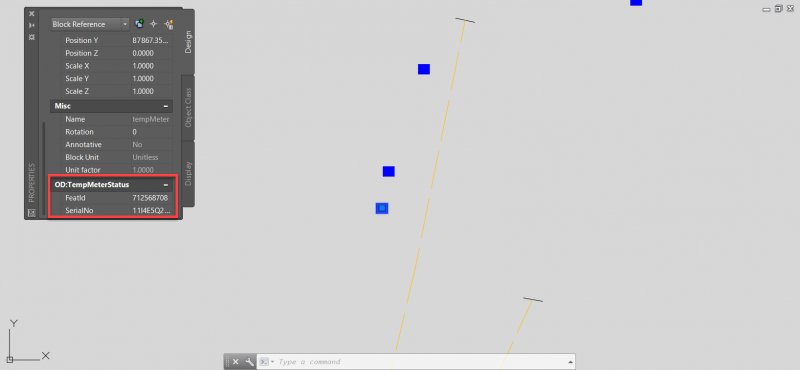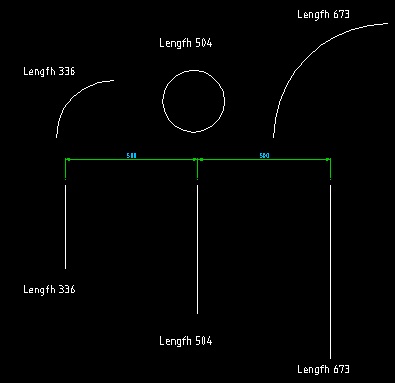Search the Community
Showing results for tags 'objects'.
-
As posted over at theSwamp, I thought I'd share it with you nice folks too I've seen quite a few of these kind of programs knocking around, so I thought I'd give it a go at writing my own - using a slightly different approach. Give it a go and let me know what you think Full Description of the program & Latest Version can be found here. Enjoy! Lee AutoBlockBreakV1-7.lsp
-
AutoCAD suddenly doesn't register any objects within the drawing (I can't select anything, ctrl + A does nothing, QSELECT says there are no objects). The grid won't display (says it's too dense). Could possibly be a layer issue? I've tried a few different things - I can still draw in the drawing, but can only select the new lines/circles/etc.. If I delete the layer that I'm drawing these new things on, it deletes EVERYTHING. Been looking for solutions/trying things online for over an hour. I'm very new to AutoCAD (used it in high school but it's been a while) and I think I've just inadvertently toggled some weird view or something. First time I've ever had to post in a forum for advice for anything gah! I've attached the drawing file so hopefully someone more familiar with the program can see what's happening! Using the free trial of AutoCAD2021. Thank you very much for your help. oracplan1.dwg
-
need a lisp routine to paste objects to current layer
jon_chen posted a topic in AutoCAD Drawing Management & Output
Hi Guys, i have this problem. in my work, i need to use layers for the design, and sometimes i copy objects from other drawings, when i paste the objects in current drawing, they are pasted in their original layer, and then i need to change the layers of all the pasted objects to the current (active) layer. well, it doesn't sound very handful, but when i need to copy and paste a lot of them, it is quite a work to do. so, does anyone have a lisp routine that can do this; when i do the paste operation, it automatically changes the layer of the objects in clipboard into the current layer or say active layer? many thanks! -
lisp req - lock & unlock autocad objects with password
xpr0 posted a topic in AutoLISP, Visual LISP & DCL
hello everyone, i would like to request a the lisp that locks the selected objects with a password & converts the selected objects into a single uneditable block. which cannot be exploded, also you cannot select, copy, move, delete or modify the individual objects within that block unless you unlock it with the password there is a lisp in ZwCad called "Lockup & Unlock" (below is the YouTube video link, which shows how this lockup lisp works). I want the exact same lisp for autocad. because zwcad's lockup lisp does not work in Autocad, it is compiled to work with zwcad only. https://www.youtube.com/watch?v=k-bghsc1AIc -
Hello, I need one utility and can't find exactly what I need. I have some large files and would like to know what makes them so large. I have written a script to tell me what entities (lines,plines, blocks...) are in the drawing, but it seems that not they are the problem. I would like to know if there is a tool to throw more detailed statistics about dwg, including: linetypes, textstyles, viewports, external application stuff, named views, dimension styles, groups, mlstyles, layouts, plotstyles, dictionaries, etc. etc. I tried SuperPurge, but it is too slow and don't to the job for files larger than 10MB.
-
lets say i have two circles apart 1000mm now i need to adjust the distance to 700mm what should i do without deleting any one object?
-
Hello, I have a huge file with numerous objects I need to work on. I would like to have the list of all objects and as much information I can get (layer, bounding box, object type etc.) I would like to generate this list in VBA. Any ideas? Thank you
-
Export properties of all objects for a selected layer
jes_g posted a topic in AutoLISP, Visual LISP & DCL
Hi all, I have a layer consisting of 30k block references. I want to export the properties of all these block references into Excel sheet or txt. Does anyone know a LISP routine to do this? The sample drawing is attached with this thread Thank you in advance. Best wishes, Jes G Sample.dwg- 11 replies
-
Switching two items in a table in AutoCAD LISP
ryankevin15 posted a topic in AutoLISP, Visual LISP & DCL
..... -
When copying a large amount of obects (i.e. moving a set of points obtained from a DXF file for a Feature & Level), the crosshair disappears and the screen appears frozen until I click again. The only problem is when I click, the objects I copy past in a place where I don't necessarily want them to (The place is determined by where my crosshair is, which is hidden on my screen). Is there a fix for this? I can right click to bring up *invalid move* which then lets me see my crosshair, but this gets annoying. ~ Using AutoCAD 2014. This also happens on Civil 3D 2010, which I use for contouring.
-
Deleting unwanted layers,
MichaelH27 posted a topic in AutoCAD 2D Drafting, Object Properties & Interface
I have imported a dxf file from our Trimble handheld unit. The dxf has layers built into it that come straight from the trimble software. (ei, FENCE, TANK, WELL HEAD, FIELDLINE) I have custom built layers and linetypes for my .dwt file in Cad so I dont need the layers that followed the dxf file. For some reason I am unable to delete those layers, I get a warning box saying: The following layers cannot be deleted: . layers 0 and Defpoints . The current Layer. . Layers containing objects. . Xref-dependant layers I am not on the current layer, I am pretty positive there is no objects on the layers I want to delete ( i have deleted my gps points and blocks that were imported) I am not using any xref dwg's Any ideas?- 13 replies
-
- layers
- delete layer
-
(and 2 more)
Tagged with:
-
Dears, Someone knows how I can get a length of one arc or object (more than one) and construct a line after it with all lenghts separated for a specific space between each one. Thanks
- 18 replies
-
- length
- creating line
-
(and 1 more)
Tagged with:
-
Hi guys i'm trying to figure out how to make this lisp and I'm just not able to get it done I would like a lisp to do this by launching "CHC" - Select objects (or objects could be already selected when launching the CHC lisp) - Question asked: "Which color ?" (answering a color number) - If number is 256 or more (its wrong) and the question has to be reasked to get a number between 1 and 255. -Change selection set to the color# answered I've try this but it doesnt work : (defun c:chc ( / obj col#) (setq cmdecho 0) (setq obj (ssget)) (setq col# (getint "\nQuelle couleur ? : ")) (if (< col# 255) (setq col# (getint "\nQuelle couleur ? : " (command "change" obj "" "properties" "color" col# ""))) ) (princ) ) Thanks!
-
Help with Simple project: Bevels and Exact measurements and proportions
tone1125 posted a topic in AutoCAD Beginners' Area
Hey guys, This is my first post, I'd like some help with a project i'm working on. -
Moving objects from one layer to another, insuring that their location is fixed
Michael Duckett posted a topic in AutoCAD 2D Drafting, Object Properties & Interface
I am using Autocad 11. I am working on some 12 year old drawings for a railroad museum. They are a mess. They look like they were done be an old pencil guy. Lots of views all over the drawing space rather than using layers to his advantage. I am watching all the tutorials that i can find. There are Blocks on wrong layers. I want to move a group of lines (part of the stuff on one layer) onto a new layer that i have created. Is it as simple as cut and paste? How do I prevent them moving during the process? I tried making their layer current, then selecting the items, then cutting the items. Then i made the new layer that I wanted them on Current, then pasted them. I has to very carefully line them back up, and they are still on the original layer. What am i Missing? Besides half my brain. -
Loading an Xref causes a display problem in the original model
TJSealyTx posted a topic in AutoCAD General
The original model, in shade visual style, all objects are distinct and separate objects as they should be. However, when an xref is loaded (overlay) the model (display) jumps and the objects that were distinct now appear mingled together. Also, when you hover over an object it's highlight outline does not align with the object, it is offset from it approximately the amount of the display jump. I compared display and visual style settings from other model drawings that did not have this problem but came up with nothing that helped. More than one model drawing on this particular project created by another discipline has this problem, whereas on a previous project models by another discipline never had this problem and neither do models created within my dicipline. -
Move objects apart by a predetermined distance
BrianTFC posted a topic in AutoLISP, Visual LISP & DCL
Good Morning, I was wondering if there is a lisp routine out there that when multiple objects are selected they could be put into a straight line along the X at a predetermined space. I have attached an AutoCAD 2000 dwg to show what i'm looking for. I would appreciate any help. Thanks, Brian MOVE .dwg -
Copy object and leave in place over original objects
BrianTFC posted a topic in AutoLISP, Visual LISP & DCL
Hi, i was wondering if someone had a lisp that would copy object by windowing and then change to a different layer but be over the top of the original objects. i need to copy a set of lines inplace and change to a different layer. thanks, Brian -
Hi CAD lovers, Is it possible to distinguish between drawn objects (created by commands like: LINE, CIRCLE, ARC, ...) and constructed objects (created by commands like: OFFSET, FILLET (with radius), Chamfer (with distance), COPY, MIRROR (retaining source objects), ...)? Any help greatly appreciated.
-
Path Array Problem/Oversight
astahl posted a topic in AutoCAD 2D Drafting, Object Properties & Interface
I am creating a set of parametric stairs. All of my constraints are in place for my 2 main work points. I am now trying to make an associative path array to depict the stair treads. Path array works great initially, however when I change my variables for stair height, my stair treads tilt with my work line in such a way that they're no longer parallel to the floor. The angle of the stairs must be variable as it will change from one set of stairs to another. All that said, I am wondering if there is some variable or command that will make the treads retain their ucs orientation regardless of the angle of my path line. I've tried every option while creating the array with no luck. Please Help. -
a command to show the number of objects (points, lines, circles, …) in a file
khoshravan posted a topic in AutoCAD Beginners' Area
When I open an AutoCAD file which I receive from a client, before starting to work, I want to know how big is the file. Or how many objects are there in the file? Is there any command to show the number of objects (points, lines, circles, …) in a file?