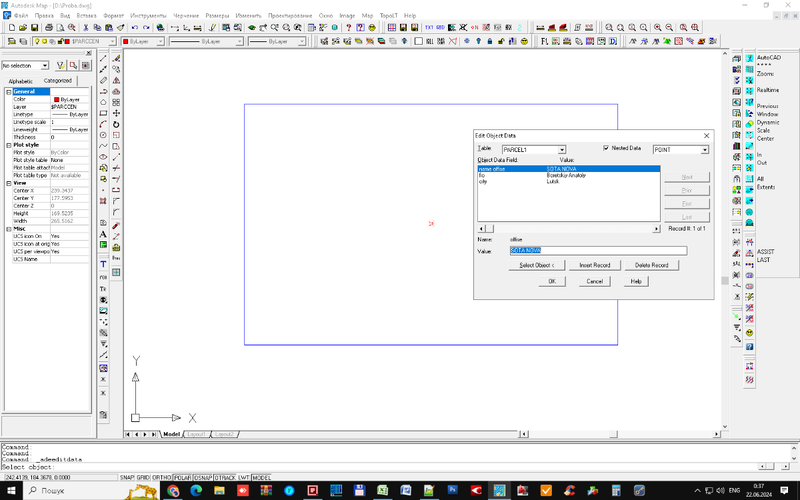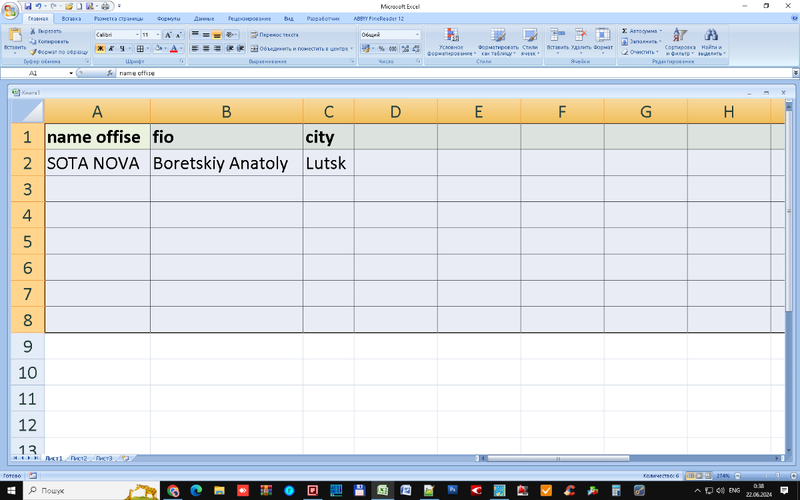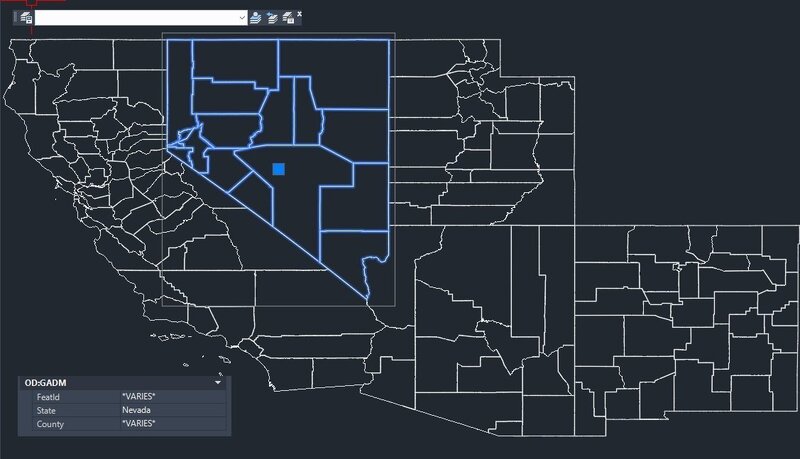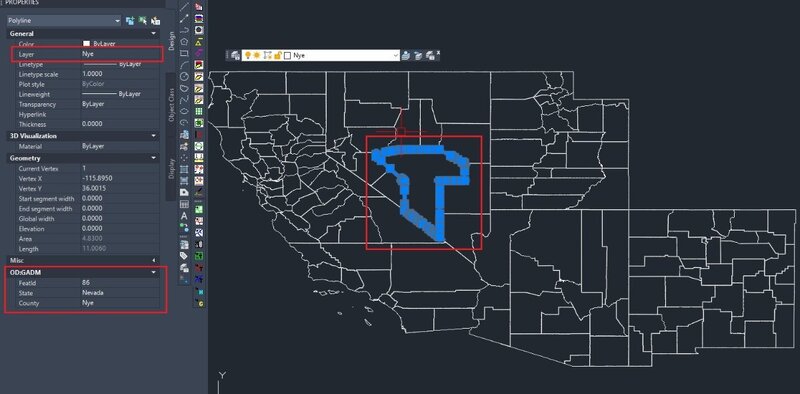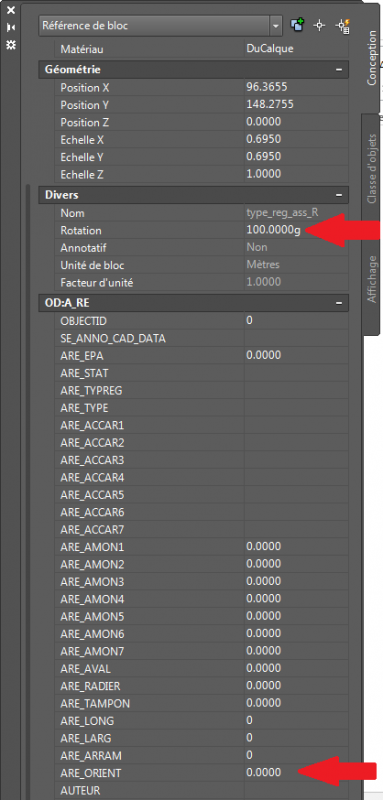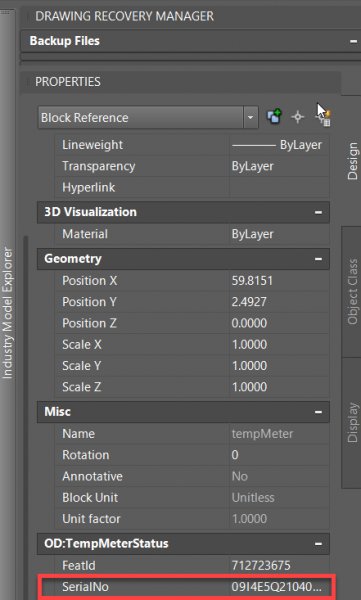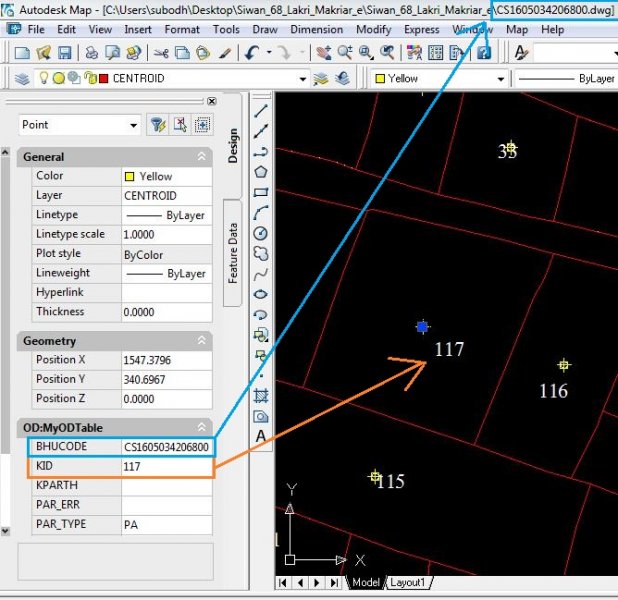Search the Community
Showing results for tags 'object data'.
-
Can anyone help me how to transfer object data from centroid table from AutoCAD Mep to Excel using Lisp. Proba.xlsx Proba.dwg
- 4 replies
-
- transferring
- object data
-
(and 1 more)
Tagged with:
-
Hello everyone, can anyone help me, I have a case example that is almost similar to the actual case I am experiencing now. In the 1st picture I have a shapefile of the administrative boundaries of the United States that I have entered into autocad, the shp attribute has been entered into the data ob...
-
Hello, As part of a project I must assign an object data table to all elements of the drawing according to their layer. I am looking for an automated solution to assign the Objects Data tables to the elements of the drawing other than by selecting the different layers one by one. Knowin...
- 3 replies
-
- object data
- vba
-
(and 2 more)
Tagged with:
-
Sample.dwg Hi all, I want to write a program which will export the coordinates of vertices for selected polylines with Object Data which corresponds to each polyline. Please refer to a sample drawing attached with this thread. I am happy with this program to export coordinates ; ----...
- 2 replies
-
- polyline
- object data
-
(and 3 more)
Tagged with:
-
Find nearest polyline, create new vertex and extract Object Data
jes_g posted a topic in AutoLISP, Visual LISP & DCL
Hi all, I'm trying write a LISP routine which will accomplish the following: 1. Select the block reference on the drawing 2. Find the closest polyline and closest point on that polyline from this block reference 3. Create vertex on that point and save the coordinates of this point into a vari...- 7 replies
-
- nearest polyline
- extract od
-
(and 3 more)
Tagged with:
-
Hello, I want to be able to Explode (or BURST) the Block. And for the Block Attribute 'CAB_ID' to copy through to the Object Data Field 'CAB_ID' on the Polyline. I used a program called POWER MAP, which was alright but still long winded, and a program called GeoTools, which is very powe...
-
Hi everybody Does anyone have experience in read and write object data to SQL Server? Is the data transfer rate and regeneration drawings is good? I heard that with FDO in Autodesk map it can be done. Data is written in the Geodatabase format. Is FDO can be used in AutoCAD? Is there a similar Geoda...
-
I am using autocadmap 2004 and i have closed polylines parcels in my drawing. Inside the parcel i have centroid and Parcel ID as text in separate layers. I have a object data table too. now i need to attach the object data table to all the centroids and put the parcel id as a value in the KID field...
-
Hi, I have some drawings, where i see tables object data tables. After clicking map->object data->define object data I see several tables created with interesting fields, which may contain useful information. However as I am not familiar with Acad map I can't view this data. Can anybody tell...
- 3 replies
-
- map 3d
- data tables
-
(and 1 more)
Tagged with:
-
I am building a Object Data Tables and want to limit the input options into the fields. Specifically, I am looking for any way to limit human error/creativity while inserting values in ODT fields. For example: The ODT has a field titled Color. I want to limit the input options to blue, red or...
- 1 reply
-
- object data
- fields
-
(and 1 more)
Tagged with:
-
Drawing cut up into thousand of pieces
czballer902 posted a topic in AutoCAD 2D Drafting, Object Properties & Interface
hello, i have a drawing on the original file it was created on but the architect who originally made the drawing cut the geometry into thousands of pieces i guess as protection, i know there is something you could do to cut the drawing into thousands of peices but i dont know how.he no longer works...- 7 replies
-
- geometry
- drawing recovery
-
(and 2 more)
Tagged with:
-
Hello! I'm trying to create a range query that returns the value of certain object data. For example, if the criteria is met, I would like the return value to be the value of CIRCUIT@CIRCUIT for any and all objects in the drawing. Is this possible? Thanks in advance! Oh, and I forgot to ment...
-
- object data
- alter properties
-
(and 1 more)
Tagged with: