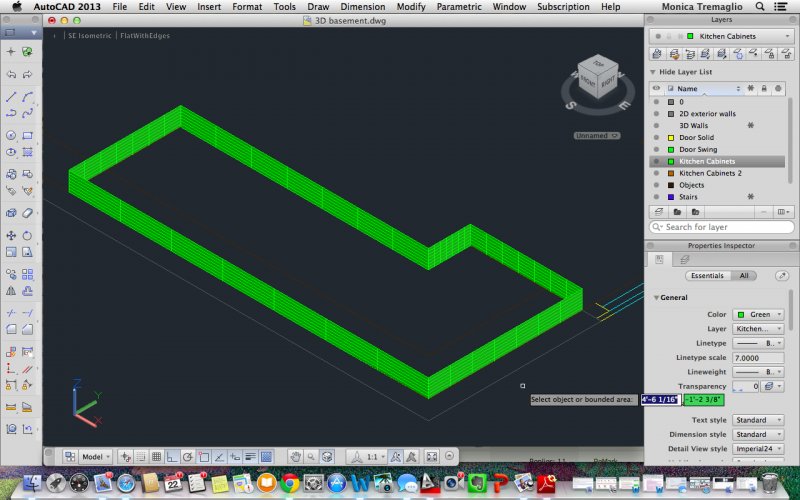Search the Community
Showing results for tags 'not working'.
-
Hello, I am semi-new to AutoCAD but have a fairly good knowledge of how to work the program now. However, I am continuously having problems with the presspull command. When I try to use the command on an object, the object is raised but not filled. It looks sort of like a fence/outline around the border of the object with a grid pattern. This is really frustrating. How do I fix this??
- 38 replies
-
- 3d objects
- assignment
-
(and 3 more)
Tagged with:
-
Autocad HATCH what's happening?!
anarita posted a topic in AutoCAD 2D Drafting, Object Properties & Interface
Well, I've been working on this document the last year or so. Hatches were working just great. I passed it on to a friend so he would help me with some details, which included shadows (lots of hatches). When he gave it back to me, I continued to work on it and now suddendly my hatches don't work, at all. I click hatch everything looks normal then I proceed to select objects/pick points and I click enter and it appears to be fine except no hatch shows up. I've tried different types of hatch, scales, etc. Why is this happening? What should I do? At moments I find myself copying hatches already done and altering them by dragging corners to fit new places but this is quite time consuming. Any suggestions or ideas? I must say my friend's version was I think autocad 2011 or 2010 and mine is 2012. Could this be the reason?- 15 replies
-
Hi, I'm having a Gizmo problem, and it has been recurring for a long time. Problem: When I select an object, either with scale/rotate/move selected, the corresponding Gizmo appears Great:shock: But as I hover my cursor over it, and it clearly shows I'm over it by changing color, and try to click on it. It disappear. It's very frustrating as I try to click on it, and it's gone, and the command window displays this message "Please select an axis" duhhh :(I can't cuz the Gizmo is GONE. Then I ended not being able to perform all those functions. Any idea guys? Regards, Dulerong
- 6 replies
-
- not working
- gizmo
-
(and 1 more)
Tagged with: