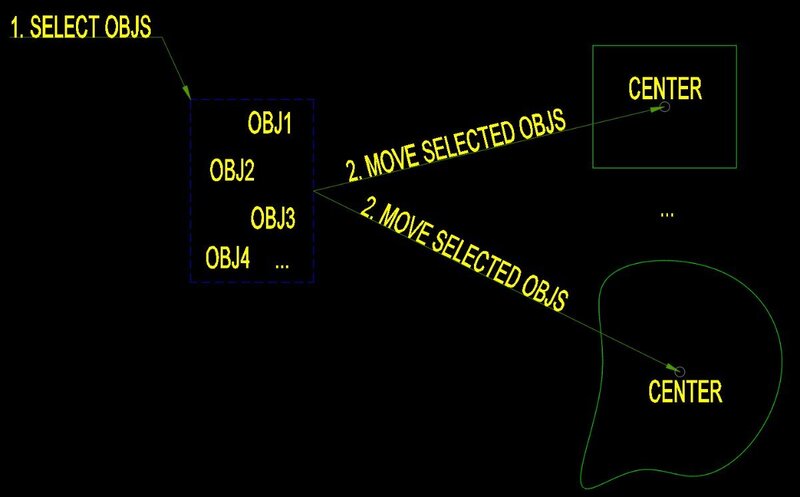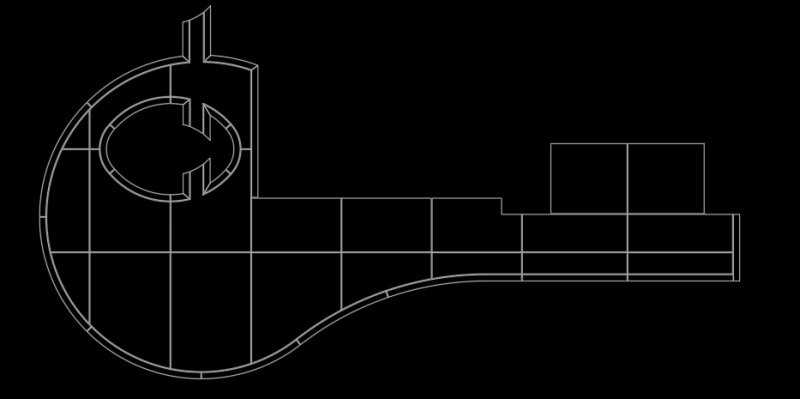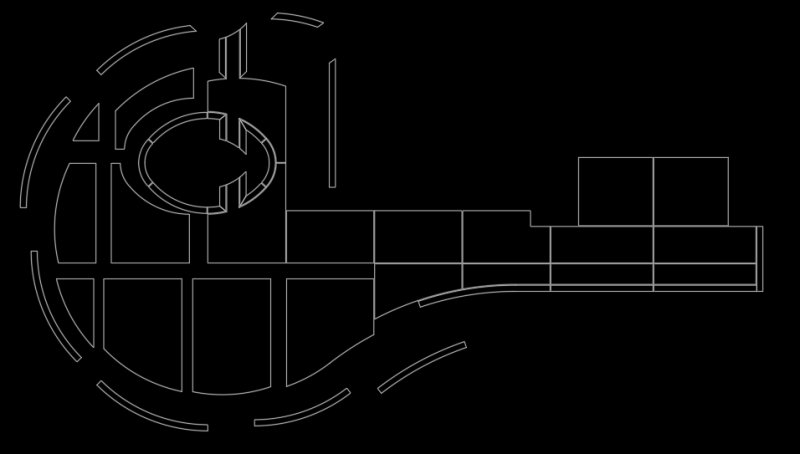Search the Community
Showing results for tags 'move objects'.
-
Move selected objects to center of bounding box.
Nguyen Tai posted a topic in AutoCAD 2D Drafting, Object Properties & Interface
Hi everyone, I want to create an AutoCAD Lisp with the following content: 1. Select objects. 2. Move the selected objects to the center of any bounding box. Thank you for reading and helping ! -
Problem determine PickedPoint on selected object
sieu khung khiep posted a topic in .NET, ObjectARX & VBA
Hello, I have just stepped into .Net and I am currently having difficulty determining the point I have just chosen on the Object (here is the circle) I have read this post and I use the class DisplacementJig to move the circle: https://www.keanw.com/2013/12/moving-text-in-an-autocad-block-us... -
Hi all, I am new to the forum in being an actual member, but have referenced these threads for quite a while when google searching for a specific need. However, my most recent search has drawn very little help and nothing specific to what I am desiring for my CAD needs. There is something similar in...
- 6 replies
-
- move objects
- explode
-
(and 2 more)
Tagged with:
-
display setting wrong, can't see object when moving
drunnels posted a topic in The CUI, Hatches, Linetypes, Scripts & Macros
OK, I know I have changed some setting, but I don't know what. When you select an entity to move it or copy it, there is supposed to be a shadow of the object which follows the cursor - so you can see where you're putting it. Somehow I have lost the "shadow." I can still copy or move, but I feel as...- 2 replies
-
- display
- copy objects
-
(and 1 more)
Tagged with:
-
I'm playing around with 2013 (full version) and when I select MOVE (ribbon or "M") the object, as well as everything that it's connected to moves....?? Could someone tell me how to modify this? I can't figure it out! I just want the object I've selected to move! I'm also on an iMac...........
-
LISP to move selected objects to a specified layer?
Dan Kitchens posted a topic in AutoLISP, Visual LISP & DCL
Hi peoples, I've got a new challenge: Is there a Lisp that moves selected objects to an exisitng, specified layer? I want to be able to select objects on the screen, type in a short command, and they automatically go to a certain layer (let's call it "Layer 1"). Having looked everywhere...- 11 replies
-
- move objects
- lisp routines
-
(and 3 more)
Tagged with: