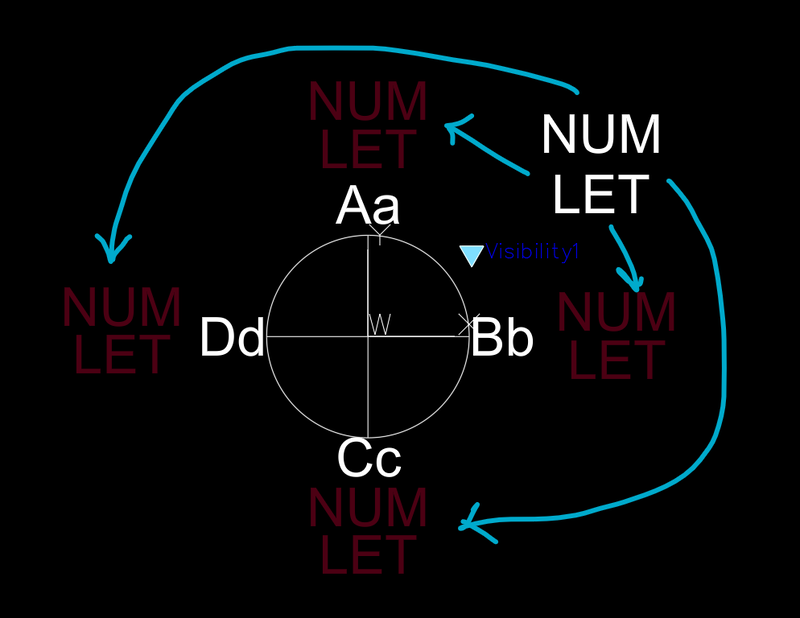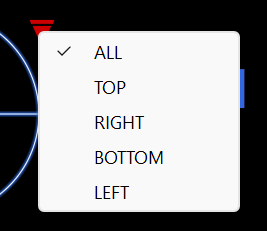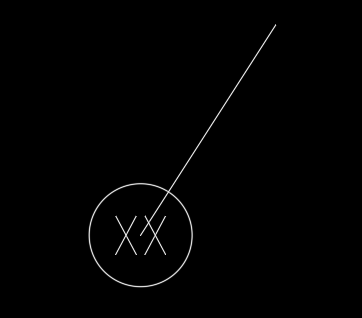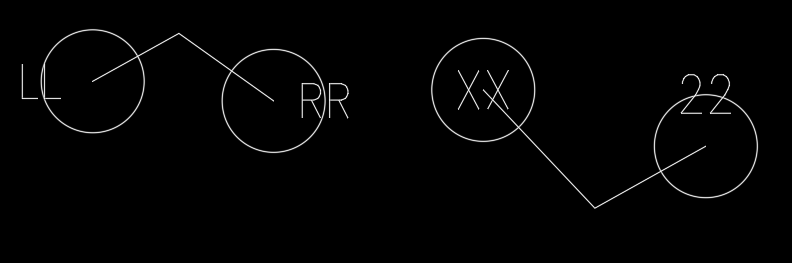Search the Community
Showing results for tags 'move attributes'.
-

Moving Attributes in a Dynamic Block (Visibility States)
ILoveMadoka posted a topic in AutoCAD 2D Drafting, Object Properties & Interface
Moving Attributes in a Dynamic Block I have a dynamic block with 5 display states. In 4 of the display states I need my attributes to be in different locations. I have shown the approximate location for each display state shown in a dark red color. I do not know how to mo...- 4 replies
-
- visibility state
- move attributes
-
(and 1 more)
Tagged with:
-

Redefine/Replace Block - Attributes Do Not Move???
ILoveMadoka posted a topic in AutoCAD 2D Drafting, Object Properties & Interface
The lines are pointing to the insertion point of the blocks (4 different ones) I want to replace these blocks with this block The line points to the insertion point (Center) After a Replace Block command for each block this is the result I made...- 2 replies
-
- attributes
- redefine
-
(and 1 more)
Tagged with: