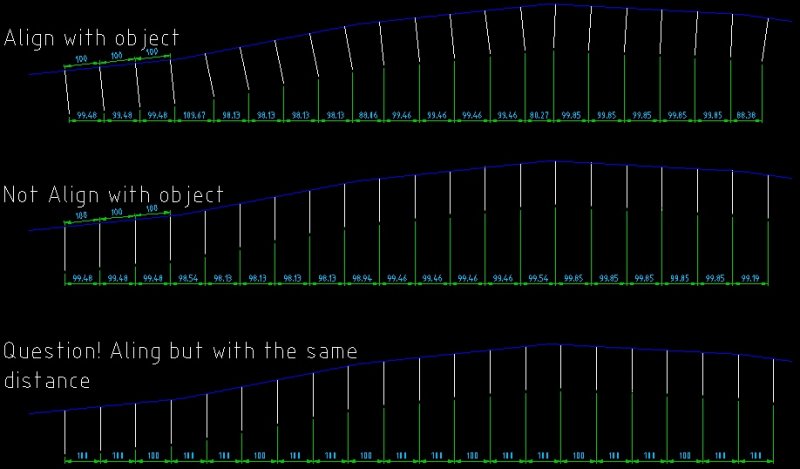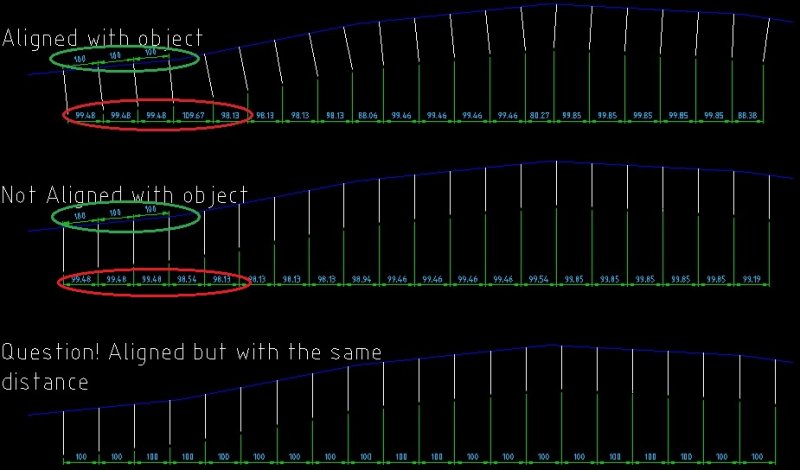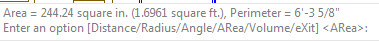Search the Community
Showing results for tags 'measure'.
-
Hi All, I'm working on a model and am wondering if it is possible to measure the length of a cord/ray in autocad? The geometry is attached below. I'd like to measure the length of a chord from the left to right boundaries, such that at an circle, the chord/ray travels the shortest path around the circle. Please see attached sketch of what i'd like to achieve (please excuse the crappy mouse drawing) as well as the dxf file. Thank you for your help. TheGoodGeometry.dxf
-
Hello, I am looking for a lisp the can place a block along a polyline every 500 feet. I know about using the measure command, and have made a lisp to use it, but one of the blocks that I have to use has an attribute. Measure does not work with attributed blocks. Is there already a lisp out there that will work like measure with attributes blocks or does anyone have any ideas that could do this?
- 4 replies
-
- block attribute
- autolisp
-
(and 1 more)
Tagged with:
-
Using the line command to measure
CDM-ARCH posted a topic in AutoCAD 2D Drafting, Object Properties & Interface
To find out the length of things in CAD I just use my line command and a distance box would appear above the line but no longer does. does anyone know how to get it back? -
Hello All, First off, Thanks for this site and everyone that posts on it....I have recieved a lot of great info just reading through forums. This routine arrays selected objects along an arc, spline, pline, helix, at offsets, rotations, etc... -edit- User selects object(s), basepoint of object(s), array path, starting end of path, option to rotate object(s) relative to path - at user defined angle, offset distance, and using Divide or Measure methods of spacing. For Measure option, last option is to place another object at end of path or not. -edit- code updated. Added Max Spacing option. Provide "max spacing" distance, and it calculates the maximum equal spacing between objects along the array path. array-path-2d.pdf array-path-3d.pdf ARRAY_PATHS.lsp
-
I'm looking to use the measure command in a slightly different way. I need to use measure, then return that number created into a block and insert that block to a point on a line. Ultimately, I am creating a "stud count" for a beam 12" on center. Any ideas? Thanks, -Nobull
-
Picking a station along a curve - AutoCAD
stiebert posted a topic in AutoCAD 2D Drafting, Object Properties & Interface
I have a paper plan set of a sidewalk that contains several simple horizontal curves. I've managed to use the curve data to replicate the sidewalk centerline in my CAD file. The outside edge of the sidewalk is kind of a zig-zag polygon line. To locate change of direction corners in the zig-zag line I was given the location point as a station along the trail and offset distance from trail centerline. My question is how do I easily locate a point along the curve at a specified station. I've managed to do a few using the MEASURE command and I insert a block at the specified station as a distance from the point of curvature. This works, but is very cumbersome and on top of that every time I insert the block it inserts 4 of them at the specified length that I entered. Please let me know if anyone has a quicker method. Also, if you know how to fix my problem with the MEASURE command I would appreciate that as well. Thanks, -
Hello guys, well i have a homework for the exams and i have no time, so i need your help. The question is, how i can measure the exact length of an arc (or a polyline) ? See the pic.
-

Measure or Divide object - without use aligned distance...
CafeJr posted a topic in AutoLISP, Visual LISP & DCL
Guys, I'm curious, somebody know how to use the commands: Measure or Divide. I need to distribute a block in one traced line, but with the same space betwen them, these commands put the distance, so, when the object that is the reference got a inclination the distance follow the object but the final distance has a litle mistake because degree of inclination... below I'm showing in some pictures what I'm trying to explain, someone knows one LISP code that can help? Thanks...- 7 replies
-
- lisp
- equal space
-
(and 2 more)
Tagged with:
-
Hi. I am having trouble with some coding I found elsewhere. I would appreciate it if anyone could give me an insight as to how adjust the coding so that it works. [url="http://www.surveydrawing.net/wp-content/uploads/2012/06/mlin1.png"][img=http://www.surveydrawing.net/wp-content/uploads/2012/06/mlin1.png][/url] [color=#ff0000] ([/color][color=#0000ff]vl-load-com[/color][color=#ff0000])[/color][color=#ff0000]([/color][color=#0000ff]defun[/color] c:MLin[color=#ff0000]()[/color] [color=#ff0000] ([/color][color=#0000ff]setvar[/color][color=#ff00ff] “luprec”[/color] [color=#008000]2[/color][color=#ff0000])[/color] [color=#ff0000] ([/color]Cre_Lay[color=#ff00ff] “dist”[/color] [color=#008000]6[/color][color=#ff0000])[/color] [color=#ff0000] ([/color][color=#0000ff]setq[/color] disttot [color=#008000]0[/color][color=#ff0000])[/color] [color=#ff0000] ([/color][color=#0000ff]setq[/color] lines[color=#ff0000]([/color][color=#0000ff]ssget[/color] [color=#ff0000]([/color][color=#0000ff]list[/color] [color=#ff0000]([/color][color=#0000ff]cons[/color] [color=#008000]0[/color][color=#ff00ff] “line,pline,lwpolyline”[/color][color=#ff0000]))))[/color] [color=#ff0000] ([/color][color=#0000ff]setq[/color] ctr [color=#008000]0[/color][color=#ff0000])[/color] [color=#ff0000] ([/color][color=#0000ff]if[/color] [color=#ff0000]([/color][color=#0000ff]/=[/color] lines [color=#0000ff]nil[/color][color=#ff0000])[/color] [color=#ff0000] ([/color][color=#0000ff]progn[/color] [color=#ff0000] ([/color][color=#0000ff]setq[/color] len[color=#ff0000]([/color][color=#0000ff]sslength[/color] lines[color=#ff0000]))[/color] [color=#ff0000] ([/color][color=#0000ff]repeat[/color] len [color=#ff0000] ([/color][color=#0000ff]setq[/color] ent[color=#ff0000]([/color][color=#0000ff]ssname[/color] lines ctr[color=#ff0000]))[/color] [color=#ff0000] ([/color][color=#0000ff]setq[/color] pntList[color=#ff0000]([/color]ReadPline ent[color=#ff0000]))[/color] [color=#ff0000] ([/color][color=#0000ff]setq[/color] ptCntr [color=#008000]0[/color][color=#ff0000])[/color] [color=#ff0000] ([/color][color=#0000ff]repeat[/color] [color=#ff0000]([/color][color=#0000ff]1-[/color] [color=#ff0000]([/color][color=#0000ff]length[/color] pntList[color=#ff0000]))[/color] [color=#ff0000] ([/color][color=#0000ff]setq[/color] fpoint[color=#ff0000]([/color][color=#0000ff]nth[/color] ptCntr pntList[color=#ff0000]))[/color] [color=#ff0000] ([/color][color=#0000ff]setq[/color] epoint[color=#ff0000]([/color][color=#0000ff]nth[/color] [color=#ff0000]([/color][color=#0000ff]1+[/color] ptCntr[color=#ff0000])[/color] pntList[color=#ff0000]))[/color] [color=#ff0000] ([/color][color=#0000ff]setq[/color] thr[color=#ff0000]([/color][color=#0000ff]distance[/color] fpoint epoint)) [color=#ff0000] ([/color][color=#0000ff]setq[/color] fou[color=#ff0000]([/color][color=#0000ff]angle[/color] fpoint epoint[color=#ff0000]))[/color] [color=#ff0000] ([/color][color=#0000ff]setq[/color] ang[color=#ff0000]([/color][color=#0000ff]*[/color] [color=#ff0000]([/color][color=#0000ff]/[/color] fou [color=#0000ff]pi[/color][color=#ff0000])[/color] [color=#008000]180[/color][color=#ff0000]))[/color] [color=#ff0000] ([/color][color=#0000ff]if[/color] [color=#ff0000]([/color][color=#0000ff]and[/color] [color=#ff0000]([/color][color=#0000ff]>=[/color] ang [color=#008000]90[/color][color=#ff0000])[/color] [color=#ff0000]([/color][color=#0000ff]<=[/color] ang [color=#008000]270[/color][color=#ff0000]))[/color] [color=#ff0000]([/color][color=#0000ff]setq [/color]ang[color=#ff0000]([/color][color=#0000ff]rtos[/color] [color=#ff0000]([/color][color=#0000ff]+[/color] ang [color=#008000]180[/color][color=#ff0000])))[/color] [color=#ff0000]([/color][color=#0000ff]setq[/color] ang[color=#ff0000]([/color][color=#0000ff]rtos[/color] ang))) [color=#ff0000] ([/color][color=#0000ff]setq[/color] txt_ins[color=#ff0000]([/color]MidP fpoint epoint[color=#ff0000]))[/color] [color=#ff0000] ([/color][color=#0000ff]command[/color] [color=#ff00ff]“._Text” “j” “bc” [color=#000000]txt_ins[/color] “1.75″ [/color]ang [color=#ff0000]([/color][color=#0000ff]rtos[/color] thr[color=#ff0000]))[/color] [color=#ff0000] ([/color][color=#0000ff]command[/color] [color=#ff00ff]“._Change”[/color] [color=#ff0000]([/color][color=#0000ff]entlast[/color][color=#ff0000])[/color][color=#ff00ff] “” “p” “la” “dist” “”[/color][color=#ff0000])[/color] [color=#ff0000] ([/color][color=#0000ff]setq[/color] disttot[color=#ff0000]([/color][color=#0000ff]+[/color] disttot [color=#ff0000]([/color][color=#0000ff]distance[/color] fpoint epoint[color=#ff0000])))[/color] [color=#ff0000] ([/color][color=#0000ff]setq[/color] ptCntr[color=#ff0000]([/color][color=#0000ff]1+[/color] ptCntr[color=#ff0000]))[/color] [color=#ff0000] )[/color] [color=#ff0000] ([/color][color=#0000ff]setq[/color] ctr[color=#ff0000]([/color][color=#0000ff]1+[/color] ctr[color=#ff0000]))[/color] [color=#ff0000] )[/color] [color=#ff0000] ([/color][color=#0000ff]princ[/color] [color=#ff0000]([/color][color=#0000ff]strcat[/color][color=#ff00ff] “\nTotal distance :”[/color] [color=#ff0000]([/color][color=#0000ff]rtos[/color] disttot [color=#008000]2 4[/color][color=#ff0000])))[/color] [color=#ff0000] )[/color] [color=#ff0000] )[/color] [color=#ff0000] ([/color][color=#0000ff]princ[/color][color=#ff0000])[/color] [color=#ff0000])[/color] [color=#ff0000]([/color][color=#0000ff]princ[/color][color=#ff00ff] “\nType \”MLin\” to Measure each Segment of the Polyline.”)[/color] [color=#ff0000]([/color][color=#0000ff]princ[/color][color=#ff0000])[/color][color=#800000]; Function to find the mid point of two points.[/color] [color=#ff0000]([/color][color=#0000ff]defun[/color] MidP[color=#ff0000]([/color]midp_fpo midp_spo[color=#ff0000])[/color] [color=#ff0000] ([/color][color=#0000ff]setq[/color] midp_mpo[color=#ff0000]([/color][color=#0000ff]list[/color] [color=#ff0000]([/color][color=#0000ff]/[/color] [color=#ff0000]([/color][color=#0000ff]+[/color] [color=#ff0000]([/color][color=#0000ff]car[/color] midp_fpo[color=#ff0000])[/color] [color=#ff0000]([/color][color=#0000ff]car[/color] midp_spo[color=#ff0000]))[/color] 2) [color=#ff0000]([/color][color=#0000ff]/[/color] [color=#ff0000]([/color][color=#0000ff]+[/color] [color=#ff0000]([/color][color=#0000ff]cadr[/color] midp_fpo[color=#ff0000])[/color] [color=#ff0000]([/color][color=#0000ff]cadr[/color] midp_spo[color=#ff0000]))[/color] 2[color=#ff0000])))[/color] [color=#ff0000])[/color][color=#800000];Function to Create a Layer with given color.[/color] [color=#ff0000]([/color][color=#0000ff]defun[/color] Cre_Lay[color=#ff0000]([/color]lay_layn lay_laycol[color=#ff0000])[/color] [color=#ff0000] ([/color][color=#0000ff]if[/color] [color=#ff0000]([/color][color=#0000ff]=[/color] [color=#ff0000]([/color][color=#0000ff]tblsearch[/color] [color=#ff00ff]“Layer”[/color] lay_layn[color=#ff0000])[/color] [color=#0000ff]nil[/color][color=#ff0000])[/color] [color=#ff0000] ([/color][color=#0000ff]command[/color][color=#ff00ff] “._Layer” “n”[/color] lay_layn[color=#ff00ff] “c”[/color] lay_laycol lay_layn[color=#ff00ff] “”[/color][color=#ff0000])[/color] [color=#ff0000] ([/color][color=#0000ff]command[/color][color=#ff00ff] “._Layer” “t”[/color] lay_layn[color=#ff00ff] “on”[/color] lay_layn[color=#ff00ff] “c” [/color]lay_laycol lay_layn[color=#ff00ff] “”[/color][color=#ff0000])[/color] [color=#ff0000] )[/color] [color=#ff0000] ([/color][color=#0000ff]princ[/color][color=#ff0000])[/color] [color=#ff0000])[/color][color=#800000];Function to Read Vertices of Selected Lines.[/color] [color=#ff0000]([/color][color=#0000ff]defun[/color] ReadPline[color=#ff0000]([/color]imp_Ent[color=#ff0000])[/color] [color=#ff0000] ([/color][color=#0000ff]setq[/color] glb_obj[color=#ff0000]([/color][color=#0000ff]vlax-ename->vla-object[/color] imp_Ent[color=#ff0000]))[/color] [color=#ff0000] ([/color][color=#0000ff]setq[/color] glb_PntCnt[color=#ff0000]([/color][color=#0000ff]vlax-curve-getEndParam[/color] glb_obj[color=#ff0000]))[/color] [color=#ff0000] ([/color][color=#0000ff]setq[/color] returnPTList ‘[color=#ff0000]())[/color] [color=#ff0000] ([/color][color=#0000ff]setq[/color] ptCntr [color=#008000]1[/color][color=#ff0000])[/color] [color=#ff0000] ([/color][color=#0000ff]setq[/color] glb_oName[color=#ff0000]([/color][color=#0000ff]vlax-get-property [color=#000000]glb[/color][/color]_obj ‘ObjectName[color=#ff0000]))[/color] [color=#ff0000] ([/color][color=#0000ff]setq[/color] glb_OClosed [color=#0000ff]ni[/color][color=#ff0000][color=#0000ff]l[/color])[/color] [color=#ff0000] ([/color][color=#0000ff]if[/color] [color=#ff0000]([/color][color=#0000ff]=[/color] glb_oName[color=#ff00ff] “AcDbLine”[/color][color=#ff0000])[/color] [color=#ff0000] ([/color][color=#0000ff]progn[/color] [color=#ff0000] ([/color][color=#0000ff]setq[/color] glb_EnDetails[color=#ff0000]([/color][color=#0000ff]entget[/color] imp_Ent[color=#ff0000]))[/color] [color=#ff0000] ([/color][color=#0000ff]setq[/color] big_Point3d[color=#ff0000]([/color][color=#0000ff]cdr[/color] [color=#ff0000]([/color][color=#0000ff]assoc[/color] [color=#008000]10[/color] glb_EnDetails[color=#ff0000])))[/color] [color=#ff0000] ([/color][color=#0000ff]setq[/color] end_Point3d[color=#ff0000]([/color][color=#0000ff]cdr[/color] [color=#ff0000]([/color][color=#0000ff]assoc[/color] [color=#008000]11[/color] glb_EnDetails[color=#ff0000])))[/color] [color=#ff0000] ([/color][color=#0000ff]setq[/color] returnPTList[color=#ff0000]([/color][color=#0000ff]append[/color] returnPTList [color=#ff0000]([/color][color=#0000ff]list [/color]big_Point3d[color=#ff0000])))[/color] [color=#ff0000] ([/color][color=#0000ff]setq[/color] returnPTList[color=#ff0000]([/color][color=#0000ff]append[/color] returnPTList [color=#ff0000]([/color][color=#0000ff]list [/color]end_point3d[color=#ff0000])))[/color] [color=#ff0000] )[/color] [color=#ff0000] ([/color][color=#0000ff]progn[/color] [color=#ff0000] ([/color]setq glb_OClosed[color=#ff0000]([/color][color=#0000ff]vlax-curve-isClosed[/color] glb_obj[color=#ff0000]))[/color] [color=#ff0000] ([/color][color=#0000ff]setq[/color] glb_2dDist 0[color=#ff0000])[/color] [color=#ff0000] ([/color][color=#0000ff]setq[/color] old_Point [color=#0000ff]nil[/color][color=#ff0000])[/color] [color=#ff0000] ([/color][color=#0000ff]repeat[/color] [color=#ff0000]([/color][color=#0000ff]1+[/color] [color=#ff0000]([/color][color=#0000ff]fix[/color] glb_PntCnt[color=#ff0000]))[/color] [color=#ff0000] ([/color][color=#0000ff]setq[/color] cur_Point3d[color=#ff0000]([/color]vlax-curve getPointAtParam glb_obj [color=#ff0000]([/color][color=#0000ff]1-[/color] ptCntr[color=#ff0000])))[/color] [color=#ff0000] ([/color][color=#0000ff]setq[/color] returnPTList[color=#ff0000]([/color][color=#0000ff]append[/color] returnPTList [color=#ff0000]([/color][color=#0000ff]list [/color]cur_Point3d[color=#ff0000])))[/color] [color=#ff0000] ([/color][color=#0000ff]setq[/color] ptCntr[color=#ff0000]([/color][color=#0000ff]1+[/color] ptCntr[color=#ff0000]))[/color] [color=#ff0000] )[/color] [color=#ff0000] )[/color] [color=#ff0000] )[/color] [color=#ff0000] ([/color][color=#0000ff]setq[/color] return returnPTList) [color=#ff0000])[/color] [/Code] Thanks in advance for your assistance.
-
New to ACAD Lt - Can't get Area Measure Tool to output proper figures
VaBeav posted a topic in AutoCAD Beginners' Area
I am new and need a good resource. I've figured some things out, but am struggling with what appears to be a very valuable tool... the area tool. I found many references to the boundary tool, but that looks more complicated. I have figured out how to mark the corner and press enter, but the output is for example 1.7 sq ft vs. what should be approx 35K sq ft. I tried to change the units, but that didn't seem to make a difference. Please help. Thank you. -
I work for a demolition company and and trying to print off site plans, sent to us by clients (which are drawn in CAD, but sent to us as pdf's), to scale on an A1 printer. The documents being sent to us are supposedly to scale @A1. I have tried printing both in adobe and bluebeam but both programmes seem to lose accuracy and consistency between drawings. What is the easiest and cheapest way of measuring, then printing pdfs to an accurate scale.
-
Hello everyone, First things first, must tell my autocad is in french so sorry if some vocabulary does not match the english translation in the software My measure function doesn't displays anymore the result on screen but in the command lines. What must I do to make it back to normal again please ? I searched the forum for a problem match, but was unable to find one. Thank you Ps : Autocad 2012
-
So new to LISP it's ridiculous, and I need help. I'm doing some designs for lighting and sound, and I have sets of blocks at various points around a floorplan. I plan on making these blocks (dynamic blocks if necessary) and giving them similar nomenclature according to what they are (speakers, monitors, motors, trusses, etc.). Now, rather than going through and measuring the distance by hand, so to speak, for every single item, I'd love to find a LISP routine where I can insert a custom (like 200, 0) insertion point to measure from, and measure each (or batch) block's distance from that point. If the results could be posted in a table, that would be even more awesome. Presumably I would use the names of the similar blocks, as in, any block with the word "motor" in its tag or name. I sense I am asking for something rather big here...
-
Measure a polyline and specifically include all vertex in the result
Coyote posted a topic in AutoLISP, Visual LISP & DCL
Hi, I need to transfer some plumbing (or piping) from Autocad to a another program for specialist analysis. This analysis requires that I have the piping as 1m length pieces. I have found lisp code to measure the line and place a marker (block) every 1 metre, and also have a program to extract the block co-ordinates to a text file (which then allows me to reload the line into the the third party app). However this process cuts all the corners, so my re-constituted line is not exactly what i started with. I need a lisp code that measures the polyline, but also places the block marker at the vertex's of the polyline. As a secondary item is it possible to use text as the block, and modify the text so that it extends 1,2,3,... alond the line, - this would assist me ensure that the line is re-constituted correctly in the third party app - particularly when I want to do several lines at the same time. I've some experience with Autolisp way back at R10, and again R12, but not touched it much in the last 10 years. So I think I could modify code provided, to suit R2006, if you prefer to answer in code only tested on R2010 etc.. Cheers!