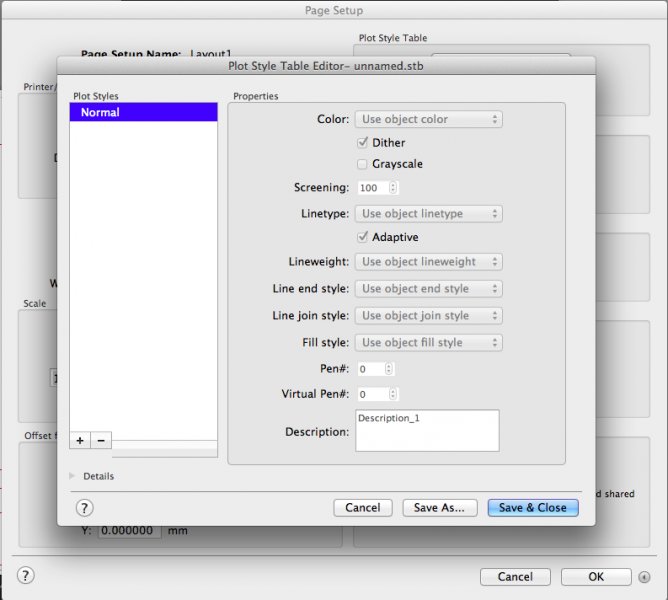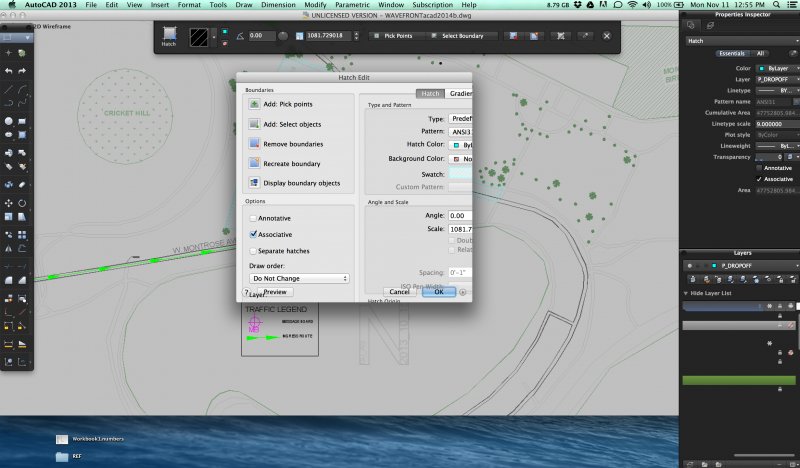Search the Community
Showing results for tags 'mac'.
-
Hi, I've just started using AutoCAD and would need to print out my first piece of work. I'd like to create a new plot styles so that my layer colors don't print as displayed (i.e. I want my blue, red and white layers to print as black and my green layer to print as yellow). According to all tut...
- 6 replies
-
- plot styles
-
(and 3 more)
Tagged with:
-
Hello people, I think this is my first post here but I've been reading the forums since 2012. Right now I'm trying to create a 3D terrain from the contour lines I got, using the DRAPE command. I followed a very simple video tutorial that basically you got all the contour lines equidistant from e...
-
Label Contours That Are XREF In
MillerMG posted a topic in AutoCAD 2D Drafting, Object Properties & Interface
Hey Everyone, Hope everyone is doing well. I was leery on posting this but I feel like the whole point of this forum is to share knowledge so hopefully I can be more efficent at my job. So, lets get started. I have to label contours that are in model space. I know that Civil 3D allows you to... -
I know that most of you have probably power Windows, but for those on Apple Mac OS, just to inform you that BabaCAD for Mac OS X are released in Mac App Store (low-cost, symbolic price). App includes a few more features compared to windows version. Developed as native Mac OS 64-bit application from...
-
Strange issue; didn't see any other like it in the forum and similar found online didn't have any fixes that worked here. Colleague has AutoCAD 2015 for Mac OSX 10.8.5 (*I know, I know...WHY??) Trying to draw a Pline. We get the + sign when choosing starting point, then nothing as you stret...
-
I have AutoCad 2015 for Mac, and I can't find the Design Center that I used when I was using AutoCad 2012 for Windows in high school. I have blocks, but only like 7 different ones and none of them are the right dimensions at all.
-
I know this showed up in the RSS Feeds forum, but it may be of some interest to someone who may not see that. AutoCAD for Mac 2015 and AutoCAD for Mac LT 2015 were announced and released yesterday (14 Oct 2014). You can find a brief summary of the new features and additional links here.
-
- autocad
- dynamic blocks
-
(and 3 more)
Tagged with:
-
I have a mac, first of all, and because of this its hard to find help for any Autocad questions. I am trying to change the background color in paperspace from the eye straining white to a neutral grey. Everywhere I search I am told that the answer is in options>display and then change it to what eve...
- 9 replies
-
- options verse preferences
- mac
- (and 3 more)
-
I have AutoCAD 2014 on a Mac. I DO NOT have Options under tools, so I cannot change my plot style to appear when I print. I have created a plot style with lineweights, but when I go to print, I do not get the dialog box with all my choices, just a regular "print" information, soi my lineweights, p...
-
Can anyone tell me how to do this? I've tried using the commands Purge, Filedia, but nothing works. Any thoughts?
-
AUTOCAD2013 Mac: Menu Size too Small for Content
abstract23 posted a topic in AutoCAD Bugs, Error Messages & Quirks
Hello Everyone, I was hoping to get some help with the current issue. My window that comes up when I need to edit Hatches, Paper Size, etc... is too small. It just recently happened and I have tried opening up AutoCad2013 MAC on multiple screens, multiple resolutions, etc, which us... -
Autocad 13 for Mac - lisp routines won't work
Cesarman posted a topic in AutoLISP, Visual LISP & DCL
I'm new to this forum, and I'm glad I found it. I am also new at lisp, although I have programming experience with other languages. My question is how come a lisp routine won't work on my mac?. First thing that I wonder is the c: right after the defun. Can someone point me to some good article o... -
How do I add a .ctb file to 2013 Mac
Retroshank posted a topic in AutoCAD Drawing Management & Output
Hi, I have been using AutoCAD windows for 15 years but recently purchased AutoCAD Lt 2013 for Mac. I am doing some contract work for a company who have their own plot style (ctb file) that I need to use. I can't work out how to insert it into the Mac version. Any assistance would be greatly appre... -
HELP! Autocad 2013 (MAC) Crash when plotting to pdf!
upilavastu posted a topic in AutoCAD Bugs, Error Messages & Quirks
First of all, I wanna say that I'm a beginner in every autocad world. so please make it easy for me I have my autocad 2012 for students since a year ago, it perform really well. there are no problem with it, but last day when I try to plot a drawing, suddenly my autocad freeze when the plot job... -
Tutor or help in L.A. area for MAC LT 2013 user?
DaisyFaith posted a topic in AutoCAD Beginners' Area
Hi, Does anybody know of a tutor or a one day class available in the L.A. area? I am currently taking a US CAD e-course but the course wasn't designed for MAC or LT and I have some questions that I'd like answered face to face or on the phone. I learned Autocad 2005 but haven't used it for years... -
I am thinking of transitioning from Windows PC workstation to Apple MacBook Pro. But understand not all Autodesk products are yet available for Mac OS. Has anyone any feedback on their experience on using Autodesk products via Apple's Virtual mode and or using Boot Camp mode? Is there any d...
-
I am currently trying to make a bracelet with text engraved in the outside of it with autocad, and my current problem is that I have to make the text 3D before I can subtract it from the bracelet. I am using autocad for mac, which means I dont have the express tools, most notably textexp. I am fairl...
- 2 replies
-
- mac
- help wanted
-
(and 2 more)
Tagged with:
-
Fillet lines are off from straight lines on PDF ?
inthemood posted a topic in AutoCAD Drawing Management & Output
In both model and paper space, rectangles with corners filleted look fine. However, the filleted curved corners are not joined with straight lines once it's exported/plotted to PDF. I have to zoom in very closely to see this, so it won't be a big problem for actual printing. But I can't figure out w... -
Hi, this is my first time on the forum. I am currently a student at the University of Cincinnati - College Conservatory of Music and am running AutoCAD 2012 Educational on a Boot-Camped iMac. I draft in 3D for shows and classes and the program gives me a fatal error window and crashes all the time....
- 4 replies
-
- mac
- fatal error
-
(and 3 more)
Tagged with:
-
Autocad on Mac (Lion) running in Parallels via Windows XP (and keyboard shortcuts).
Leave Me Here posted a topic in AutoCAD Beginners' Area
Not sure if I am the only person in the world that has tried this - But I recently installed Autocad (2007) within the Windows XP environment on my MAC (Lion) running through Parallels. And it sucks. Just waaay too erratic, mouse is all jumping, couldn't even imagine trying to draft a real job....- 9 replies
-
- shortcut keys
- parallels
-
(and 3 more)
Tagged with:
-
AutoCAD 2010 for Mac OSX Lion, on Parallels 7 or VM Ware Fusion 4
Tifosi-tect posted a topic in CAD Management
Will I be able to run AutoCAD 2010 Windows version on a Mac OSX Lion, on Parallels 7 or VM Ware Fusion 4? I'd like to know if issues I've read about on earlier versions have been resolved and this config would work ok. I'd prefer to work on a VM than in Bootcamp.- 7 replies
-
- parallels desktop 7
- osx lion
-
(and 3 more)
Tagged with:
-
Autocad 2011 for MAC - Customize Shortcut Keys
Leave Me Here posted a topic in The CUI, Hatches, Linetypes, Scripts & Macros
Hi, I'm just transitioning from PC (AutoCAD 2007) to MAC (AutoCAD 2011) and now fumbling my way through setting up all my customizations again. For the life of me, I can not work out how to customize Short Cut keys! On PC in the CUI box you drag and drop the relevant command up above to the CUI...- 1 reply
-
- mac
- customization
-
(and 3 more)
Tagged with:
-
AutoCAD 2012 for MAC - Transfer CUI
houghy posted a topic in The CUI, Hatches, Linetypes, Scripts & Macros
Hi Guys I have recently bought autocad 2012 for mac after years on 2006 on windows. I have lots of custom blocks that I have made over the years and want to transfer them to my mac version. On previous versions it used to be simple customize/transfer tab/ then open. This version does... -
Hi everyone! I downloaded AutoCAD 2011 and can't install it because it said my macbook version is not supported.. I have Macbook 4.1 and AutoCAD 2011 for Mac book system requirements is 5.1 or later.. I searched previous version of AutoCAD but can't find any ..Am I force to buy a new mac lap...
-
I am new to AutoCAD from another CAD software (DynaScape). I am a landscape architect and I am wanting to combine multiple blocks (ie: shrubs, trees, etc) and then trim any overlapping lines/plines. Any help on creating and editing these blocks on AutoCAD MAC would be most helpful!