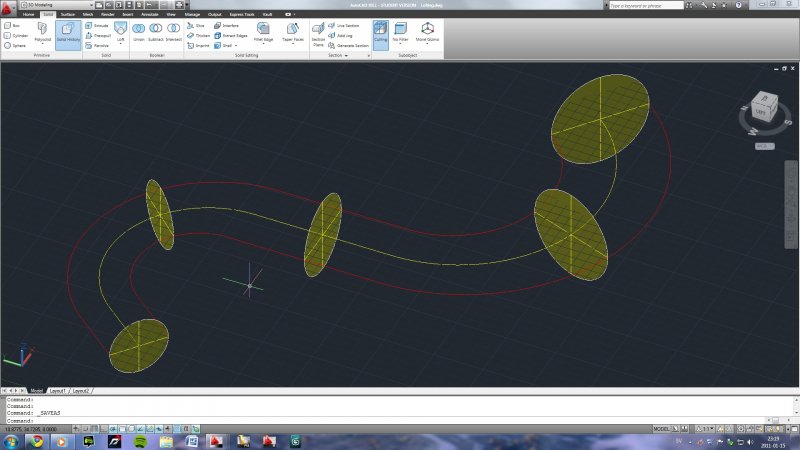Search the Community
Showing results for tags 'lofting'.
-
Hi Guys, I was wondering if someone could help me with a dilemma I've been having. I am designing a chair, and require to put some fillets on the ends of the arms, but it wont let me. I have narrowed the problem down to something to do with the rail that I am using for my loft to follow. The pr...
-
i have lofted two different triangles made by using line. they lofted fine but it is see through, how do i make it opaque? i use inventor 2013
- 4 replies
-
- loft
- inventor 2013
-
(and 2 more)
Tagged with:
-
AutoCad2011 Lofting Problem: Guides doesn't work
Arvid93 posted a topic in AutoCAD 3D Modelling & Rendering
I try to loft (solid) a couple of circles with varying diameter and when I choose the guides (red) it tells me "The selected entities are not valid.". I cant understand why it doesn't work. Anyone wanna take a look at it? Lofting.dwg