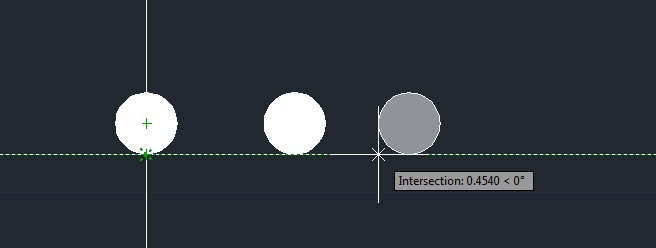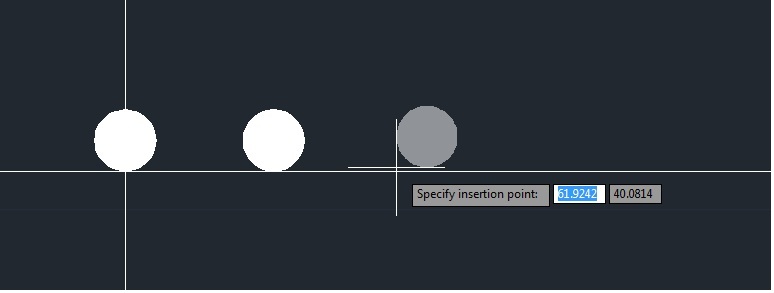Search the Community
Showing results for tags 'lock'.
-
Hi, I am currently using Autocad 2011 and my block editor suddenly won't open this morning... I have tried the blockeditlock to open it but nothing happens when I change the setting (0 or 1). Have anyone ever had a problem like this one before? Please help!
-

Command Line Not Staying Docked - *FIX*
ILoveMadoka posted a topic in AutoCAD 2D Drafting, Object Properties & Interface
I'm posting this for any future people encountering the same issue. Hopefully it will save them some frustration! I'm old and I like the Command Line under the tabs. Personal Pref... I tried letting it float and adjusting transparency settings for several months and I'm just an old dog. I just read every thread I could find about how to get the Command line to stay put. I tried every variation if LOCKUI with no luck. Saving Workspaces (and new Workspaces) didn't work for me. CUI didn't work either. (Restarting ACAD always reset the location) Easiest Fix - WSSETTINGS -> Check Automatically Save Workspace Settings ALT Method/Same Command - Workspaces Pulldown (Upper Left of center) Where Drafting and Notation, 3D Modeling, 3D Basics are located Pick Workspace Settings Check Automatically Save Workspace Settings I did find this mentioned in one thread but it was a bit obscure. Don't mean to offend anyone, just trying to do something to help others the way many on here help me! -
lisp req - lock & unlock autocad objects with password
xpr0 posted a topic in AutoLISP, Visual LISP & DCL
hello everyone, i would like to request a the lisp that locks the selected objects with a password & converts the selected objects into a single uneditable block. which cannot be exploded, also you cannot select, copy, move, delete or modify the individual objects within that block unless you unlock it with the password there is a lisp in ZwCad called "Lockup & Unlock" (below is the YouTube video link, which shows how this lockup lisp works). I want the exact same lisp for autocad. because zwcad's lockup lisp does not work in Autocad, it is compiled to work with zwcad only. https://www.youtube.com/watch?v=k-bghsc1AIc -
Can I lock the MText box size? Fit MText?
Railyn posted a topic in AutoCAD 2D Drafting, Object Properties & Interface
Hi! I have a text box containing mText with fields. I have drawn up the multiline box I want to have the text in, problem is that when the fields change the text gets longer and therefor makes the box bigger leading to my text no longer staying within the size its supposed to. Is there a way to fit mtext? Force it to stay within the set border and if more rows than fit are added, shrink the text? Thank you! -

Placing Object Not Locking with XLINE
D1-Xen posted a topic in AutoCAD 2D Drafting, Object Properties & Interface
Hi AutoCAD members, I have a very frustrating issue with placing my repeated pattern of holes. I want my holes to be equally spaced from one & another, but the XLINE can only start tracking from the 1st Circle. ie: each circle have to be 0.25 mm apart from each other. Worked well for the 1st one, but the second one does not lock on the line anymore. Please tell me what function I need to enable to do this. Refer to attachment for more info. Thank you very much in advance. Can track from Circle 1 >>> But cannot track from Circle 2, why??? >>> -
Fellow Cadders, I've encountered a pretty nasty problem over the past week. I can no longer add specific layouts to existing sheet sets. I can make a new sheet set, but I cannot see the drawings that I would like to add to the sheet set. The only "solution" I've found is to make a new sheet set, save each of the desired dwgs as newly renamed dwgs, and then, f if I pat myself on the head and spin around in 3 complete circles, I have a 78% chance of being able to add them to the new sheet set. Obviously, this is like cutting off your hand and holding it, while your friend shakes your deadhand, instead of just shaking his hand. I've read about this so-called dbl file, but much like Bigfoot, I have not seen one with my own eyes. We have never had this problem in our office- got a new server- had this problem (isolated to the new drive) - got it "fixed" - problem has spread to older drives. Is there an antidote? I'm beginning to lose faith. Any help would be great. Thanks Civil 3D 2010, Windows 7
-
How did they do it? A Mysterious Block Locked for Editing
Wavey posted a topic in AutoCAD Drawing Management & Output
I was very intrigued by a customer/clients DWG. It had all these, 'equipment envelopes'. They were blocks that were locked from editing/exploding. There were many of them. I could REFEDIT and save/discard changes, but that changed all the blocks. I noticed that the block had two 'parts', in the REFEDIT it appeard to have two files, a block within a block. I finally realized wblock (save block as) would allow me to actually 'get into' the block. So, that problem is solved (thanks in part to this website and its tutorials/forums). I'm still very curious, however. How did they do that? -
Hi, I am looking to lock multiple layers simultaneously by selection window. Or by clicking multiple times. The inbuilt lock layer (_laylck) command does not seem to support selection windows and only does one layer at a time. I would like to do mutiples. I am fairly new to LISP but fairly good at script writing (been on LT for several year, now on full!!!) I found this script on the forum; type "frz" to run lisp (defun c:frz () (setvar "cmdecho" 0) (setq data (enget (car (entsel))))) (setq laynme assoc 8 data)) (setq lay (cdr laynme)) (command "layer" "freeze" lay "") (princ)) Though autocad (2011) throws out an error (see below) Any suggestions on how to modify the above a) to work and b) to do what i want? Or is there a better way? Thanks for your help!
-
I'm using AutoCAD 2009LT on one computer on the office, the other person who does drawing here has a computer with AutoCAD 2007 on it. He saw the other day that I used the lock/unlock viewports tool which I've recently found near the annotation scaling tools on the bottom right of the 2009LT screen. He thought it was a handy tool, so we've been tyring to find it in his 2007, but can't seem to. Is it a new feature since then? Or are we just going round with our eyes closed? Thanks!