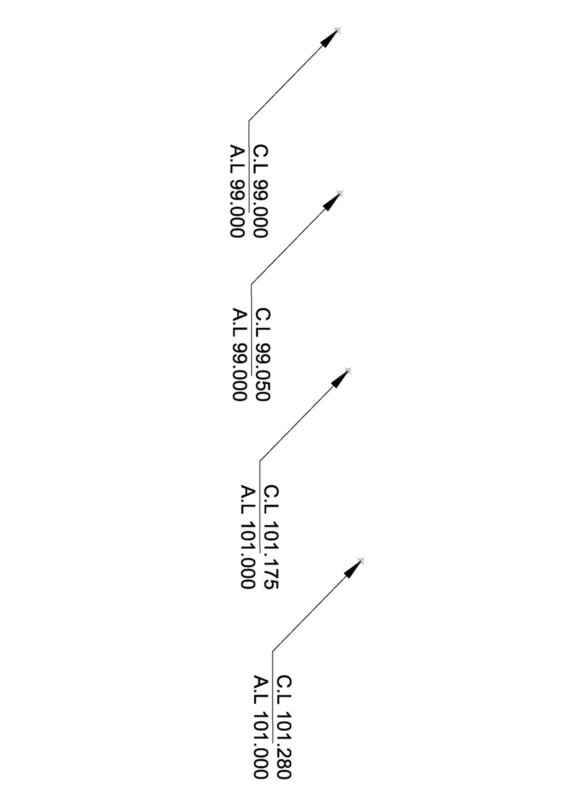Search the Community
Showing results for tags 'lisp code'.
-
I need Help. How to make cross section from 3D polyline. I have also done a autocad sample file with this. is there any Lisp program to make this easy.. VIJOY
-
Create slope with lisp Polyline (WANT TO ENHANCE)
Prageeth posted a topic in AutoLISP, Visual LISP & DCL
I Have lisp for placing slope and arrow with polyline and i want enhance this to what i need mention in my drawing file..so i have attached lisp & sample drawing file . and also want to enhance lisp for select all polyline at once, currently lisp select on object at once. thanks....- 3 replies
-
- slope lines
- slope
- (and 13 more)
-
Hi Everyone, i,m looking for LISP Program that will display Z value of 3D points as A.L=0.000 (Asphalt Level) and prompt for height between Asphalt level and top of curbstone levels because its varies and display as C.L=0.000 (Top of Curbstone level) on screen. i have a lot of data to proc...
- 7 replies
-
- lisp code
- z coordinates
-
(and 1 more)
Tagged with:
-
SOLVED. Hi all, i seen several defun with a unique word(?) like (defun Test () (defun c:Test () (defun m:Test () (defun LM:test () (defun DT:Test () What does the c, DT, m and LM stands for? When should i use it and why? Thank you for your time. Are there any other defun type other t...
-
I found this simple lisp code related to multileaders that's working for me, but instead of the text reading 'Aluminum', I'd like it to extract the block's attribute definition. For example, I have a piece of equipment that I've given several attribute definitions to represent the equipment's tag id...
- 4 replies
-
- multileader
- blocks
-
(and 2 more)
Tagged with:
-
Illustrator converted dwg - object colors to layer
Shameless1 posted a topic in AutoLISP, Visual LISP & DCL
I’m a longtime reader and cad user, yet first time poster. I have dabbled with creating list routines in the past but it’s been many years. So, it makes more sense for me to search and inquire with those skilled in the arts of lisp creation and object manipulation. I know Lee Mac has don...- 9 replies
-
- lisp code
- conversion
-
(and 2 more)
Tagged with: