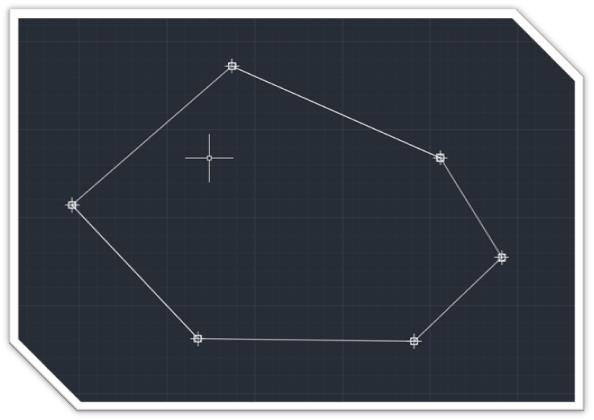Search the Community
Showing results for tags 'linking'.
-
Just as a reference point I'm using AutoCAD Mechanical 2015. I'm trying few different methods for which to basically create a library of symbols to use on my drawings. The best method that I can seem to find involves using blocks of some kind. The issue arises when I place multiple blocks of...
-
Linking points with a 3dpoly line automatically
toxicsquall posted a topic in AutoLISP, Visual LISP & DCL
I’d like to know if you have one LSP that links points with some 3D POLY LINE between then. Something like an outline, just like this: It is link points given by coordinates. I upload from a device the coordinates and import points to AutoCAD, but I have to link them like the picture. It... -
I realize that I am new and I hope this hasn't been covered before. I am linking a CAD layout to InDesign. The previous file worked perfectly. Now, however, the updated file moves if I try to print it. If I put the new layout on top of the old, it is fine. If I delete the old layout though, the...
-
Linking attributes to excel to autopopulate
matthewhagwood posted a topic in AutoLISP, Visual LISP & DCL
I have read many posts about linking attributes with excel files but have yet been able to receive any help with what i'm trying to do, so any input would be greatly appreciated. I'm an engineer that works for a company that designs offshore drilling platforms. Currently i am generating panel termin... -
Extracting data from a table, for creating labels
leemjrich posted a topic in AutoCAD Beginners' Area
Hello there :-) I am wondering whether anyone may be able to provide a relative newbie with some assistance. I have been trawling the pages here and elsewhere to try and find an answer that I can comprehend or use, but had no luck so far :-( What I am trying to achieve, is to import an excel...