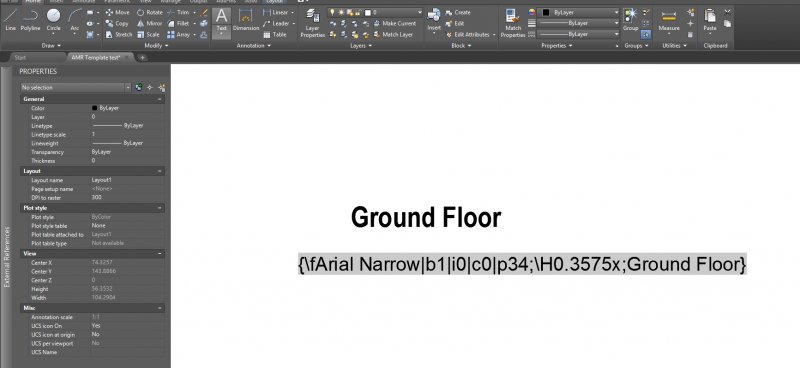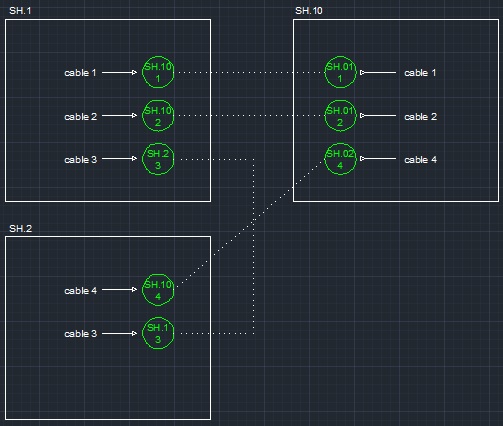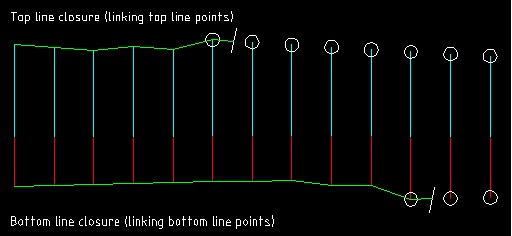Search the Community
Showing results for tags 'link'.
-
Is it possible or how to make formula equal (=) and sum in AutoCAD like we usually do on Ms. Excel? So, when I change text, the others text that I linked will change automatically. Thanks..
-
Hi I am new to using fields, and I am having an issue. I wish to link two mtexts, so when the first is edited, the second updates to display the same text, similar to the =CELL function in excel. I use Field>Object>no format, yet it displays to complete contents, including font etc. How can I get the second text to simply display what is in the first text. I have attached a screenshot of my issue. Any suggestions gratefully received. Thanks
-
Hi fellow creators, im new to this forum and thought i could get some advice from you guys. I have been using inventor for a while now and have a basic understanding on how to use it However im not sure if the stuff that i am making is any good, what do you think...
-
Hello Guys, I wish to all a good new year!!!... I was looking to any Lisp to help doing a Cable Interconnection Address Link, working with a interconnection drawing to electrical system we have to link one cable from one page (eg. sheet 1) to another (eg. sheet 2) on the same dwg file (in other cases in diferente dwg files - one sheet by file drawing). Someone knows some lisp that can do a sheet and a item address link as the file attached? Automatically, selecting the first point to link with the second point, presenting on the first point the end address (sheet and item), on the other side the source (sheet and item)? Thanks in advance!!!... * Item is a order of item on the specific source sheet (without repeat).
-
- link
- interconnection
-
(and 3 more)
Tagged with:
-
I'm wondering about what the complications may be or things to be concerned about with regards to moving and storing xrefs that were created from outside of the company. We are in a position whereby we will receive xrefs from contractors which may be bound or unbound and our company is considering storing the unbound versions on the file server however I am concerned as to whether or not the links will be maintained if there is a move and how they should be stored. Also what particular requirements we may have to provide our contractors prior to submission for the unbound versions. I'm also concerned about whether or not there needs to be a flat folder structure with all disciplines stored in the same place. I fear that the solution of putting them on the file server may not be quite as easy as I suspect that on receipt they may be placed in differing locations of which the references would need to be redirected. Any advice is greatly appreciated
-
Hello guys, I again, needing a help... Some one knows how do a link with lines as the picture bellow? I have on a drawing lines that need to be closed to make one area, but, to do it it's necessary to get some lines and do a contour line, linking the points... Thanks...
- 12 replies
-
I have a directory with about 70 SW drawings in it. I have been give the task of pulling a report that will give me the following: $PRPSHEET:"Description" $PRPSHEET:"Revision" $PRPSHEET:"PartNo" For each drawing and have it all in an excel spreadsheet. We do not have PDM or Windchill or any other such program. Is this possible and if so could I get some onstruction of how to do this please? Thanks so much!!
-
Link attribute value to another attribute value
doru10 posted a topic in AutoLISP, Visual LISP & DCL
Hello all, I have two blocks with different attributes. want a connection between the two blocks especially in the areas marked in yellow. node when the value changes from 56 to 101 to make update the labels. Attach an example. best regards Sample Annotation Pipe for link.dwg- 18 replies
-
- link
- hyperlinks
-
(and 3 more)
Tagged with:
-
Hi All not so much of a problem now, but im wondering if anyone else has experienced this and could explain how it might have happened. i was updated two sets of drawing border templates for Inventor 2010, im still trying to entice the rest of the design team to use vault......its a scary concept for some, theyve only been using inventor for 4 years. newho the first border before any changes were made, we tried to put into vault, only to find 5 or 6 bmp image files associated with it. the bmp files didnt actually exist and i ended up having to remake the template (not such a bad thing because it was badly out of date and was easier from scratch than moding) the 2nd template file we used regulary and had been putting it into vault with no problem. The only change i had done was to create a new sketched symbol that was our company logo and address to replace our old one. the sketched symbol didnt have any images associated with it or inserted (the logo was created using hatching) but when we came to check the file into vault, it had these 5 - 6 bmp files linked to it preventing it from going in. is there a way to break the links in 2010? i spoke to someone with 2011 who could do it easily......but then i couldn't use the files Cheers R.D
-
Link between Autocad dimensions and Excel cells
Taochuen posted a topic in AutoLISP, Visual LISP & DCL
Maybe someone can help me out here. Is it possible that I can create a link between dimensions (width & length) of a rectangle in AutoCAD, and two cells in a pre-existing Excel sheet; so when I modify the size of this rectangle in AutoCAD, the cells will also get updated? I'm using AutoCAD 2002, 2006 & Excel 2003. -
Hi everyone, So I just upgraded to MEP 2013 last week and am in a bad situation where when I keep making my data link tables to a range on an excel table the file name's full address is not staying when I go to insert the table. (ex. D:/Documents/JB Plans/NK.xlsm is just NK.xlsm when I try to insert the table) Does anybody know of some defaulting or setting that I haven't found involving this issue? Thanks
-
Data Link Tables compress and change text size when updated
numberOCD posted a topic in AutoCAD Drawing Management & Output
Hi there, I decided to try the advice I read and start using Data Link Tables for my Excel sheet instead of OLELinks. The appearance is far sharper, and I am also pleased there is no background color transfered. What IS the problem is when I update the table, its goes from 12" Wide by 12" Tall table @ 7/16" Text W/O borders back to 3" Wide by 10" Tall with varying text size to fit and gains back all borders except diagonals (of which none are present on the Excel file). So I need to figure out a way to default the format when I refresh so that it holds each cell at the 6"X1" dimensions with no border. With that, If there is a way to have a stencil for making the range links with Excel, that would be useful. I use the exact same 4 or 6 ranges (2 formats) in every dwg. Thanks Everyone! -
Hi, I know I've seen some articles on this issue in the past, but I had trouble finding solutions on Links instead of Tables. I have 2 to 6 tables per drawing, each at a maximum of 48 cells. I linked them through the special paste and expended them so each cell is 6" Wide and 1" Tall (in model space) and seen through a viewport at 2" = 1'-0" (so 1" wide by .167" tall). The text is noticeably fuzzy and I'm trying to clear it up without going back to the Tables (the reformatting of the Tables already spent an extra 2 hours on one of the 11 assignments). Any advice is appreciated.
-
Linking Room Names to multiple drawing files using fields
Movieangel posted a topic in CAD Management
I have figured out how to link my room names that are on multiple layers (ceiling, 1/8" scale, 1/4" scale, signage, etc.), but I am wondering does anyone know if I can link them outside the current drawing. I would like for when I update my room name and number for them to automatically update in Mechanical, Electrical and Plumbing sheets. Like I said all architectural are linked so that when I update one the others follow, but currently the other disciplines just copy and paste my names into their sheets which has been fine, but I think it is less risky for them to automatically update. I am considering creating additional layers in my background for the other disciplines but am kind of leary about giving them access to the backgrounds. Any suggestions would be appreciated.Thanks Room Names.dwg -
Can you use a hyperlink in Block Attributes to open Excel to a specific Cell?
Movieangel posted a topic in AutoCAD General
Basically, I have a 6 story building and I want to click on the room name in each room and pull up excel spreadsheets (Mechanical, Electrical, Plumbing or Architectural). I have found that if I create an attribute for each spreadsheet I can assign different hyplerlinks to each attribute navigating me to the different spreadsheets. My question is though, how do I get it to open to a specific cell. Each floor has hundreds if not a thousand room names and I don't really want the user to have to scroll through that whole list to get to the one room they are looking for. Any suggestions? Should I try Data links instead? I tried creating a .dvb, but I think I still have the same problem. I have attached those files, just in case that might be helpful. You have to open the .dwg, load the .lsp and and .dvb, then type dd and select the blank room name to see it in action. I do not need the table in AutoCAD, I just need a link to navigate to excel. Thanks in advance -
Hi everyone, I would like to read a table that would be linked with block attributes. Like a table (either AutoCAD or Excel) of fluids with pressure, temperature, flowrate... that I would link to attributes. I tried to insert a field in the attribute, but what I've found in fields are properties like Color/Layer/Column/Rows ... Anyone could help? Guiboard
-
I have an Acad2011 drawing with objects linked to a MS Access 2010 BOM database table via dbconnect. I have created my links successfully. However, I occasionally need to break a single object's link to its corresponding record either due to an error or change. A database record may sometimes link to multiple objects. How do I break just the one link while leaving the other objects' links intact.