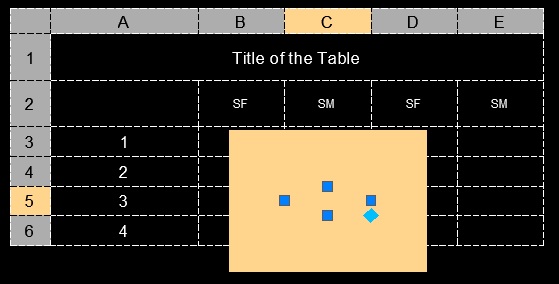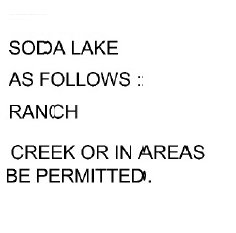Search the Community
Showing results for tags 'lineweight'.
-
Thick borders when selecting a table cell
VincentG posted a topic in AutoCAD 2D Drafting, Object Properties & Interface
I have a table in AutoCAD Architecture 2013. If I click in a cell, acad highlights the cell with extremely thick borders, as shown in the image below. I guess this was because of the table line weight settings, so I tried to change the table style, cell style, set different grid line weight...- 9 replies
-
- lineweight
- highlight
-
(and 3 more)
Tagged with:
-
Hi Friends, i have created a new linetype with the text 144F on it, it looks fine in Model view & layout, but while plotting that file into pdf, the text inside that linetype getting blurred & not appearing properly, could someone help me to resolve this issue.symbol & line types.l...
-
Hi, I have converted a pdf to .dwg via Zamzar so I can work on it. Most of the lines are now very thick. I have measured these as being 17.5mm in model space. This makes it quite difficult to work with. I have changed lineweight but it doesn't help. I have highlighted all, properties, thickness, ch...
-
Lineweight when publishing as TIFF file
drennich posted a topic in AutoCAD Drawing Management & Output
AutoCAD 2016 Right now we pdf (and it looks great), then we saveas a TIFF file. PDF lineweights look good, and so do the new TIFF lineweights. We are trying to publish straight to a TIFF file, but are lineweights are to fine. I've tried going into the imported "page setup" fi...- 3 replies
-
- publish
- lineweight
-
(and 1 more)
Tagged with:
-
Line weights, colors and text attributes and hierarchy standards for Architecture
Marsflyer posted a topic in Architecture & ADT
My current college CAD Instructor is very loose about following a standard regarding Line weights, colors and hierarchy standards for Architecture. And that frustrates me because I want to produce drawings in class that match common industry standards. Can any of you provide a visual guide (chart) f...- 1 reply
-
- linetype
- line hierarchy
-
(and 1 more)
Tagged with:
-
Hello All, I've seen many posts about this issue and they seem to be resolved easily, but these solutions seem to not apply to my issue. My lineweights are not displaying properly in MS. I have set the layers' lineweights to 0 mm in Layer Properties Manager. I have turned on the Show/Hide L...
- 3 replies
-
- line thickness
- layers
-
(and 1 more)
Tagged with:
-
Created dwt - layout does not show lineweights
Tereza posted a topic in AutoCAD Drawing Management & Output
Hello, AutoCAD in my PC works OK, but since I have created new dwt. templates, I can not see lineweights in my preset layouts anymore. I have searched through many forums and tried to make it, but nothing really worked. (LWEIGHT on, checked, LTSCALE , CANNONSCALE ) But - when I start to draw in... -
Hi Guys, I'm creating a layer setting pull down menu, in order to migrate my cad to revit I would like to define the linewight. So far I managed to create a command with a dashed line: (defun c:layA-SEC-LIH-005() (command "layer" "m" "A-SEC-LIH-005""C" "magenta" "" "l""DASHED...
- 14 replies
-
I've been trying to plot a drawing from the layout, I made a viewport and scaled it 1:25. however when I preview the print (I'm printing to pdf by the way) the lineweight is out of scale and I've checked the option "scale lineweight". Even if I uncheck it, the lineweight stays the same
- 1 reply
-
- plot problem
- lineweight
-
(and 1 more)
Tagged with:
-
Lineweight is not changing!!!
Jerome2013 posted a topic in AutoCAD 2D Drafting, Object Properties & Interface
I already change the lineweight on the properties but nothing happens to the line. What's the matter? -
Hi fellow drafters, I've been using Tables referencing Excel tables I've written up for a long while, but usually stick with Calibri font and everyone is happy. But it is required for these new tables that I use RomanS in the tables to match our lead contractor's format. The problem I have is my fo...
- 4 replies
-
- romans
- lineweight
-
(and 3 more)
Tagged with:
-

Lineweights won't plot, I've tried EVERYTHING!
Sbeth85 posted a topic in AutoCAD 2D Drafting, Object Properties & Interface
Ok, maybe I haven't tried everything, but that's why I'm here asking your expert advice. ISSUE: I'm dealing with a 3rd party file. They have their own .ctb set up already (I'd prefer .stb, but I don't want to mess with their file). I can't get the lines to print in anything other than Default (w...- 6 replies
-
- lineweight
- ctb
-
(and 1 more)
Tagged with:
-
Lineweight issue during plotting / printing - please help!!
wayne783 posted a topic in AutoCAD Drawing Management & Output
I have been using Autocad on my windows laptop for the past 4 years now. LAst month, i purchased the new iMac. I copied my old drawing template and plot styles etc over to my iMac. Heres the problem: When i plot / print a set of plans etc, the lineweights do not come out as clear as what they d... -
Hey there, Version: Civil 3D 2012 and use CTBs for our plotstyles. I'm not sure how to exactly express this question so try and stick with me on it. I'm working on a fairly large project that requires an excessive amount of base drawings. We frequently will be asked to have a drawing mad...
- 1 reply
-
- lineweight
- civil 3d 2012
-
(and 1 more)
Tagged with:
-
Lineweight for Circle won't work/Pline
Sengna posted a topic in AutoCAD 2D Drafting, Object Properties & Interface
Does anybody know how to change lineweight on the circle? another word i want to make the arc line thicker. Can we do that rather than offset the circle and Hatch it. I use Pedit alot on straight line but won't work on circle. As you can see on the picture below when i changed the lineweight to... -
DWG to PDF: Text Plotting Issue
HTHLandscape posted a topic in AutoCAD Bugs, Error Messages & Quirks
Problem: When I print to PDF from AutoCAD 2013, some text is plotted with extra lines. Some letters are double printed (see attached image). This happens on my coworkers' machines as well (they are running AutoCAD 2010). I have used: AutoCAD's internal DWG to PDF option Bluebleam PDF CutePDF... -

How to control lineweight i dimension?
jrn posted a topic in AutoCAD 2D Drafting, Object Properties & Interface
When drawing in .stb-file (with layer dependent plot style, plotting in monochrome) and when Dimension Text Style is set to Romans (must not be changed), then how to change line weight of Lines and Text separately? Please help. Thanks.- 3 replies
-
- lineweight
- dimension style
-
(and 2 more)
Tagged with:
-
Hello helpful people. I'm having a problem I haven't encountered before. Every line I draw, no matter what layer I make current is showing up as a thick red line. It doesn't matter if the layer that is current is green or what the lineweight is. I bound an xref to my drawing; I don't know if...
- 20 replies
-
- lineweight
- line thickness
-
(and 2 more)
Tagged with:
-
Layer lineweight extraction into excel file error
kam1967 posted a topic in AutoLISP, Visual LISP & DCL
Hi. I am trying to extra layer data, including the lineweight onto an excel format. I added the lineweight information into the lisp routine, but I am definitely doing something wrong, as it continues to give me an error. Thank you in advance! Here is the routine that was modified to include th...- 8 replies
-
- extraction
- excel format
-
(and 1 more)
Tagged with: