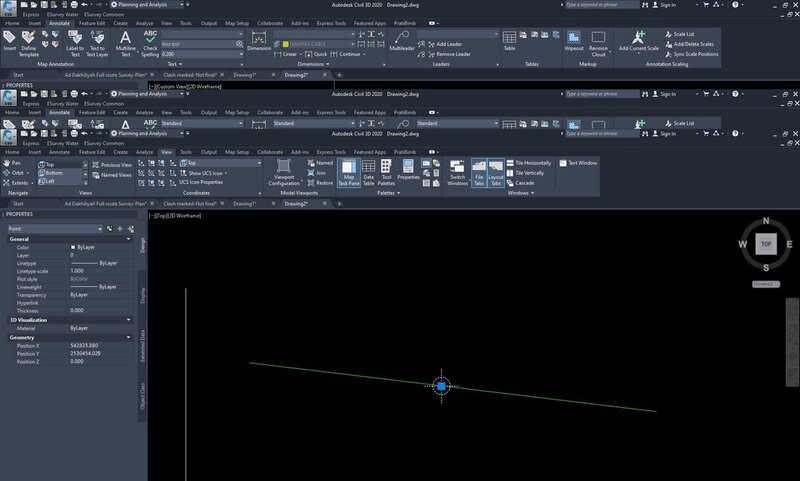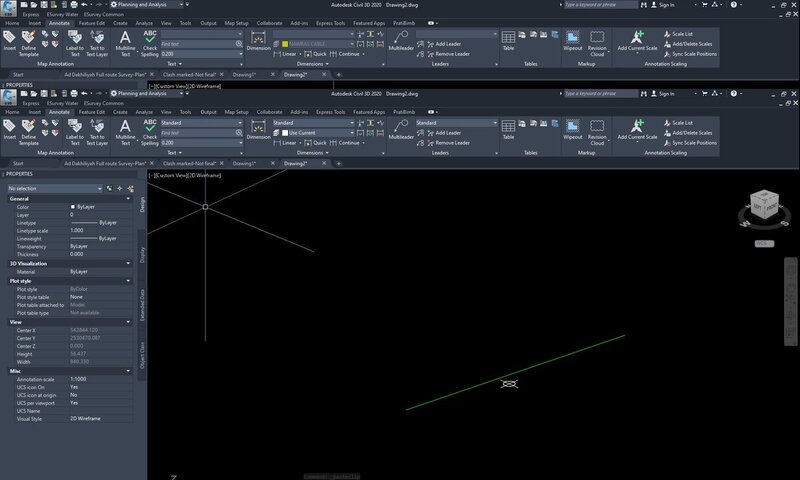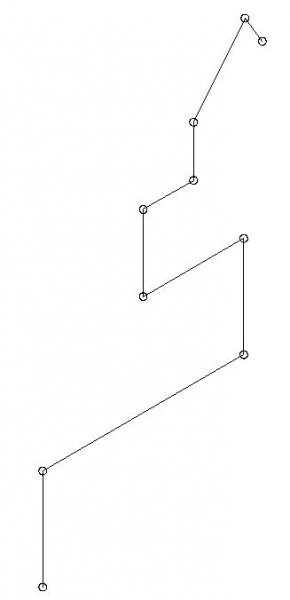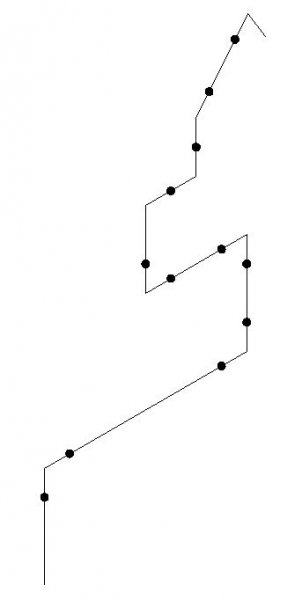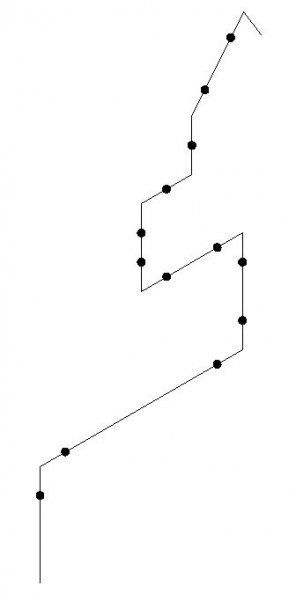Search the Community
Showing results for tags 'line'.
-
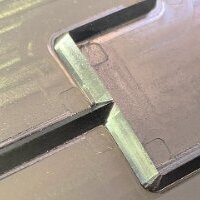
Draw a horizontal line with only midpoint and length available
Sharper posted a topic in AutoLISP, Visual LISP & DCL
Hi Guys I've searched for this assuming someone would hav already, and it seems like theres many similar but not the same. Between 20 and 100 times per day I need to draw a line, this line is always horizontal so no angle required. I would know its length (this is the 1st variable... -
autolisp writes the intersecting line layer name to the center of the block
bery35 posted a topic in AutoLISP, Visual LISP & DCL
Hi, I tried to write an autolisp code and I got to a certain point, but it is not working as I wanted. I would like your suggestions and your support in revising the code. What I want to do is select a block. To find out which character (n) from the right is the "-" sign in the layer nam...-
- intersecting
- line
-
(and 2 more)
Tagged with:
-
Hello guys, would like to ask for your help that I'd like to have a lisp that can let me extract data from multiple lines which then the data can be exported into a txt file. Would like to export the angle of the line ( the angle extracted should be in the form of degree minute second),...
-
Autolisp giving error: bad argument type: "LINE" when trying to get line type
Erroreki posted a topic in AutoLISP, Visual LISP & DCL
Hi! Avid reader of the forums, first time poster. I have a code with which I'm trying to extract the x and y coordinate of the startpoint of a line to the clipboard for pasting into another program. The problem is that when I run the lisp in Civil 3D it spits out when... -
-
Hi there, i'm completely new in 3ds max and i need to draw a straight line for some practicing.. but when i draw a line it become curve slightly. Is there any way as like Autocad[orthogonal mode] ?
-
Hi guys, I just started learn civil 3d and I have question related to this. I have created parcels and I want change line label values metre to feet and inches. Is there any options in civil 3d ?. Waiting for valuable replies
-
lisp Move and Snap point to a 3D line in Z plane
Meenu posted a topic in AutoLISP, Visual LISP & DCL
Hi, I have a point on a 3D line's exact alignment , although the Z value of the point is 0. Can anyone help me with a lisp program to snap this point on the 3D line thus acquiring z value of the point. I have around 20000 points like this that need to be snapped... -

Dashed/Dotted lines Help. Spacing too wide?
D1-Xen posted a topic in AutoCAD 2D Drafting, Object Properties & Interface
I am having problem with drawing dotted lines. I know how to draw them but the spacing between them is way too wide. Please refer to the attachment for more information. How do I get them to be more narrower? SOLA4012 Pluto205.dwg is my .DWG file. This may help experiencing the problem I h... -
Run overkill command or similar on current layer only
david1-b posted a topic in AutoLISP, Visual LISP & DCL
Hello, I have been working on a VLISP routine that reads from a txt file and draws some plines based on the text file. As a result of how the text files are received some lines are drawn as duplicates. Accordingly, I would like to run the overkill command or something similar at the end of the r... -
Line / polyline length to clipboard after selection
MP7 posted a topic in AutoLISP, Visual LISP & DCL
Hello guys, anyone knows if there is a lisp that copies a line or polyline length automatically to clipboard after selecting it? I have A LOT of polylines and I have to insert their lengths into a table, it's a bit of a pain in the ass having to write every single length, just selec... -

Intersections Between Lines at different Elevations
Jaru posted a topic in AutoLISP, Visual LISP & DCL
Hi There is a situation what I need is a lisp routine or vba script to find the elevations between lines or polylines at the intersection points of them to better reflect my query I post an image. I thank you in advance for the help provided. Elevation-Case.bmp -
Dear friends, how long I was here!... I need some help, if someone knows any lisp to convert Lines in 3D to 3D Polylines. The goal about it is to do a Pipeline tubes in 3D way. Thanks a lot for any help. CafeJr...
-
I'm trying to write a VBA code that searches in a general drawing all lines that have a specific length and slope. Then, every time it finds that line in the drawing, it will write next to a specific text, for example "line". Do you think it's possibile? Any idea? Thanks
-
Move several blocks until they hit in a line or polyline
Elves posted a topic in AutoLISP, Visual LISP & DCL
I need a lisp to move several blocks until they hit in a line or polyline. This line or polyline work like a boundary. Every bloks will end in the same X or Y axis. See result in a attached image. Thanks -
Hello everybody I do drawings that have to have call outs. However, sometimes the call out line crosses with lines of the drawing so every call out line has to have an offset of .025, this way, the line only touches the item im calling. Currently, I do an outside offset on the line both ways...
-
Create a line with Corresponding Dimension
ivanfrancis posted a topic in AutoLISP, Visual LISP & DCL
Hi, I was wondering if i could use two commands, line and dimlinear, in a single lisp file. this one i have measures a line you set with two points and creates a line that is a 1/3 in length of the distance between the two points. I want to add dimension line that will be 500 units above the created... -
Convert spline to line
gegenytibor posted a topic in AutoCAD 2D Drafting, Object Properties & Interface
Dear All, Do you have any idea how can I convert this type of spline to a "normal" line? I think I get it from Inventor or Mechanical... I cant explode or extend, or add chamfer. Totaly useless! Please help if you can! Thank You! T line.dwg- 3 replies
-
- mechanical
- line
-
(and 3 more)
Tagged with:
-
Is there a command or a LISP (I have checked out LEE's but to no avail from what I found) that I can run say that will allow me to select text and then select a line and it be parallel with it? I know the command TEXT ALIGN but this doens't do what I am looking for, that, or I just don't know how to...
-
Is there any snap object mode to draw a line between two circles?
khoshravan posted a topic in AutoCAD 2D Drafting, Object Properties & Interface
What is nearest as object snap mode and where it will be useful to use it? -

Enter a Donut at two ends of a line. Please Help! Appreciated!
tmelancon posted a topic in AutoLISP, Visual LISP & DCL
I really need a lisp to find the ends of the lines then offset from those ends by [.25] and insert a solid "donut" at the ends of a line or multiple lines. I have the donut lisp we are currently using as well as another lisp I found on the web that is verrrrrry close to what I am needing. See below... -
I have a number of large files that have multiple layers with many simple objects. I wish to have a LISP program that searches the file and for certain layers, it looks for line and arcs that have the same start or end points I.E. a line has one end point that matches an arc or another line start p...
-
Hi very new to Autocad here - I've just downloaded Autocad onto my laptop, but my laptops number keys don't work so I am using my online keyboard viewer for numbers. When drawing in Autocad and putting in dimensions, is it possible to do it with an online keyboard? Because everytime I want to type i...
-

Select every line in drawing and convert to polyline
GISdude posted a topic in AutoCAD 2D Drafting, Object Properties & Interface
Hi all, I thought there might be an intuitive/simple way to do this. I've tried the lisp routine SSX, BUT when you run the routine you can't "keep" the selection to use the PEDIT command. Is there something I'm missing here? -
Using the line command to measure
CDM-ARCH posted a topic in AutoCAD 2D Drafting, Object Properties & Interface
To find out the length of things in CAD I just use my line command and a distance box would appear above the line but no longer does. does anyone know how to get it back?