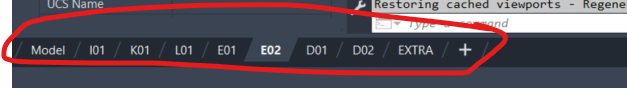Search the Community
Showing results for tags 'layout tab'.
-
I have tried to "drag & drop / re-arrange" the layout tabs at the bottom. It only shows a red stop sign icon. My "LOCKUI" is set to zero. I dont know anywhere else that may be locking these tabs and not letting me re-arrange them. Would anyone have another suggestion.
-

Ribbon 'Layout' tab vanished (AutoCAD 2016)
SAFeSTeR posted a topic in The CUI, Hatches, Linetypes, Scripts & Macros
Hi, My Layout tab in the ribbon has vanished and I have no idea how to reinstate it. Firstly, I noticed that it used to reside at the far right of the tabs, next to 'Extras', so I dragged it to the left in a convenient location and more what I was used to from AutoCAD 2014. However, I had to do this everytime I launched CAD so decided to try doing something in the CUI. I located the Layout tab and moved it higher up the tree hoping it would place it where I wanted but it didn't work. The next time I launched CAD the layout tab wasn't showing. I checked the CUI and it was still where I placed it. I thought about putting it back to it's original place but could not remember where that was (click image 1). Then I tried adding it to my Workspace in the CUI, this didn't work either (click image 2). At some point during all this I noticed that when I right click the ribbon to activate or deactivate which tabs are shown, the Layout tab isn't even listed and I'm sure it's a default tab despite how it's behaving (click image 3). So, can anyone help me to restore the tab or workspace to it's original state or tell me where this Layout tab originally resided in the CUI, maybe this will restore it? Failing that, can I reset the CUI to it's default state? Thanks in advance. -
Insert New RevBlock above existing RevBlock in Layout tabs
Fett2oo5 posted a topic in AutoLISP, Visual LISP & DCL
We are looking for a way to revise multiple layout tabs (single .dwg file) at one time. We design our product in 2D in one .dwg file. We use the layout tabs for multiple views of the objects that are in modelspace, (each layout tab has the project titleblock on it, but each layout tab has its own set of revision blocks.) We "stack" the revision blocks in the Y direction, please see first screenshot) There are times in the project when ALL layout tabs need the same revision description. For example, Issue for Construction, P.E. comments, As Built... etc. This was previously done by inserting the RevBlk, editing attributes, Copy-Basepoint, switching to each layout tab, and pasting above the existing RevBlk. So we would like to be able to insert a revision block into each layout tab using a dialog box or excel. Explained simply (hopefully): The routine would find the revision block (RevBlk) with the largest Y value (because we "stack" the revision blocks in the Y direction, please see example) and insert a new revision block (RevBlk) above it. The height (in Y direction) of the block is .1271, so the new RevBlk would need it's insertion point @0,.1271,0 in relation to the existing RevBlk with the highest Y value. Please see first screenshot: Our Layout Tab labels follow this sequence: Following that numbering sequence these are possible but not so frequent: It would be nice if we could control the insertion of new revisions from a dialog box: (the routine would need to detect what tabs were available?) I'm sorry for the way it looks, the only way I know how to make one is in Excel's VBA Also, I have a grander vision to define project parameters in Excel and then the appropriate blocks will be inserted (from the block library) into the new .dwg file. So I'm hoping this smaller task will help me along with the larger endeavor. InsertNewRevBlocks.dwg- 18 replies
-
- layout tab
- insert block
-
(and 2 more)
Tagged with:
-
I could use some insight from some clever people..... Sorry for the length of the post, but I feel more explanation will help you in understanding my situation. I also believe this is a situation that MANY designers/Engineers face. I have tried to be as concise and brief as possible. We do custom fabrication of steel structures. We have a "bread-n-butter" product, as well as accommodating many different custom steel projects. Quite often these structures need many "small", and widely different parts. Therefore, for each project the fabricators need: part dwgs / details / subassembly details / etc.. (Just to be absolutely clear...) Definition of terms: Part: A piece of steel to be welded to another piece of steel, to create an over all assembly. Detail: A zoomed in or additional notes/dimensions provided of a particular joint of a steel part to another steel part. Evolution of the process over the past year: Previously we have used a single .dwg file for each and every part/detail. I've introduced having all parts/details for the project in one .dwg file. And have them shown in viewports in a layout tab with a titleblock. I'd like to automate as much of this process as I can. (The process is up for review if you wish to offer alternatives.) Using AutoCAD 2013. Process: MODELSPACE: The overall design of the project is completed. Any/all parts, steel joint details, fabrication details, sub-assembly details are created in the same .dwg file. LAYOUT TAB / PAPERSPACE: We would like to have as many parts/details on one printed sheet as possible. A company title block is in the layout tab. Multiple viewports are created in paperspace (as many as needed to show all the parts/details). Each viewport would show one of the parts/details from modelspace. Pictures worth their memory size: --→----→----↓-- ↓ Link to all the above images on Imgur.com LISP routine explained in reply ↓ *Edit* Added example .dwg file: View Parts in Layout.dwg
- 8 replies
-
- parts
- paperspace
-
(and 3 more)
Tagged with:
-
Hello all, I've just joined this forum and looking forward to it's friendly community! I have a problem for now, can't solve one thing - it's just somehow Xref drawing doesn't appear in layout/sheet space. Sorry for my English. If it's clear, does anyone knows how to make it? I'd appreciate it you could share, thanks.
- 8 replies
-
- xref manager
- layout tabs
-
(and 2 more)
Tagged with:
-

action macro - how to select last layout tab
jrn posted a topic in AutoCAD Drawing Management & Output
Scripts are not my strongest skill, so I hope to find some basic help. I want to make a action macro that selects the copy the last layout tab, copy that, goes modelspace and -pan @some numbers, go back in modelspace. stop. I've recorded the following steps succesfully: Layout copy and mspace -pan (basepoint plus some mumbers) (@-3000,0) I would like to know the command for selecting the last layout tab. Without using right-click functions which, as I know of, are not recorded? Hope someone can help