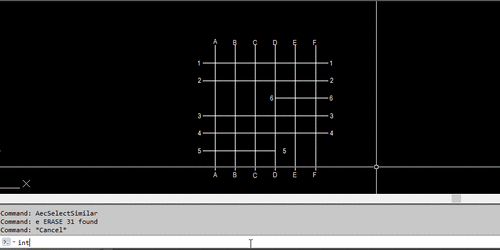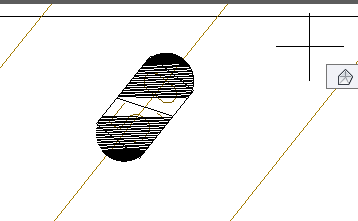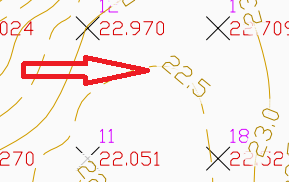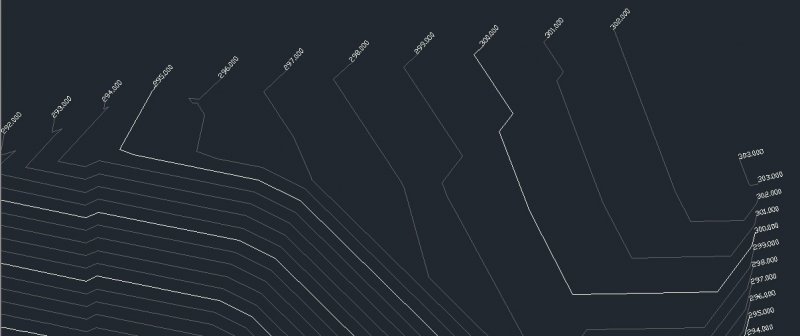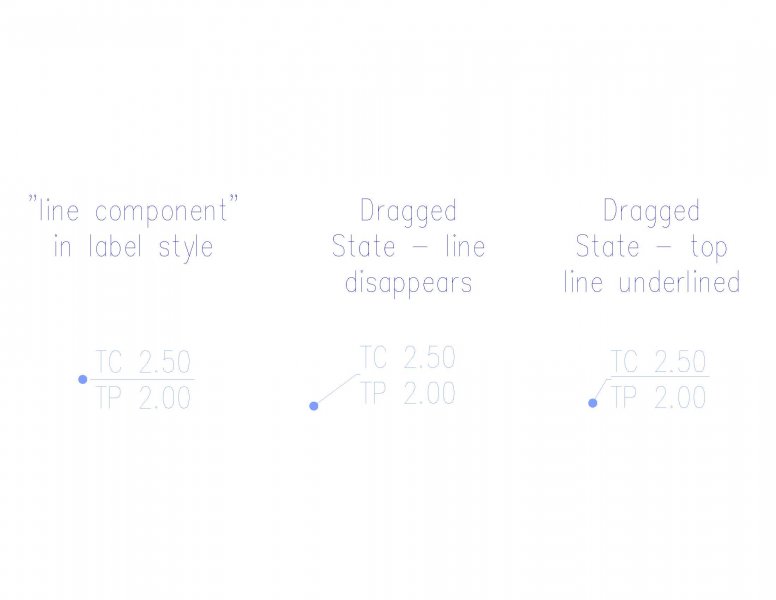Search the Community
Showing results for tags 'label'.
-
Version 1.0.0
2,556 downloads
This lisp label block intersect point between plines. Date create: February 2020 Lisp start with command: Int . At line 103 change try2 with your block name The lisp work only with plines, 1.Select pline 2.Write which letter is the line 3.When you are ready pres ENTER 4.Select line 5.Write which number is the line 6.When you are ready pres ENTER -
Lisp to label polyline and create table with polyline details
Farsin posted a topic in AutoLISP, Visual LISP & DCL
Im doing quantity takeoff of a building and just introduced to custom Lisps by google search. i wonder if the below task is doable using lisp. 1. batch label polylines (multiple selected polylines labelled with incremental numbers prefixed to a text which can be entered manually, for example, 1-Beam1, 2-Beam1 etc.. 1-Beam2, 2-Beam2 and so on). perhaps modify the attached lisp that labels selected polylines with its layer name ll-Label A line with its own layer name.lsp which i got from internet 2. create a table that would contain the label (as given by the above lisp), layer name, length, and area of selected polylines one by one. something like the attached lisp which create length and area of selected polylines. test area length.lsp i got that too from internet and originally gave polyline lengths and i modified it to give area too. thank you all -
Hi guys, I just started learn civil 3d and I have question related to this. I have created parcels and I want change line label values metre to feet and inches. Is there any options in civil 3d ?. Waiting for valuable replies
-
-

LISP for creating text label (numbering) of the sheet of cadastral map
shercer posted a topic in AutoLISP, Visual LISP & DCL
Hello all, I am new to AutoLISP, and I have an assignment to make a lisp which would calculate and write number of the sheet of cadastral map (which is defined by scale and coordinates). I'd like the sheet scale in which the number is calculated to be 1:1000 (more advanced option - to be able to choose). Numbering is defined on this link : http://listovi.dgu.hr/vezaizmedjupodjela.html (I'm from Croatia) Any help would be great, thanks. -
Label Contours That Are XREF In
MillerMG posted a topic in AutoCAD 2D Drafting, Object Properties & Interface
Hey Everyone, Hope everyone is doing well. I was leery on posting this but I feel like the whole point of this forum is to share knowledge so hopefully I can be more efficent at my job. So, lets get started. I have to label contours that are in model space. I know that Civil 3D allows you to label contours that are in a surface but is there a way to label just regular polylines that are an XREF? The way that I currently do it is run the POLYLINE command snap to the contour, look at the properties to get the elevation, edit my text to the appropriate elevation, run my much appreciated LEE MAC LISP of Align Text to Curve and then I'm done. Done with ONE! Is there a way to expedite this without creating a surface? As always, any and all comments/questions are always appreciated. Regards, Miller -
Hello, I am trying to find a simple way to number alignment segments sequentially and numerically. an example would be changing L1, C1, L2, C2 to 1,2,3,4. I also need this information to be applied to a table and be dynamic. Any and all help is appreciated. Regards, Phil
-
I've incorporated and created many LISP functions for surveying purposes in AutoCAD. I've been wanting to share them, so here goes. A lot of the functions reference other functions. I've used the naming scheme: mfcb* for My Functions CBass (me) mfcbLM for My Functions Lee Mac (because he is awesome) Many of these functions have been the work of others and I have revised them to my needs. Use them as you see fit. Enjoy! AutoCAD Blocks Edit: Minor text fixes. Sorry about that. Edit2: Optimizations. Edit3: Optimizations and error fixing. Edit4: More optimizations and a few new functions. Edit5: Optimized SPL function. Edit6: Fixed c:CLOSEST (iNdx was causing infinite loop). Edit7: Fixed multiple selections with c:MASK command (forgot to nil the XData and it would error). Edit8: Formatted Benchmark.lsp for readability. Edit9: Revised XData functions to preserve other application XData. Created menus for the functions. Edit10: Added dropbox link to AutoCAD blocks. Benchmark.lsp PointCodeList.txt acaddoc.lsp Global Functions.LSP Menu.zip
-
Hello, I want to be able to add a profile view label that will label the station and profile elevation by entering the station and having the label 'extract' the elevation from a selected profile. The inquiry tool will report the elevation but that's not what I require. I have also been unsuccessful in creating an expression that will do this. To sum it up, I want to add a profile view station and elevation label by selecting or entering the station and then selecting/picking the design profile. Any and all help is appreciated. thanks, phil
- 6 replies
-
- station and elevation
- profile
-
(and 2 more)
Tagged with:
-
Dynamic Block Editor Label Size
rhgrafix posted a topic in AutoCAD 2D Drafting, Object Properties & Interface
This search has me baffled as to how there seems to be no trace of this question/answer on the whole internet! How can I make the labels (Distance, Lookup etc.) bigger in the dynamic block editor? I can tell they are relative to screen size, I zoom in and they adjust, I just need them a little bigger. Is it a windows setting? I've looked in Options/Display/Fonts and it only controls command line size. Thanks! R.L. Hamm -
Hi all, I am newbie in Revit. I want to scale down the "room tag" (defined in original "M_Room Tag.rfa" or "Room Tag.rfa" files) to use it in some small areas. I know how to change the font size of labels, but I tried with no success to change the border of label. Who can help me? I appreciate any help or clues directing to solve the problem. P.S. I made a mistake typing "room tag" in title of thread, unable to correct it.
-
Hey guys, I was trying to rotate the text in the label by 180 degree. When I changed the rotation angle of the label from 0 to 180, the label just changed its location and the direction of the text didn't change at all. Anybody knows how to do it? Many many thanks.
- 2 replies
-
- label styles
- label
-
(and 1 more)
Tagged with:
-
I want lisp to get label at the polyline starting edge and ending edge
sanju2323 posted a topic in AutoLISP, Visual LISP & DCL
I want lisp to get at the beginning and end of each polyline of the Elevation Label Label Sample.dwg -
Good day. The problem is as follows : I have a sized & calculated duct system and I want to label it. The label(s) should contain dimension (%%c in mm), flow velocity ( m/s) and flow quantity (m3/h). When I use engineering property sets from extendend data I can only get a label to show a numerical value or a string value of the unit (m/s). How can I accomplish a label which shows all 3 values with units? It doesn't have to be a label, can be a dynamic block or whatnot, the simpler the better. I'm not an advanced mep user, but have been using acad for about 5 years. Thank you for the help!
-
Hello, thank you for taking the time to look at my post. And thank you all for creating such a useful body of knowledge for beginners like myself to learn from. I have been searching around for a lesson on using MText in AutoLISP (admittedly i have found a few amazing examples) Lee Mac has posted several replies to similar question. sorry for bringing it up again, but these have been over my head a bit. I am hopping someone will take the time to apply the MText solution to the attached Lisp that i currently do understand. It uses the Text Command...I realize using commands is amateurish, but I am still learning ; Northing & Easting labeling ; Ryan Anderson December 2013 ; The Label will use the current Text Style and current Units Settings ; This Lisp borrows ideas from the tutorials I have been working through. ; http://www.afralisp.net/ http://lee-mac.com/ http://www.cadtutor.net/ http://www.cad-notes.com/ (defun c:gln (/ p x y TxtPos) (command "_.MSPACE") (while (setq p (getpoint "Select a Northing Gridline:")) (command "_.PSPACE") (setq TxtPos (getpoint "Pick Label Location: ")) (setq y (rtos (cadr p))) (setq y (strcat "N " y)) (command "_TEXT" TxtPos "0" y "") ; I would prefer to use MText with a backbround mask and an offset ) (princ) ) (princ) (defun c:gle (/ p x y TxtPos) (command "_.MSPACE") (while (setq p (getpoint " Select an Easting Gridline:")) (command "_.PSPACE") (setq TxtPos (getpoint " Pick Label Location: ")) (setq x (rtos (car p))) (setq x (strcat "E " x)) (command "_TEXT" TxtPos "90" x "") ; I would prefer to use MText with a backbround mask and an offset ) (princ) ) (princ "Use GLN for Northings, and GLE for Eastings") ;Could both Northings and Eastings be done from one command? (princ) Cheers! and thanks again for your time. Andy.
- 7 replies
-
- label
- coordinates
-
(and 1 more)
Tagged with:
-
"line component" in label disappears in dragged state
Rsblades posted a topic in AutoCAD Bugs, Error Messages & Quirks
Just curious if anyone else is having issues with the line component in a label disappearing in dragged state. When I create a line component in a label style it will show up in default position, but as soon as the label goes to dragged state, the line disappears. I want the top line of my label to have a line under it that lines up with the leader tail. I could underline the top line, but then the arrow and the underline don't match up. Attached is an image illustrating the three scenarios. Has anyone found a way around this?-
- label
- dragged state
-
(and 1 more)
Tagged with:
-
Hello everybody! I have a dynamic block with several look-up values for the polylines width and I'd like to label them (as a text in the drawing over the block), and be able to move this label where best fits. I've being trying inside the block, but then it can't be moved outside of it. I tried MText with field outside the block, but it has to be applied in many one by one. I was wondering if someone can help me on this. Should I use the block itself (how?) or there is a lisp for this? I have a lisp for bearing and distance for lines, which places the bearing text above them and the distance text below those lines, no matter what angle is. It will place in the middle and in the same angle as the line. I edited this lisp file, but I have no idea how to change it for my purpose, as I don't understanding all the codes inside of it. Thank you so much! I'd appreciate someone's help!
- 4 replies
-
- label
- dynamic block
-
(and 1 more)
Tagged with:
-
Hello all Long time lurker and have always been able to find answers to my questions except this one. I am using a label note to label several (100+) features across a large project. The label is going to read "Crossing Number 100" and each will read the same with the # increasing..."Crossing Number 101" which will be equated to a table. Is there a way to use the Label Note feature and have a field or compenent so that every time I insert this label it automatically inputs the next sequential number? This will save time instead of going through and editing the text of every label across the whole drawing. Thanks for all the help!
- 4 replies
-
- sequencing
- note
-
(and 3 more)
Tagged with:
-
I have a grid of parcels and I want to number them from 0101 to 9999. Keeping the 4 digits is important. Unfortunately, I can't seem to get a parcel number to have a preceding zero. This is what I have tried so far: I added a zero before the in the label style and that works great until I get to parcel #1001 which then shows up as 01001. I could have 2 different label styles, one with the 0 and one with only , but that wouldn't make the parcel #'s 4 digits in extracted data tables, just on the label. Any ideas to force 4 digits? I am using Civil 2010.