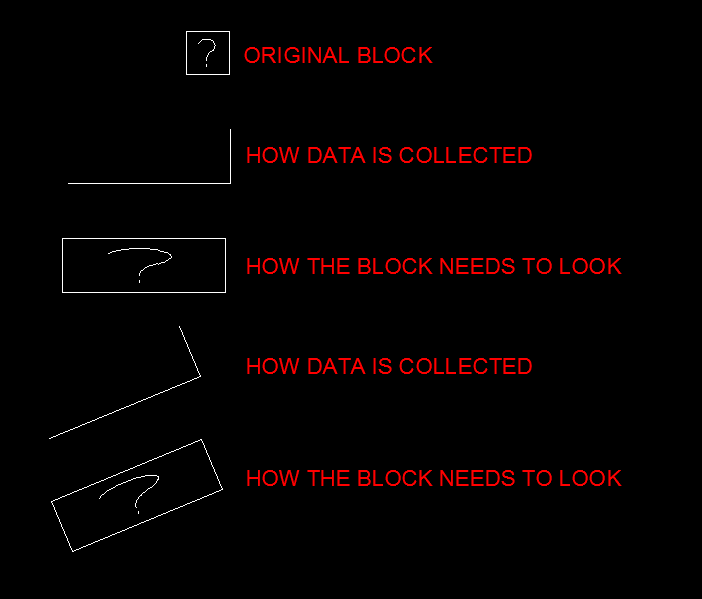Search the Community
Showing results for tags 'insertion point'.
-
Insert a block at multiple points or lines and scale
grouch19 posted a topic in AutoLISP, Visual LISP & DCL
G'day all I'm working on and editing a mapping project from photogrammetry. I have a block which indicates a square manhole cover. (File is attached to this post) My project area has hundreds of these manholes and my client needs each of them scaled and rotated to fit the exact size of t... -
Dynamic block replacement fails but static block is working
Marcel van Ellen posted a topic in AutoLISP, Visual LISP & DCL
Dear All, I have a problem replacing blocks (titleblock) which is sometimes a dynamic block. When replacing blocks with a new one i get a lselsetp nil error when there is a dynamic block involved. What i try to do is the following: - I try to replace the block by finding it by...- 10 replies
-
- replace block
- lselsetp
-
(and 3 more)
Tagged with:
-
Rotating multiple objects / text in 3d around their insertion point
tmduk posted a topic in AutoLISP, Visual LISP & DCL
Hi there all First post and it's a request for help (although been a long time lurker) I've got a 3d drawing that has a load of levels in 3d positions with text displaying the height value. These are all orientated and readable in plan view. I want to create some sections using the 3d in... -
As the title says, I am trying to paste an object (circle) via x and y coordinates. Let's say they are: Center X: 1578516'-11 3/8" Center Y: 572762'-9 1/2" Everything works fine until I get to the space...that is, 1578516'-11[space]3/8" because if I hit the space bar it will submit my com...
- 2 replies
-
- feet and inches
- coordinates
-
(and 1 more)
Tagged with:
-
Inserting block changes my ucs
Redheaded Drafter posted a topic in AutoCAD 2D Drafting, Object Properties & Interface
Please help! Every time I insert a block (dynamic or otherwise) into any drawing (I have tried several) my ucs (0,0) changes to the insertion point of that new block. I don't know what I have done, what button I have inadvertently pushed or setting that I have set, but I do not know how to undo this...- 3 replies
-
- insertion point
- block
-
(and 1 more)
Tagged with:
-
What is wrong in the code? I am trying to set the Z position value to zero for all the blocks in the drawing; (defun c:B0() (setq myFilter(list (cons 0 "INSERT"))) (setq ss (ssget "_X" myFilter)) (setq l (sslength ss)) (setq i 0) (Repeat l (setq blk (ssname ss i)) (setq DXF (entget...
- 24 replies
-
- insertion point
- block position
-
(and 1 more)
Tagged with: