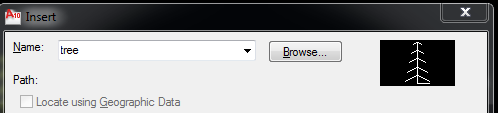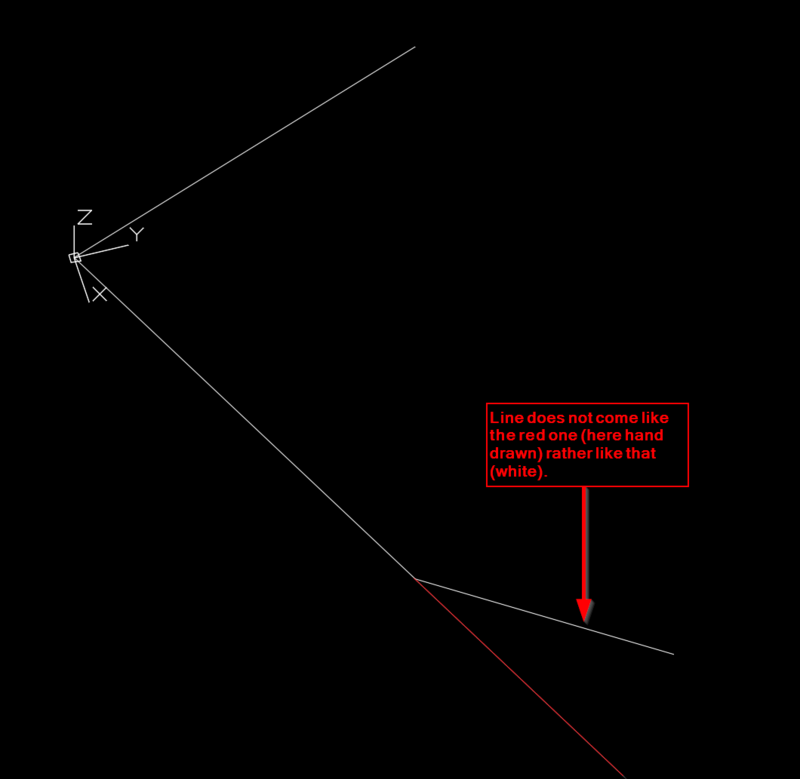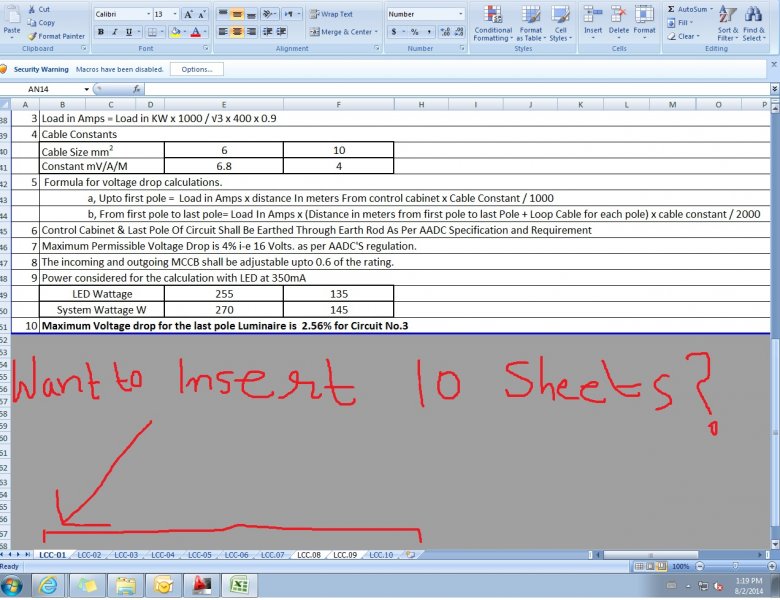Search the Community
Showing results for tags 'insert'.
-

Insert a block based upon search/found criteria?
ILoveMadoka posted a topic in AutoLISP, Visual LISP & DCL
Up til now I have had 3 separate routines for inserting a block based upon the existence of an inserted block in a drawing. (if (tblsearch "BLOCK" "BlockA") (command "-insert" "Block1" "0,0" "" "" "")) (if (tblsearch "BLOCK" "BlockB") (command "-insert" "Block2" "0,0" "" "" "")) (if (... -
I need help in debugging the following code: (defun c:spool_labels ( / prefix cnt pt ol) (setq prefix (getstring t "\nENTER PREFIX: ") cnt (getint "\nENTER INTEGER TO START: ") ;; value to start the counter at ol (getvar 'clayer) oa (getvar 'attdia) ) ;; Turn dial...
-
Hello, i try to insert block view in dcl format. I want when i chose block name to have block view to. Something like this.
-
In continuation of this thread I would like to continue this interesting story about UCSs and transformed entities. So far I have understood ( I am thankful to the community here) that An OCS is an coordinate system that most of the Autocad entities use instead of any other...
-
Auto lisp to redefine/insert multiple blocks w/o prompts??
Michael83 posted a topic in AutoLISP, Visual LISP & DCL
I know there's a bunch of posts on this but I could never find a lisp that could incorporate all, or multiple. lisps that can..auto run w/ ea. .dwg opened, redefine & replace multiple referenced blocks (about 10) keeping original location, & retaining attributes..w/o any prompts..I could be asking... -
Count Specific Block Name and Insert Block to Coords Depending on Block Count
kylaughlan posted a topic in AutoLISP, Visual LISP & DCL
Hi there, I'm looking for a Lisp routine that can count the number of one specific nested block (it will always have the same name) within a single layout, and then automatically insert the same block (which doesn't need to be nested) to differing coordinates depending on how many of that block... -
Inserted Pdf table is shown as link address in new open
khoshravan posted a topic in AutoCAD Drawing Management & Output
I inserted a pdf file (table) and printed it out. Now that I want to open the file again, the table is gone and its address is shown instead. What is wrong and how can I keep the table as the first time? -
inserting dynamic block in to model space
srini posted a topic in AutoCAD Drawing Management & Output
i remember in my old company, i used to insert dynamic block from tool palette. I use to select two points on model space to select the length of beam i needed. how to do that ? I made blocks, but when i insert, a window opens up and asks for length. I want to select two points on model...- 4 replies
-
- insert
- dynamic block
-
(and 1 more)
Tagged with:
-
Hi, I search for Lisp for insert block faster. Ex.: if a write "1" on keyboard, i can insert "block 1" in my drawing. I can insert "block 1" until a stop the LISP if a write "2" on keyboard, i can insert "block 2" in my drawing. I can insert "block 2" until a stop the LISP All my bl...
-
Is there a command in place already or a lisp that can give you time and date of when any selected object was inserted in a dwg? Thanks, -Nobull
-

Insert Excel Sheet into CAD File.
tipu_sultane posted a topic in AutoCAD Drawing Management & Output
How to insert the Excel File in CAD file. I am using AutoCAD 2012. I used io command and try to attach file by browse tab, but facing two problems. 1.) The attached file result display not full sheet i.e not all rows and columns that I want to display in CAD file. 2.) It only attaches the fi... -
Insert Blocks off of List with Attributes and Rotate the Blocks when inserted
numberOCD posted a topic in AutoLISP, Visual LISP & DCL
Good Morning, I am brand new to AutoLISP and am not picking it up quite as well. I'm trying to make a LISP that will insert around 1500 blocks at designated coordinates off a list I will make in Excel (or can transfer to a txt). The excel list will have X,Y coordinates, an angle of rotation, and 2... -
When inserting vertex in pline, jump to the new vertex
DieterBvH posted a topic in AutoCAD 2D Drafting, Object Properties & Interface
Hi everyone, I guess I messed up some strange option in AutoCAD here. For my job, I often need to add a number of vertices to a 2D Polyline / edit polylines. Until a couple of days ago, when inserting a new vertex to a polyline, it automatically jumped to the new vertex, so I would add a num... -
Hello, well i need your help for a college project.. i have a map from an abandoned camp in the suburbs of the city and i have to make a 'digitization' (maybe through Raster Image??!!) into AutoCAD (im working on Autocad 08) ... Can someone help me and write some kind "directions" on how to do this?...
- 4 replies
-
- insert jpeg
- insert
-
(and 3 more)
Tagged with:
-
I inserted our company logo and placed It properly in our title block. But when I zoom in with the mouse wheel the logo gets smaller in the border. When I zoom out it increases bigger than the border. Any help would be greatly appreciated.... I hope I am just missing a small option..
-
Help needed with custom Macro command
garygoude posted a topic in The CUI, Hatches, Linetypes, Scripts & Macros
I have generated the following Macro in a drop down menu for quick insertion of some of my company's standard blocks. I want to know how to add the function explode to the command so as soon as I have placed the block using the macro it exploded on placement or selection of the macro. ^C^C-inser... -
Having Copy paste issues any assistance would be greatly appreaciated
mikewa posted a topic in AutoCAD Beginners' Area
we switched from civil 3d 2012 to 2014 and since we switched my copyclip (ctrlv or right click ) will work for the first few times then after that it will say "duplicate definition of block XX ignored Substituting [simplex.shx] for [TB.shx]. Substituting [simplex.shx] for [GB-LD.SHX]. Substit... -
Creating a dynamic block with attribute definition
KoTa04 posted a topic in AutoCAD Drawing Management & Output
Hi All, I'm having trouble getting my attribute definitions to work with my blocks. I'm trying to create a tag that can flip around (dynamic) and have a tag number easily entered (attribute). I notice that I could only get the attribute definition to work during a drawing insertion is wh...- 4 replies
-
- dynamic block
- attribute
-
(and 1 more)
Tagged with:
-
What an extended absence . But of course there is more to this post. A while back I made an icon so that the drafters in my company could put the right border in the right spot with a click of the mouse. here was my macro: (command ".insert" "I:/borders/11x17" "0,0" "1" "1" "0") This i...
-
Attaching an Xref to my title block
ktcollardson posted a topic in AutoCAD Drawing Management & Output
Hello - I am trying to attach the client details as an xref to my title block. This is how it was done at my previous company, but I did not set that up, so I don't know how it was done. The problem is this - when I attach the xref, I cannot see it on my page in paper space. If I zoom out as f...- 4 replies
-
- title block
- insert
-
(and 1 more)
Tagged with:
-
Hi everyone, So I just upgraded to MEP 2013 last week and am in a bad situation where when I keep making my data link tables to a range on an excel table the file name's full address is not staying when I go to insert the table. (ex. D:/Documents/JB Plans/NK.xlsm is just NK.xlsm when I try...
-
Does everyone know how to insert xrefs with other ucs than world. The host drawing ucs must be in world. The different x-refs are made with different ucs according to local coordinates. In the host drawing, the xrefs must be placed correctly according to global coordinate (world). (The xrefs...
-
I'm trying to insert a raster image by just, insert raster image. the image is a jpg. file and is in greyscale. it is a logo. the logo is in black and the background is white. when i insert and print it shows up alright but the parts that are supposed to be white print out as a light grey...
-
I am attempting to update a numerous amount of blocks in an older drawing. Doing this one at a time is time consuming. I have done some research and found a few LSP that do insert multiple blocks, BUT they seem to not redefine the block definition. Here is the code that I have that I think work...
-
How do I make one selection automatic with getkword?
jeremyearle5 posted a topic in AutoLISP, Visual LISP & DCL
I want to make the insert option happen by just pressing enter in the following code: (defun c:mak521 () (if (/= (tblsearch "block" "521") nil) (progn (beep) (initget 1 "Yes No INsert") (prompt "\n521 has already been created.") (setq x (getkword "\nInsert 521 a...