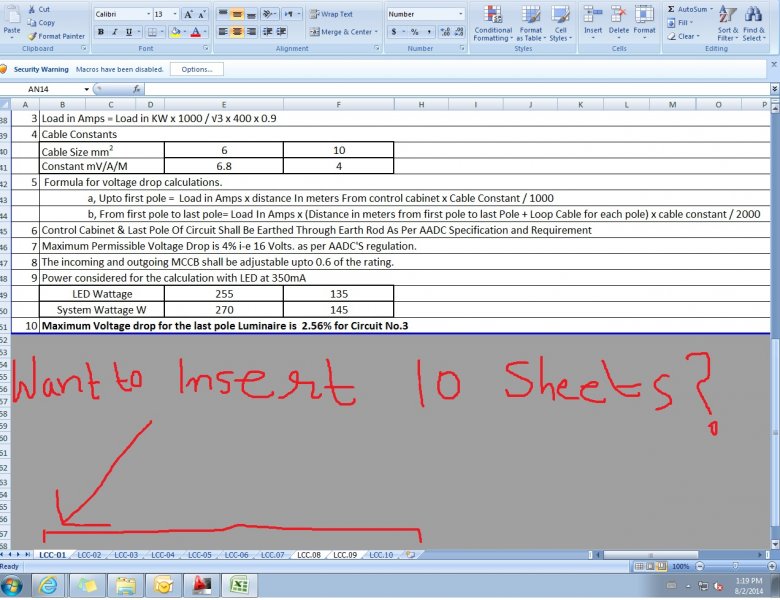Search the Community
Showing results for tags 'import'.
-
import csv file into autocad using autolisp and block reference (part2)
NanGlase posted a topic in AutoLISP, Visual LISP & DCL
Please, someone help me. I thought my program was in its final stages, but it is not. I used AutoCAD 2002 and 2007 during development, but when I tried to install it in AutoCAD 2021, this happened (see the picture). It prompts as if I need to edit the attributes one by one. Also, how can I eliminate the automatic prompts in the command line made by AutoCAD, while keeping the programmed prompts within the AutoLISP? (defun c:nancsv ( / fname dummy pts newline blockName height x y base-point auto-numbering num) (princ "\nImport CSV/Text File by: Nan Glase (2025-01-04)") ; (princ "\nEnter \"NANCSV\" to run.") ; (defun csv->lst ( str / pos ) (if (setq pos (vl-string-position 44 str)) ; (cons (substr str 1 pos) (csv->lst (substr str (+ pos 2)))) ; (list str) ) ) ; Set the block name (setq blockName "Nan Glase") ; Prompt for text height (setq height (getreal "\nEnter text height [0.60]: ")) ; Prompt for text height ; If the user presses Enter without input (height is nil), set the default value to 0.60 (if (not height) (setq height 0.60) ) ; Apply the formula (value entered / 2) (setq height (/ height 2)) ; Divide the height by 2 ; Define acceptable inputs for Yes and No (setq yes-options '("" "Y" "y" "Yes" "yes" "YES")) (setq no-options '("N" "n" "No" "no" "NO")) ; Prompt for automatic point numbering in a loop until valid input is given (setq auto-numbering nil) (while (not (or (member auto-numbering yes-options) (member auto-numbering no-options))) (setq auto-numbering (getstring "\nAutomatic point numbering? (Yes/No): ")) ) ; Start numbering from 1 if automatic numbering is enabled (if (member auto-numbering yes-options) (setq num 1) (setq num nil) ; Set num to nil if automatic numbering is not enabled ) ; Open the CSV file (setq fname (open (getfiled "Import CSV/Text File" "d:\\" "csv;txt" 16) "R")) (setq dummy (read-line fname)) ; ; (while (setq newline (read-line fname)) (setq pts (csv->lst newline)) ; ; If automatic numbering is enabled, modify the first element in pts (if num (setq pts (cons (itoa num) (cdr pts))) ; ) ; Extract coordinates from the list (setq x (atof (nth 2 pts))) ; X coordinate from CSV (setq y (atof (nth 1 pts))) ; Y coordinate from CSV (setq base-point (list x y)) ; Create the base point list ; Insert the block reference with the specified base point (command "-insert" blockName ; base-point ; Use the base point defined above height ; Scale X (use the calculated height) height ; Scale Y (use the calculated height) 0 ; Rotation (nth 0 pts) ; column A from CSV (last pts) ; column E from CSV (nth 3 pts) ; column D from CSV ) ; Increment the number for the next point if automatic numbering is enabled (if num (setq num (1+ num)) ) ) ; Close the file after processing (close fname) ; Close the file ; Notify user that the process is complete (princ "\nProcess completed successfully!") ; Completion message (princ) ; End of the function ) ; (princ "\nImport CSV/Text File by: Nan Glase (2025-01-04)") (princ "\nEnter \"NANCSV\" to run Import CSV/Text File.") Nan Glase.dwg -
import csv file into autocad using autolisp and block reference
NanGlase posted a topic in AutoLISP, Visual LISP & DCL
please help me write a code. i have csv file contains point, northing, easting, elevation, description. i also have a drawing file that has attributes-point,description,elevation. this drawing file is in a support file search path. i want to make an autolisp that import csv data into autocad. The northing and easthing will be the location of the point. NANCSV.DWG SURVEY POINTS.csv -
I know this boat sailed several years ago, but we still have some projects in the Land Development format. Has anyone created a tool to import those old files into Civil 3D? It would help with our as-built drawings, because we have to update profiles manually.
-
I work as an engineer for a solar company. We preform all of our calculations on an excel file, then transfer these values to Autocad to show our calculations for the plan checkers. I use the DWGPROPS command in Autocad to auto populate all the pages in my plans. I tend to do a lot of copy and pasting and to do all this. Is there a way to isolate the excel values I need and import them into my Autocad DWGPROPS?
-
-
Can anyone help me to install the attached water tool software in autocad
samsudeenmanoos posted a topic in AutoLISP, Visual LISP & DCL
THE ATTACHED EXTERNAL WATER UTILITY SOFTWARE IS FOR AUTO-CAD BUT I TRIED TO INSTALL AND WORK WITH LATEST VERSION OF AUTO-CAD UNFORTUNATELY IT IS NOT SUPPORT WITH LATEST VERSION HOWEVER IT IS SUPPORTING WITH 2010 OR LOWER VERSION SO CAN ANY EXPERT HELP ME TO INSTALL IN NEW VERSION OF AUTO-CAD? I HAVE ATTACHED SOME TOOLS RELATED TO THE SOFTWARE HEREWITH MEANWHILE, I CAN NOT ATTACHED THE MAIN APPLICATION THROUGH THIS LINK DUE TO THE INSUFFICIENT SPACE HOWEVER TO GET MAIN SOFTWARE SEND A REQUEST TO THE EMAIL ID:manoosconcord@gmail.com KM_WaterGIS_Specs_Template.zip -
Hatches, importing and exporting from drawings
tworgs posted a topic in AutoCAD 2D Drafting, Object Properties & Interface
Hi there, I am working on ACAD 2004. I had an array of hatches beyond the pre-defined provided with the program. For years I have used a few, but great, hatches. My computer finally died. I loaded 2004 on my new machine and am now missing two thirds of the hatches I had. 1. How do I find the other hatches? or are they lost with the old machine? 2. In old drawings I can see the desired hatch. Is there a way to extract the hatch form the old drawings and load into on to my new machine? Thanks, Troy- 6 replies
-
- hatch location
- hatch
-
(and 2 more)
Tagged with:
-
Importing Block: Text Becomes Oblique
drennich posted a topic in AutoCAD 2D Drafting, Object Properties & Interface
Full AutoCAD 2011. When inserting Obsolete Block the word Obsolete comes in oblique 28 degees, but all the other text remains correct. When opening block as a regular file all text comes in fine. This is only happening to me and not the other drafters. Am I missing a setting somewhere? -
3d points or 3d polyline along the given path
MAINISL2 posted a topic in AutoLISP, Visual LISP & DCL
Hi there I am looking for some kind of lisp to import points or 3d polyline along with a reference line. I am attaching reference files for study. thanks Bridge Plan.dwg Profile Data.csv -
Importing .dgn into AutoCAD Linework doesn't show.
edoll posted a topic in AutoCAD Drawing Management & Output
Hello, I should first note that I am aware of this thread which gives great instructions on how to import a dgn file into AutoCAD: http://www.cadtutor.net/forum/showthread.php?35543-DGN-files-in-AutoCAD I follow the instructions as follows: 1. Enter IMPORT at the command line. Ensure that Micro Station DGN (*.dgn) is selected from the drop down list of ‘Files of type’.Select the .dgn file you wish to convert. 2. In the box that appears: Ensure ‘Model’ is selected from the ‘design model from the DGN file’ Ensure ‘Translate references to DWG xrefs’ is selected. Ensure ‘Master units’ is selected. Ensure ‘Explode text nodes to text elements’ is selected. Select OK. 3. This will open a new drawing. In the new drawing, click Format ØPoint Style. Ensure the . (top left hand box) is selected. Click OK. 4. Save / print / view, as you would normally. I do all of this and I do not have any linework showing up - all of the layers are listed. I do not understand a few things though and maybe this is the issue. Under Step #2 above it says "Ensure ‘Model’ is selected from the ‘design model from the DGN file’" - But I do not have "Model" as an option I only have "Design". Also in step 3 I have no clue what that means but I did research and find that ddptype brings up a dialog box which is similar and I make sure that is clicked. Any idea why i cannot see the linework? I would Attach the .dgn file, but it is 637 kb and I guess the limit is 500kb lol of course this would happen. Please help me figure this one out, im dying here!- 11 replies
-
 I have been designing for 18 years and am tired of wasting time when importing surveys into my drawings. I have my own layer system for my home plans, and only use about 20 layers total. I like my drawings clean and simple. When a surveyor sends me the survey, their CAD file has about 50 layers, none of which I want or need. So what I have been doing for many years is spending about 30 minutes changing everything on the survey to layer 0 and then copy/pasting the survey into my drawing. The problem is, some of the surveyor's stuff is in blocks, so I also have to explode the block in order to change all the elements to layer 0. I would love to know if there is a simpler method to all this. I really don't like having 50+ layers in my drawings. I can consolidate everything on a survey into about 5 layers that I use (natural features, boundary and easement lines, buildings, flatwork, text, etc). Thank you for your help.
I have been designing for 18 years and am tired of wasting time when importing surveys into my drawings. I have my own layer system for my home plans, and only use about 20 layers total. I like my drawings clean and simple. When a surveyor sends me the survey, their CAD file has about 50 layers, none of which I want or need. So what I have been doing for many years is spending about 30 minutes changing everything on the survey to layer 0 and then copy/pasting the survey into my drawing. The problem is, some of the surveyor's stuff is in blocks, so I also have to explode the block in order to change all the elements to layer 0. I would love to know if there is a simpler method to all this. I really don't like having 50+ layers in my drawings. I can consolidate everything on a survey into about 5 layers that I use (natural features, boundary and easement lines, buildings, flatwork, text, etc). Thank you for your help. -
I got a new system and trying to transfer settings. With this new system I set it up with my main user account to "not" have admin privileges. This way if I ever do get a virus, it doesn't have privileges. If I run acad in admin mode it defaults to initial setup and I cannot find a profile file to import. Custom Settings Import is done outside of running acad. The path of AppData....Support/Tool Pallets is tied together in admin mode and pallets show up, but lost in non-admin mode. Any ideals or help would be greatly appreciated.
-
How to import OCR B Font into textstyle
Tekkieflippo posted a topic in AutoCAD 2D Drafting, Object Properties & Interface
Hi fellow designers! Basically i want to 3D print a series of stamps (fysical stamps with ink). Most steps on how to to this, i've already managed to figure out. However i need to work with OCR B font style characters on the stamp (required by legislation). I Don't see this font inside the list of possible fonts when i define or change a textstyle... On the internet i have already found the font (alas never for free, does anyone know where to get it for free?) In what format does the font have to be? How can i make it appear in the list at "font style" checkbox? Do i need to put it in a certain subfolder or searchpath? Thanx for your attention 'n input! Tekkieflippo -
I know I've seen many similar posts on this subject, but all the suggestions still haven't fixed my problem? I'm trying to import a Cad 3d drawing into Sketchup 8 Pro. The cad drawing is saved as 2007. Sketchup shows an import in progress and goes all the way 99% and then waits. I've waited and waited (over an hour), and I realize that it will never import. Any ideas why it doesn't complete? I've purged and deleted all blocks. It is a large file, but below the 15MB that Sketchup's help site recommends.
-
We have set dimension styles and viewport scales in the office for standards, but some drawings don't have all of them loaded, same thing with the plot scales. What kind of file is it (dwt, lsp?) and how do I import it so they all are options to pick for all drawings so I don't have to make them manually?
-

Insert Excel Sheet into CAD File.
tipu_sultane posted a topic in AutoCAD Drawing Management & Output
How to insert the Excel File in CAD file. I am using AutoCAD 2012. I used io command and try to attach file by browse tab, but facing two problems. 1.) The attached file result display not full sheet i.e not all rows and columns that I want to display in CAD file. 2.) It only attaches the first sheet from the file. i.e If I want to attached other sheet from the same file what to do. Thanks. -
I'm writing a program to import a WMF into the AutoCad Drawing. I haven't been able to find any reference for the import command, so I can't figure out why it's not working. According to Visual Studio, the Import command needs these things to work. Import(String FileName, Object InsertionPoint, Double ScaleFactor) Simplified Code: Imports Autodesk.AutoCAD.Runtime Imports Autodesk.AutoCAD.ApplicationServices Imports Autodesk.AutoCAD.DatabaseServices Imports Autodesk.AutoCAD.Geometry Imports Autodesk.AutoCAD.EditorInput Imports Autodesk.AutoCAD.Interop Dim AcadApp As Autodesk.AutoCAD.Interop.AcadApplication AcadApp = CType(GetObject(, "AutoCAD.Application.18.2"), Autodesk.AutoCAD.Interop.AcadApplication) acadDoc = AcadApp.ActiveDocument acadDoc.Import("C:\Users\C\Documents\Drawing1.wmf", New Point3d(2, 2, 0), 2.0) When I comment out the last line of code, acadDoc.Import("C:\Users\C\Documents\Drawing1.wmf", New Point3d(2, 2, 0), 2.0) It runs fine. The error I'm getting is when I run it AutoCAD, ************** Exception Text ************** System.ArgumentException: Value does not fall within the expected range. at System.StubHelpers.ObjectMarshaler.ConvertToNative(Object objSrc, IntPtr pDstVariant) at Autodesk.AutoCAD.Interop.IAcadDocument.Import(String FileName, Object InsertionPoint, Double ScaleFactor) at TestSelectingFiltering.TestSelecting.MyCommands.FilterBlueCircleOnLayer0() at Autodesk.AutoCAD.Runtime.CommandClass.InvokeWorker(MethodInfo mi, Object commandObject, Boolean bLispFunction) at Autodesk.AutoCAD.Runtime.CommandClass.InvokeWorkerWithExceptionFilter(MethodInfo mi, Object commandObject, Boolean bLispFunction) at Autodesk.AutoCAD.Runtime.PerDocumentCommandClass.Invoke(MethodInfo mi, Boolean bLispFunction) at Autodesk.AutoCAD.Runtime.CommandClass.CommandThunk.Invoke() Any help would be greatly appreciated, Thanks!
-
I am looking for a way to import my regular p,n,e,z,d text files with a custom tag for the point number. For example when I collect OG shots I like to number them OG##(
-
Does anyone know how to create a lisp that will export a csv file with object data and coordinates? Example; od field 1, od field 2,etc... x1,y1,z1,x2,y2,z2,etc.... Ideally it should be able to report all object data fields irregardless of the number. And it should report all xyz coordinates of polylines. I would also need a lisp to import csv files from the above format. If your curious this is all in an attempt to solve the 4 coordinate limits that map3d puts on exporting shape files... If someone has an alternate solution to that, I'm all ears! Dalivore
-
Synchronizing tool palettes on modification
freek posted a topic in AutoCAD 2D Drafting, Object Properties & Interface
Hello community! First post ever. I've been spending so much time trying to figure this one out that I kind of gave up. Now I need your help. I have 4 computers sharing tool palettes on a network. Whenever a user updates the palette with a new block, he has to export the .xtp file on the network and every other users has to reimport the palette in order to see the changes. We're in the middle of a big clean up since we just got our new Autocad 2011 license and the palettes change pretty much every day, whenever we find time to reorganize it. Is there a way to skip the export/import part when modifying a tool palette? I mean we are all using the file on the network right, so why doesn't it update on modification? At first I thought the palettes would update on startup, at least, but it seems that every single user has to export first and then import the .xtp file every morning or so. It feels like once the palette on the network has been imported, the modifications we apply on the said palette are local, as if autocad would copy the one on the network instead of running it live, which makes it harder to keep it synchronized on every machine. I'll stop my post here because I don't want to further confuse anyone. I hope the problem's clear. I hope there's a way to work around that export/import sequence and get this whole palette thing to work in sync. Thanks for reading this, any help is appreciated -
Generalising on an idea I've had for a while, I offer this program to allow you to import (humourously: 'steal') items from another drawing into the current drawing. Steal Upon running the program the user is prompted for a selection of a drawing to steal from, and, upon selection, a dialog appears detailing items available for import. The user may choose multiple items from a list of... Blocks Layers Linetypes Dimension Styles Text Styles Table Styles MLeader Styles MLine Styles Layouts Page Setups User Coordinate Systems Views Groups Layer States Scales Materials Viewports Drawing Properties Custom Properties ...should these collections contain any items which aren't already present in the current drawing. Dialog Preview A full description of the program and the latest version can be found here. Enjoy! Lee StealV1-8.lsp
-
Can you export cross section lines from hec ras to autocad??
aaroncourtice posted a topic in AutoCAD 3D Modelling & Rendering
I need the actual cross section LINES that are shown in the HECRAS model, not just the alignment... I've tried check marking everything that the "GIS export" option in HECRAS gives you to no avail (all I can get into ACAD is the alignment, not the 74 cross section lines along with it)... HELP!!!! -
I am trying to create a new document with new layers, but paste in an existing floor plan since it's the shell I need to be using. When I copy clip and insert into new file, all the layers import with it. I transferred everything onto 0 layers and went into my layer manager to try and delete the extra layers and it says i cannot delete o, xref dependent, etc. I want to create my own layers, and then assign the lines in the plan myself onto the new layers. Any suggestions would be great. Thanks!!
-
subtract command not working like expected after import
jcc5018 posted a topic in AutoCAD 3D Modelling & Rendering
Hey guys, I am working on a project where I am attempting to design a pendant. I wanted to do this in solidworks but I am not as experience with that and I'm having issues, so I went to what I know, AutoCAD. Unfortunately I am still having problems and I think it has to do with the import file from Adobe illustrator. What I have is a circle with different parts and block text that I would like to cut out. I saved the illustrator file to a dwg file and it imported with a hatch over all the solid areas. I deleted that to get the respective outlines, and extruded. Most loops extruded but some failed to do so for some reason. But I have an option to convert to a pline, but then I get a specify precision dialog which adds a bunch of points along what seems to be a straight line. Anyway, when I do manage to get things extruded, and go to perform the subtract command (or intersect which would be faster) I click the main shape, and then click the items I would like to remove, but it doesnt do anything. I have no idea what the problem is. Does anyone have experience with this? I did get one whole to subtract, but I really dont know the difference between that and the others that made it work. (P.S. If anyone has experience with solid works, I imagine this would be the same process. But I can get the outlines to appear, and extrude the outside shape, but I can't figure out how to get the inner holes to cut out.) Unashamed2.dwg -
what is the proper software fro drawing a pipeline layout and its deformation?
khoshravan posted a topic in AutoCAD General
I have a 2D pipeline layout. Nodes on the pipe are known by their X and Z coordinates. A FORTRAN written code calculated the nodes displacement in 2 direction of x and z. I have to draw the nodes, connect them to each other to obtain pipeline layout and then draw the x and z deformations separately to show the deformed shape. Input format is like PN x y z 1 0 0 0 2 0 0 10 10 0 0 100 20 10 0 100 40 40 0 100 I though ACAD might be an easy tool to do this. I am trying to use MacLee's or Geobuilder's LISP routine to import the x and z coordinates into CAD. MAcLee's routine doesn't recognize node numbers at the beginning. So I shifted into Geobuilder's rotine. Still I am trying to use but with no lock till now. Do you know any easier method for drawing these simple stuff, coordinates and deformation? Is it possible easily in ACAD? My other limitation is that ACAD is the only software I have in my hands.- 4 replies
-
- draw
- coordinate
-
(and 1 more)
Tagged with: