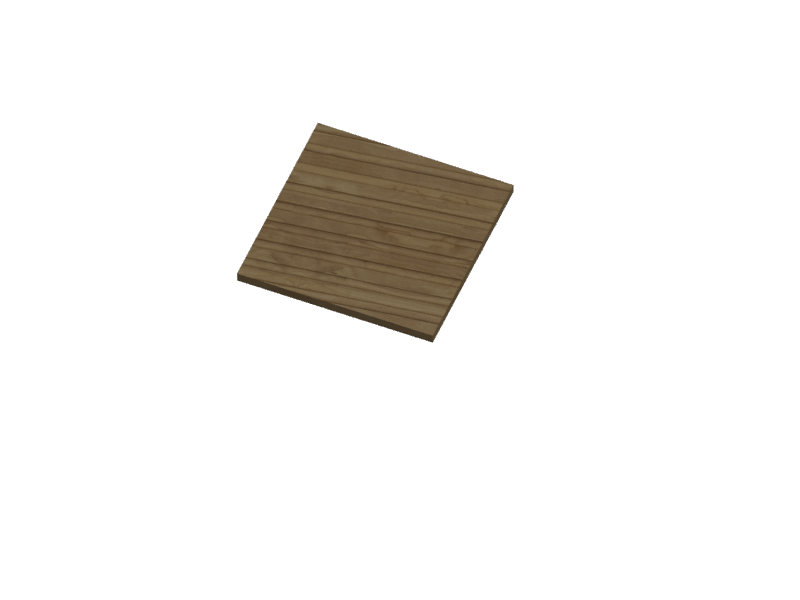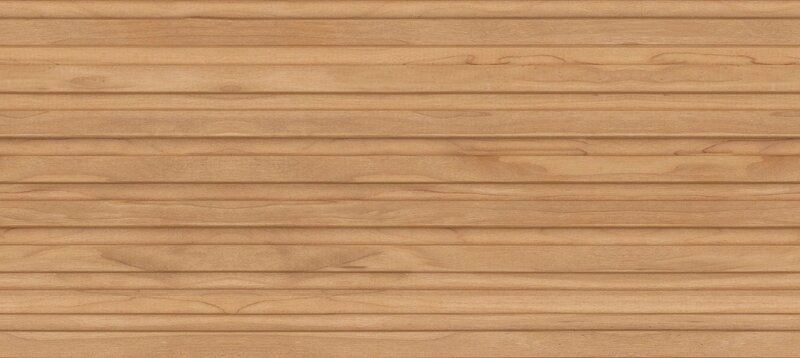Search the Community
Showing results for tags 'image size'.
-
Hello! Trying to render paneling, and the images always show up slighly angles. It just makes everything look sloppy. How do I fix this?
- 1 reply
-
- render images
- rendering
-
(and 2 more)
Tagged with:
-
Hi all. Here's another item that no longer works after our office-wide computer and CAD upgrade ... to Win 7 / ACAD 2013 ... We regularly use screen-shot .bmp images from a map site to do our location maps ... and .bmp images for a rendering on the cover sheet. Once the images are edited, c...