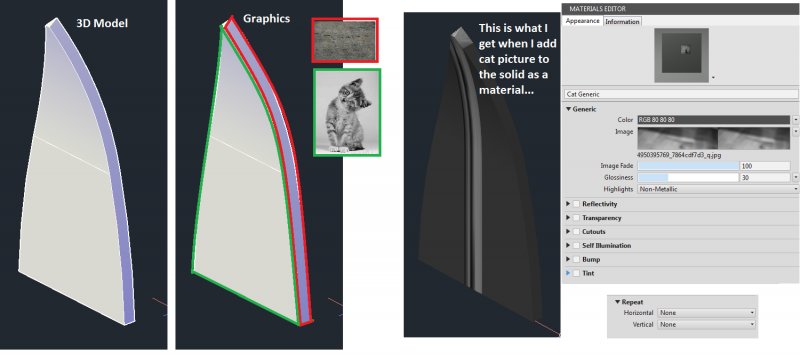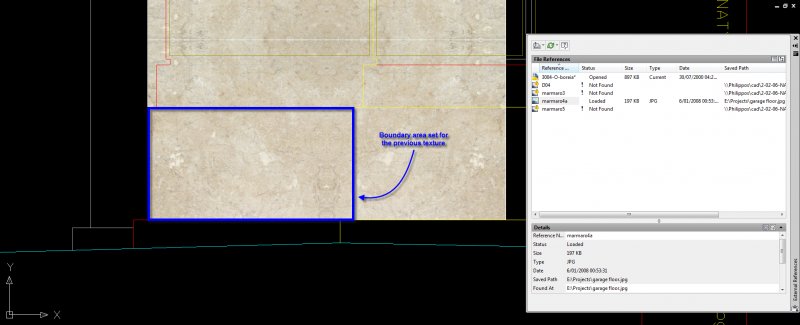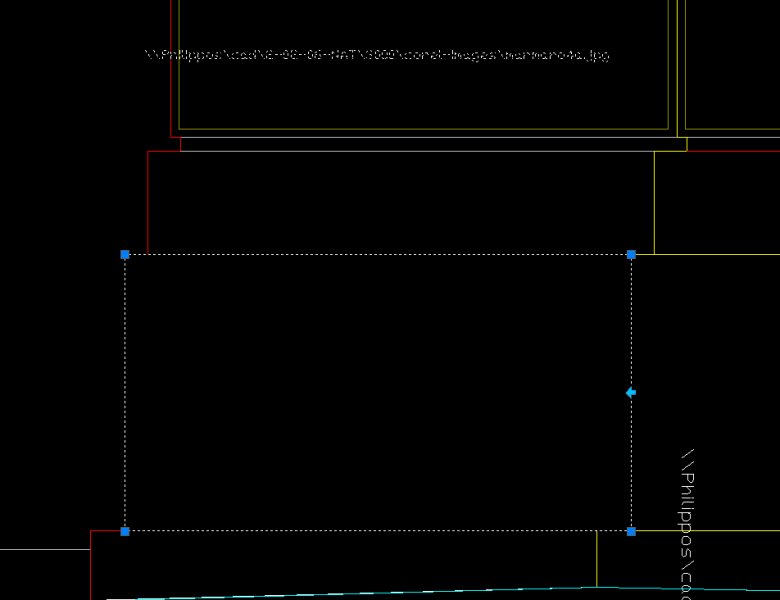Search the Community
Showing results for tags 'image'.
-
Hello everyone, I'm wondering if it is possible to create a lisp that could attach several images to AutoCAD 2010 at the same time and create a new layer that has the same name like an image for each image. I downloaded georefimg app that put an image in certain place in AutoCAD based on wo...
- 17 replies
-
- app
- georeference
-
(and 2 more)
Tagged with:
-
will there ever be a day where inserting a pdf underlay into autocad doesn't slow it down or am I doing something wrong? I would rather not degrade the quality and make it a jpg
-
Hello, I am trying to find a way to view the geolocation map as grayscale within the active drawing. Can anyone assist? Thanks, Phil
-
- image
- geolocation
-
(and 1 more)
Tagged with:
-
Embed image with transparent background
Estheir posted a topic in AutoCAD Drawing Management & Output
I want to create some blocks of trees and other vegetation to embellish my architectural plans. I have a set of watercolor trees in photoshop with transparent background I want to use for this. I want the images of these trees to be embedded in autocad instead of being inserted, so there's no r... -
Hi to all, I need a basic instructions to try to learn with DCL files!... 1 - How I can show a preview of a image in a chosen item in one toggle button, I have 3 toggles to select, when one of them is chosen it will show a preview of the image (the image is a block inside of dwg file); 2...
- 38 replies
-
I am pulling my hair out..... First I insert a tiff fila and when I try to rotate afterwords it become transparent or the image quality denigrates. I have tried image quality command, and looked in setting to see if something changed like the background transparency but to no avail.
-
Converting AutoCAD Solids to a Image Stack
crazywill32 posted a topic in AutoCAD Drawing Management & Output
Hi Everyone, The recent craze has been to convert DICOM image data to STL or CAD files. To investigate how a product is going to work for a project I am working on I want to do the exact opposite. I want to take a 3d model and export image files at fixed intervals. Preferably the format wou... -
I'm not new to AutoCAD but I am new to rendering HQ images with graphics. I am creating a trade show design and need to put the customer's graphics on the face of it... but I am failing miserably. I used to use proprietary software which allowed me to skin the graphics with ease, but I no lo...
-
I can't figure out how to get an image to show up in a dialog box... I've studied this code from a tutorial, but I can't figure out where are the parts I'm supposed to substitute... Wondering if someone can give me the same code back with the slide name "bolt43.sld" inserted where it needs to be?...
- 8 replies
-
- dcl image code
- help with image
-
(and 2 more)
Tagged with:
-
I'm working on a small software. My software must be export a DXF file to work with Autocad. On my DXF there area lines and a raster image. I'm reading the DXF 2002 reference (I have choose 2002 version for compatibily problems). If I try to export only lines my DXF is read from Autocad (but also o...
-
cuix where'd my images go?
WPerciful posted a topic in The CUI, Hatches, Linetypes, Scripts & Macros
I made custom images for my buttons and saved my cuix. But when I reloaded the cuix the images that I made where gone? Where’d they go?- 1 reply
-
- customization
- cuix
-
(and 1 more)
Tagged with:
-
Is there a way to add an image or icon as an attribute to a block? I have created a lot of dynamic blocks and use eattext to extract data to a table for an equipment legend/table. I always have to add the legend symbol to the list manually and was wondering if there is a way to insert or link a...
-
Hi there, I have a CAD dwg with an embedded OLE object (Microsoft Excel). I am able to edit the text with no problems, but I am not able to resize the viewing window in CAD. I have reset the 'print view' in Excel several times, hoping that this would render the problem. However, it is...
-
Help getting a transparent background image.
zhdaskonto posted a topic in AutoCAD Drawing Management & Output
I need to get a PNG (or any other image file) with a transparent background off of my layouts. We need them to put some images on our website. I've tried everything...pngout, wmfout, converting, GIMP, inkscape...can't seem to make it work. Any help or advice is much appreciated. -
Change "Reference Name" of attached IMAGE xref .tiff
Russelltimk posted a topic in AutoLISP, Visual LISP & DCL
HEADACHE! I am trying to write a LISP that does the following: -Open drawing -Saveas as NEW drawing based on certain criteria from DCL menu -Deletes old drawing -*THEN, if drawing contain attached IMAGE FILE (.tiff in my case)... Rename image file and repath image file based on the new f...-
- named object
- image
-
(and 2 more)
Tagged with:
-
I'm trying to export a drawing to PDF. It works fine except the background photo, an xrefed TIFF file, doesn't appear. I searched a bit and found a thread that mentioned going into printer/plotter properties, graphics, raster images, and pulling the two upper sliders left a bit. This didn't chan...
-
I've tried both draging an image into Autocad and importing it in as a block. When I try to rotates the image it either rotates around a point (but doesn't actually rotate itself) or rotates and disappears only leaving a white outline. How can I properly rotate an image?
-
I would like to insert JPG image without a border. AutoCAD > Insert > Raster Image Reference > ... find the file Good, I got the file. But it has a border!? I cannot seems to remove it regardless. I tried selecting the colour white, but the border is still there. It will be good if...
-
Tool pallette images - why are some too small ?
vickilb posted a topic in AutoCAD Drawing Management & Output
Morning Folks, Got a slightly irritating little niggle with tool pallettes, that i was rather hoping that some clever soul on here might have the answer too. I have just updated a whole load of block symbols as some numpty didnt put them on layer 0. When i have created a tool pallette of th...- 7 replies
-
- tool palletes
- image
-
(and 2 more)
Tagged with:
-
How can I properly size my images for materials?
stormist posted a topic in UVW Mapping, Textures & Materials
Perhaps this question can best be explained by my current example. I have created a cylinder: Radius 55 Height 55 Height Segments 5 Cap segments 1 Sides 25 I am creating my images from vectors, so I can size them how I want. What size would my image have to be to fit perfectly on the outer... -
Hi All, I have about 200 TIFF images (all Geo-refferenced) I need to make a separate DWG file for each one which simply has the associated image attached. Essentially my final outcome needs to be: 001.TIF 001.DWG So I need the DWG file to be named the same as the TIFF. I can impo...
-
I'm trying to insert a raster image by just, insert raster image. the image is a jpg. file and is in greyscale. it is a logo. the logo is in black and the background is white. when i insert and print it shows up alright but the parts that are supposed to be white print out as a light grey...
-

Lost boundary while changing the attached image
gpktm posted a topic in AutoCAD 2D Drafting, Object Properties & Interface
Hi everyone. I was making a facade in ACAD but I acciddently deleted from my hard disk the attached images I used for textures. So, I decide to replace them with another similar texture, but, while I change the path of the file I lost my boundary area. Does anyone know why is this happens? H...