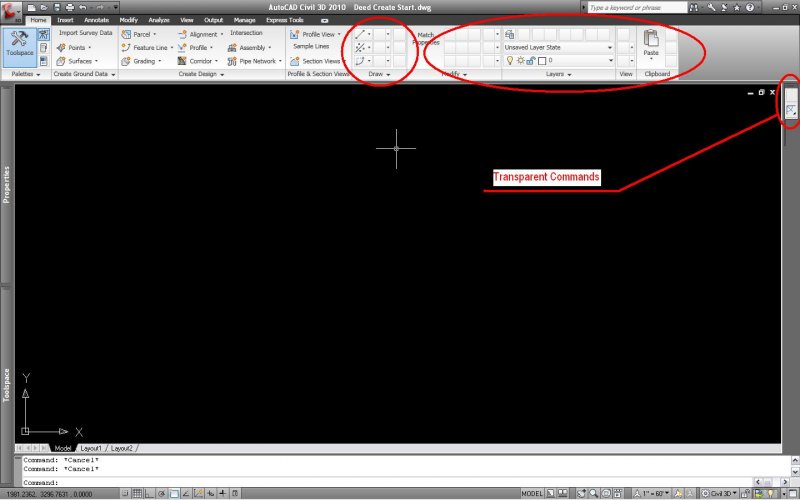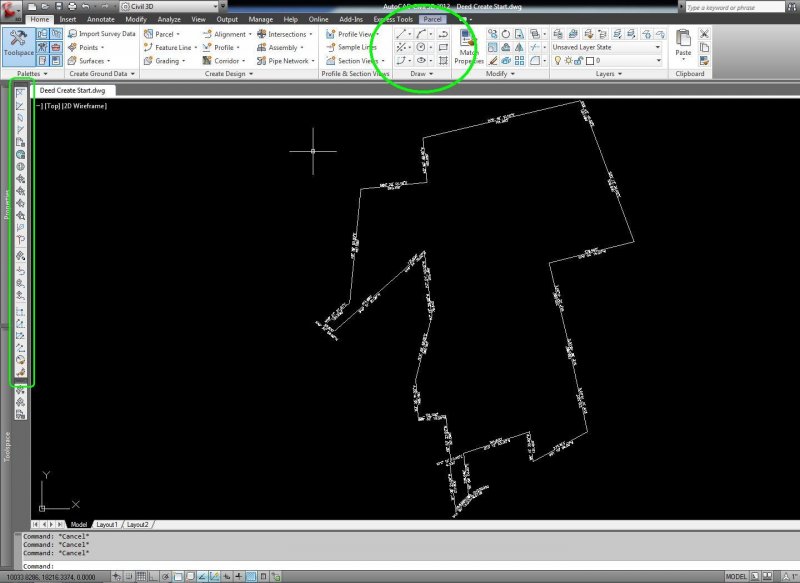Search the Community
Showing results for tags 'icons'.
-
I have been lead to believe that the status bar icons cannot be displayed as text, is this true? I might add that if the can, I haven't been able to find out how.
-
migration toolbars from ACAD 21007 to ACAD 2014
alninek posted a topic in The CUI, Hatches, Linetypes, Scripts & Macros
Hi, i'm italiann i'm sorry for my bad english: i'll try to explain my question better i can i wish to migrate all default icons of AutoCAD2007 to AutoCAD2014: i' ll wish to overwrrite default icons of 2014 with icons 2007 is it possible?> i know that i can do this with cui save every icon in a bmp file and sustitute every icon of 2014 with bmp file of 2007.... but i think it s so boring to do... does it exist any faster mode? thanks in advance for answers P.S. i tried to export in a cui file all default toolbar of 2007: ii opened it in 2014... but icons are 2014 default!!!! same file cui opened in 2007 and 2014 has different icons images!!!!!!!!!!!!!!!!!!! -
There are different types and colors for icons used in this forum. I know the meaning of some, like a lock means the topic in locked and no more post could be made. But some icons are very odd for me, like an icon with yellow band. Where can I find an introduction/explanation for these icons in this forum?
-
Missing/Non-Functioning ribbon buttons in Civil 3D 2010
lil_mac2012 posted a topic in Civil 3D & LDD
I have recently begun the move from using the 2D drafting & design to the Civil 3D workspace in AutoCAD Civil 3D. I have been working off of Civil 3D 2010 for the past two years but didn't have the time to learn how to use all the functionality built-in to the program. Essentially I was using Civil 3D the same way I was using Land Desktop for so many years. (Tis a shameful waste of resources I know). I have recently signed on with a new company and they use Civil 3D EXTENSIVELY (Civil 3D 2012). I have purchased the Mastering Civil 3D 2012 textbook and am currently in the process of getting current with the technology. Here is where my problem begins... I have my laptop workstation from my previous job which is running Win XP-32b with AutoCAD Civil 3D 2010 installed. This is the one I have been using as an approximation of LDC 09' the past 2 years. I am now using the new company's desktop with Win 7-64b running Civil 3D 2012. As I am learning the new functionality on the desktop with C3D 2012 I have been trying to do the same on the laptop running C3D 2010, which has been a mostly painless undertaking since the two versions are practically identical. (Now for the problem) Today I was doing some exercises on the C3D 2012 computer using the ribbon buttons to draw lines by bearing, add labels, etc. I then wanted to see how similar the process was on my laptop running C3D 2010. I opened C3D and switched myself over to the Civil 3D workspace. Immediately I noticed that while everything was practically identical across the two versions, there were boxes with missing icons on the ribbon. If I clicked the box with the blank icon it would give me the appropriate menu as on C3D 2012 but when I would click the button no command was initiated. I also noticed that while the transparent commands toolbar was present in C3D 2010 it only was showing a single icon as opposed to the two dozen or so icons on the C3D 2012 version. I am not exactly sure what is going on with C3D 2010 and the missing/non-functioning button icons so any help or suggestions would be much appreciated. I have attached a few screenshots from both the C3D 2012 computer and the ailing C3D 2010 computer. Desktop running C3D 2012 (Flawlessly) Laptop running C3D 2010 (Missing/Non-Functioning Icons) I apologize in advance if this topic has been addressed before. I tried to search for similar posts on the forums before I posted this but didn't have much success with the search tool. -
Hi there. I've created a .cui file for my business unit, but I'm having an issue which I'm not sure how to solve. I have created a pull down with text scales and dims scales, so depending on the scale of drawing you are using, you will always have a uniform text to use. (Annotative text can't be used due to client restrictions). Now, I originally had the text set to romanS, but upon a discussion, we now need to use arial narrow. It looks better and takes up less room, apparently. CAD doesn't have an SHX file for this, so I have used the Windows TTF and renamed it to arialn, as that is the system name for it, but when reloading the .cui with this simple text alteration, it has reduced all my custom icons to clouds with question marks, and will only give me text in arial, not arial narrow. If anyone has had an issue like this before and knows of a solution, please let me know. I would be very grateful. Thank you.
-
i have an Hp Envy 17 with a core i7 64 bit processor i installed 3ds max 64 and 32 bit on it, but struggling with 64 bit problems and inefficiency, i uninstalled 3ds max 64 bit, but now all the ".max" files have no icons ive set default programs to open with and nothing