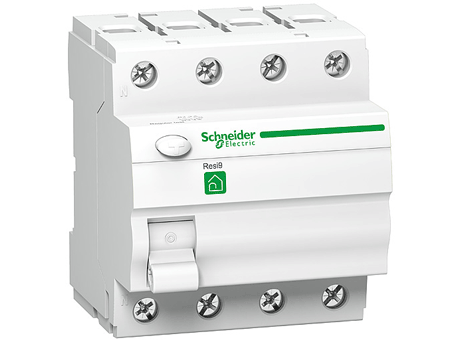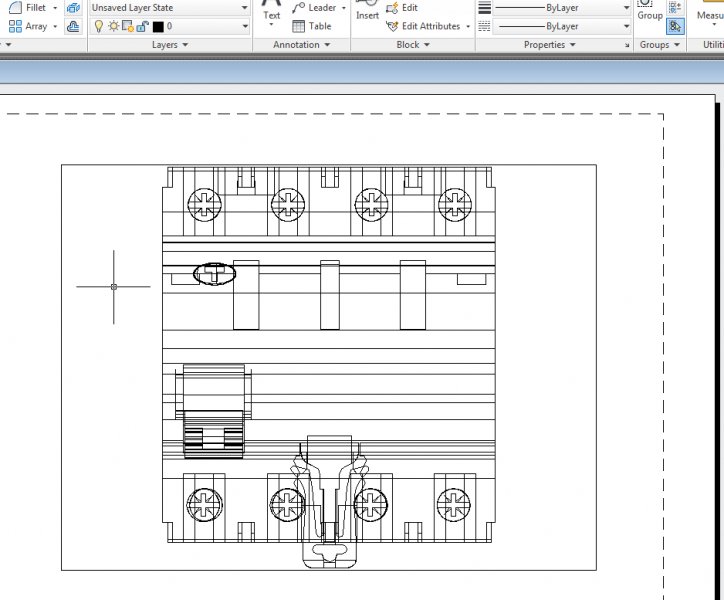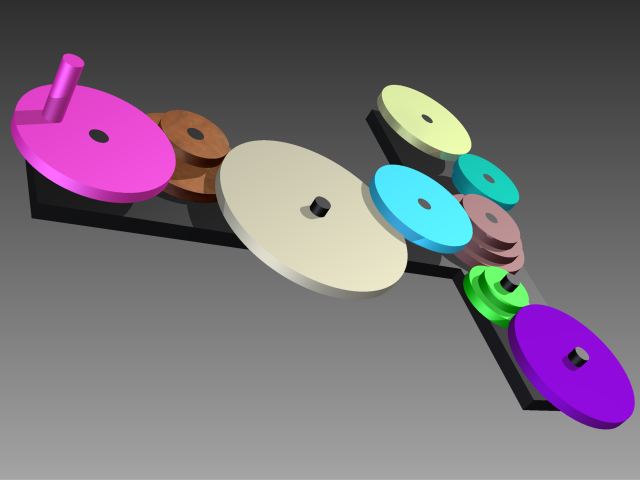Search the Community
Showing results for tags 'how to'.
-
Multileaders and Layout Space Text Height
dal-designs posted a topic in AutoCAD 2D Drafting, Object Properties & Interface
We're looking at implementing multileaders instead of quleaders in my office, and so I've been tasked with figuring out how to do it (being as I am the least senior, most peon-ish person in my department). I've messed with them before, so I mostly have it figured out. There is one thing tha...- 1 reply
-
- how to
- annotative text
-
(and 1 more)
Tagged with:
-
Hello All, Here in my office (oil and gas facilities planning) we're looking at revising some of our CAD practices. One of these involves drawing certain blocks that describe machinery (pumps, motors, gear boxes, loading arms, etc) so that when they lay over each other on plan drawings, you d...
-
Hello I have found a 3D drawing on the internet. but i want to print him in a realistic view from the top. this is the place where i have found it : Site like you see on the site ,an example of the 3d cad drawing in realistic colors,shadows, ... : but when i download the 3d autoca...
-
How do I do gears in Inventor 2011? I've found the spur-gear option under the design "tab". But then I get some problems... I've tried to turn my current "wheels" (see picture) into gears, but that don´t seem to be the way to do it. I also tried using component instead of feature, and then I g...