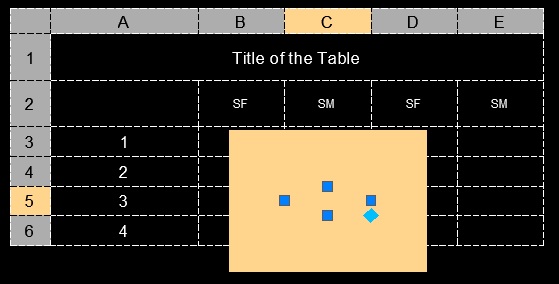Search the Community
Showing results for tags 'highlight'.
-
Thick borders when selecting a table cell
VincentG posted a topic in AutoCAD 2D Drafting, Object Properties & Interface
I have a table in AutoCAD Architecture 2013. If I click in a cell, acad highlights the cell with extremely thick borders, as shown in the image below. I guess this was because of the table line weight settings, so I tried to change the table style, cell style, set different grid line weight...- 9 replies
-
- lineweight
- highlight
-
(and 3 more)
Tagged with:
-
I remember coming across a function that would highlight or mark a specified drawing area. Kind of like what you get when the hatch command detects a gap in the boundry selected. Small red circles that remain until a regen or redraw. Did I imagine it or does such a function exist? I know...
-
Objects selected during erase command appear grayed/subdued. I would prefer them to be dashed. I've already changed "selectioneffect" and "preselectioneffect" to "0." Selection of objects within "Move", and "Rotate" commands, as well as selection of objects when no command is active appear...
-
Highlight 2 overlapping blocks for visual verification
shailujp posted a topic in AutoLISP, Visual LISP & DCL
I have two different blocks overlapped on each other which have similar or same geometries. I want to verify the visual difference on both the blocks. I want to verify if the vendor block contains the same geometry as mine. Here is what I'm thinking and Need lisp for: I want to select the first... -
Hatch follows a Line.
CelticMac posted a topic in AutoCAD 2D Drafting, Object Properties & Interface
I have existing drawings that I copy and manipulate into new ones. I have a drawing of a conveyor line that has some segments "highlighted" with a yellow hatch that appears to follow a single line. The conveyor layout has been changed. So I need to update the drawing for the new layout. I'm wonderi... -

Highlight a file in a folder by AutoLISP code
Ahankhah posted a topic in AutoLISP, Visual LISP & DCL
Hello CADTutorians, How can I highlight (select) a file after opening the containing folder by AutoLISP?