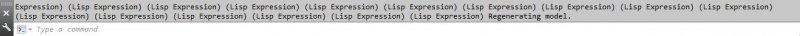Search the Community
Showing results for tags 'hide'.
-
hi can anyone here help write a lisp routine that can be run project wide to hide/show attributes . The user must be given an option to select an object , write or select attribute name and also select multiple drawings from the project. I have a code that updates the attribute value , attaching that - Please help change that to hide/show attributes updateATTRIB.lsp
-
- attributes
- show
- (and 5 more)
-
reverse layiso / layer isolate reversed / layhide
B.N. posted a topic in AutoLISP, Visual LISP & DCL
Hi, I would like a command to do the opposite of layiso. The layers of the selected entities should be turned off. Thanks in advance. -
Having already asked with no replies some time ago, I thought I could give it a try once again. When I run my lisp routine which begins with (command "_.undo" "_BE") and ends with (command "_.undo" "_E") and for any reason I press "u" I get the annoying message (Lisp Expression) multiple times at the command prompt. Is there a way to hide this repeated message or get rid off it with any other way? Thank you.
-

Why so many Command: Command: Command: on startup?
tmelancon posted a topic in AutoLISP, Visual LISP & DCL
When I initially startup cad i see this... Regenerating model. Command: Command: Command: Command: Command: Command: Command: Command: AutoCAD menu utilities loaded. Just curious as to how to debug to find out whats causing this so I can silence them or hide them. I have tried a couple things but haven't concluded yet. Any help is appreciated. God bless -
Hiding an object in a viewport on the same layer as others
Liltygar posted a topic in Mechanical & MDT
I am trying to hide a specific object that is a part of other layers. I do not want to hide other layers or have this line hidden in other view ports. Is there something that can be done? i have tried in the view port to hide object, and the object was hidden in my other view ports as well. Isolate object hides all objects in that layer - so that won't work. I have heard this can be done - but don't remember how to do it.- 5 replies
-
- object
- layer control
-
(and 2 more)
Tagged with:
-
Hi I have a block which contains dimensions and am wondering if it's possible for the dimensions to be hidden if the block is not selected? They are on a separate layer so I can hide them in the layer manager but it would be slick for them to autohide unless I select the block. Anybody have a suggestion? Thanks John
- 2 replies
-
- hide
- dynamic block
-
(and 2 more)
Tagged with: