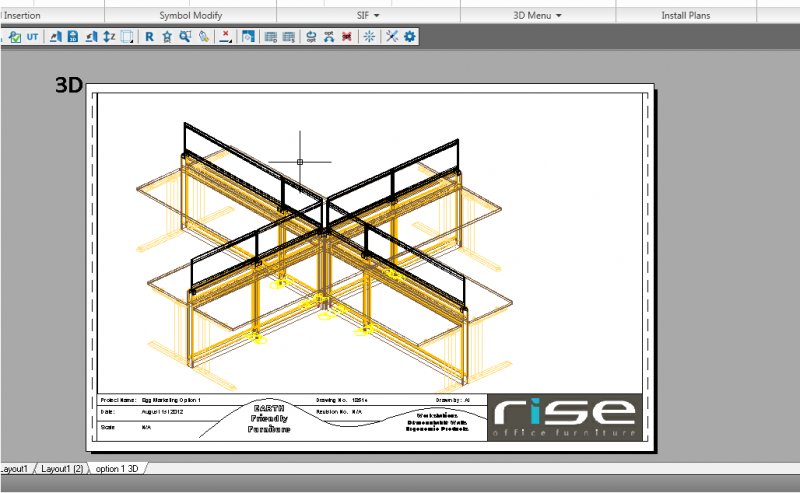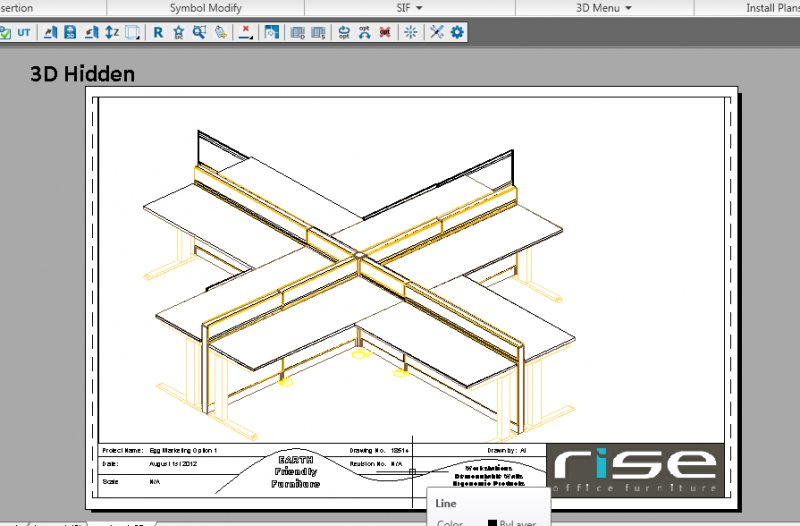Search the Community
Showing results for tags 'hidden objects'.
-
hello, I inherited a title block from someone else in the company and it is loaded with perhaps 20 MB of invisible content. I have done the following without success to reduce the file size: Purged many times. There are blocks which won't purge because they may be nested or for some other reason....
- 6 replies
-
- nest
- hidden objects
-
(and 1 more)
Tagged with:
-
hey! i have attached 2 photos as i have no idea how to properly explain this! picture 3D is how it should look, but once i hide it to get solid lines 3d hidden happens and the pieces disapear. i have tried to bring the objects to the front and it does not work. i have had this problem more...
-
zoom extends doesn't zoom completely (hidden objects issue)
khoshravan posted a topic in AutoCAD General
Sometimes when I use zoom extend to fill the monitor with my drawing, it doesn't fill the space and there is much void space around the drawing. Drawings comes to center but doesn't become big as I expect. I think there are some objects in that void area, so I try to select those areas with cro...