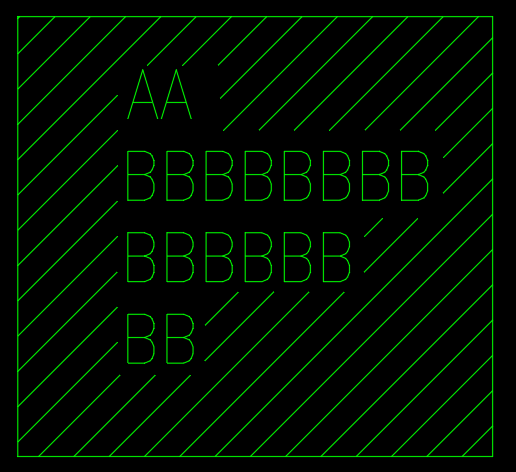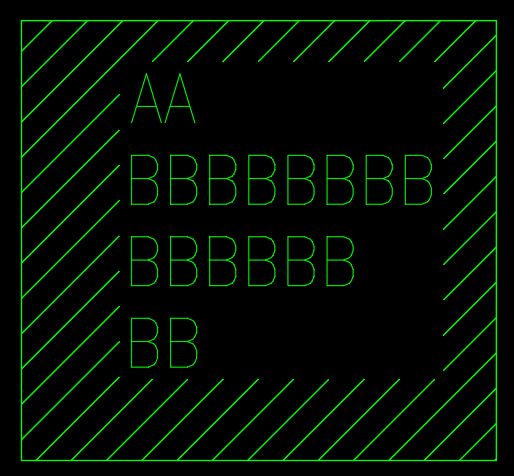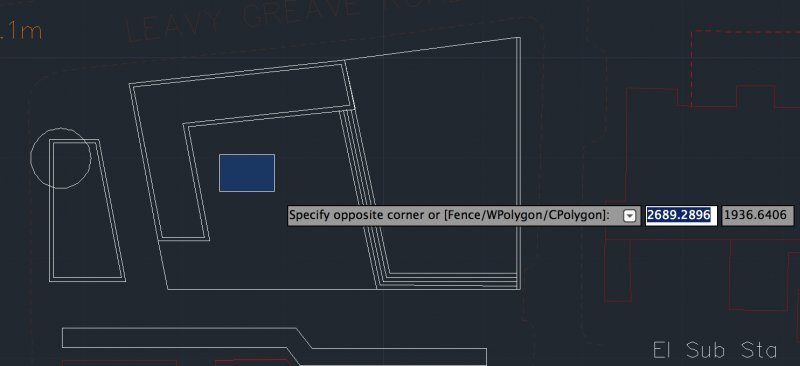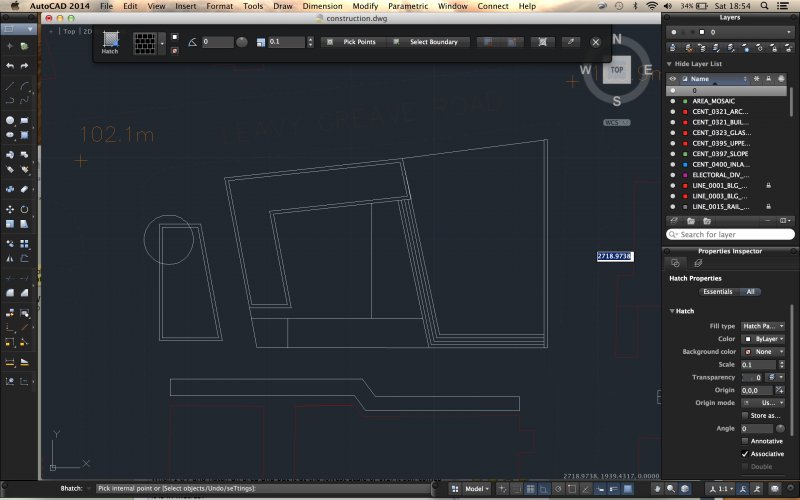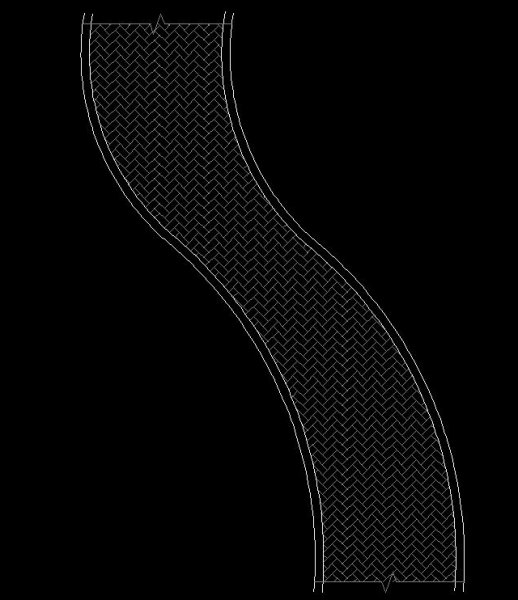Search the Community
Showing results for tags 'hatching'.
-
I am working on a drawing (not originally created by me) and cannot create any hatches at all. If I make a closed shape, select Hatch, and select an interior point, nothing at all happens. No hatch is created, no error messages are generated. The command simply appears to finish as normal but doesn't actually create anything. Any suggestions?
-
Dear sir, I need a program for to draw hatching as per condition, multiple selection at time. If separate, separate lisp no issue, if add option for 2 line and 3line Cad file attached with situation and require solution. Thanks HATCHING PATTERN AS PER CONDITION.dwg
-

Hatching around text (Options?)
ILoveMadoka posted a topic in AutoCAD 2D Drafting, Object Properties & Interface
Once upon a time, Autocad used to hatch around text objects like this In Autocad 2022 it hatches around the mtext like this It seems to be connected to the text frame. Short of exploding the Hatch, drawing a polyline around the text and trimming, is there a setting or way to hatch like the first example? Another workaround is to explode the mtext first but that is problematic with our standards. Converting back to Mtext adds even another step that we'd prefer not to have to do.. Please advise. -
Units are driving me crazy! Please help!
bobbinbuy posted a topic in AutoCAD 2D Drafting, Object Properties & Interface
Hi all, My drawing units is set to mm (pic 1) in Autocad 2014. When I just use no tool and just the cursor and click it comes up in mm (pic 2). Anything else however comes up in metres (pic 3)! For example, if I draw a line and type 16000 for a 16m line, it goes off the page and I can't even zoom out to find the end. When I try and hatch an area and put it at the lowest scale of 0.1, it still comes up too big (pic 4) Any bigger than 0.1 then it appears as a solid mass. Is this because it is in metres? Basically I want it to be in mm and can't find a straight forward way of doing it. If anyone can help, that would be great.- 2 replies
-
- milimetres
- hatching
-
(and 1 more)
Tagged with:
-
Hatch that doesn't print what is underneath
Cad13 posted a topic in The CUI, Hatches, Linetypes, Scripts & Macros
Hi guys, I would like to create a custom hatch (solid hatch) which lets not to print what will be hidden underneath the hatched area. Is there any hatch like that already or if not, how may i script it? -

Hatching makes PC hang
SAFeSTeR posted a topic in AutoCAD 2D Drafting, Object Properties & Interface
Hi again, I have a serious problem when hatching in AutoCAD LT 2011, it's making my PC hang but only when I'm using the 'Add: Pick points' command. It's so bad that I can't even call up the task manager to stop the process and I have to switch it off and on again to get it working. I've never encountered this before with earlier versions of AutoCAD, is there a way around this? It's driving me nuts! I'm using AutoCAD LT 2011 on Windows Vista. **EDIT** Since opening my most recent backup file I think I may have found the cause. I had inserted a .jpg image (150 x 150 @ 8KB) that I was using to trace around it and it was these tracings that I tried to hatch. I have since deleted the image and now the hatching causes no problems. -
Hello, i am currently doing a landscaping job and i come across this problem in which the pavers (hatch pattern) should follow the curved path. Is there a way to to this in lisp? I have tried using a custom linetype (with shape) but it didn't worked. I also tried the expresstools superhatch but still no avail. as i was going through the threads here i still cannot find one. But i noticed LeeMac is very good in LISP. any other solution? any help would be very much appreciated Hatch.dwg
-
Hey, I have a hatch (ANSI31) enclosed by a closed polyline. Whenever I change the hatch from ANSI31 to GRAVEL some of the hatch shows up outside the boundary. The Polyline consists of both arcs and line segments, and the hatching errors are occurring within the radius of the arc segments. Changing it from Associative to Non Associative makes no change. I am using AutoCAD 2011.
-
Before I go down a long road of frustration ...... Can I hatch a 3D solid surface? Do I have to create a 3D face on top of it beforehand? Would like some tips on how to begin. (I know how to hatch in Acad LT). Thnx
-
Recently my copy of 2010LT has decided that it will ignore X-refs as valid boundaries when I am hatching. This is quite annoying as I am now having to draw non printable polylines over x-refs which rather defeats the object of x-refs. Does anyone know a command that will tell boundary hatch to recognize the x-refs? If it makes any difference the X-refs are attached and not overlaid.
- 5 replies
-
- hatching
- boundaries
-
(and 1 more)
Tagged with: