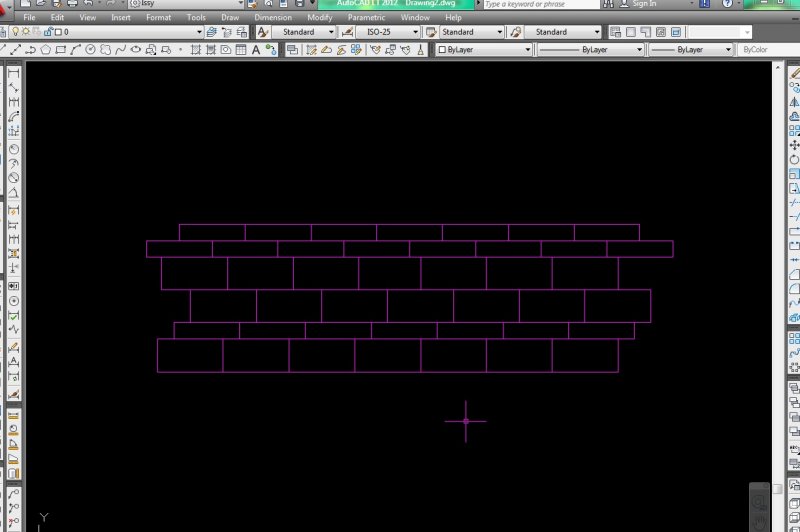Search the Community
Showing results for tags 'hatch pattern issues'.
-
I've been working on a project where I have used various hatch patterns to indicate sidewalks, bicycle paths and water. It shows up in my AutoCAD as shown on the screenshot, but the patterns are not appearing in either the print previews or the pdf's. Only one hatch pattern ends up showing up in the PDF, the diagonal lines underneath the street. I've tried changing "HPmaxlines" to 1000000, tried various plotters of AutoCAD and Adobe, reset AutoCAD settings. Nothing seems to work and I cannot understand why, as it shows up right there when I'm working on the file. Could anybody please take a look at the attached files and perhaps notice anything I've been missing? It would be much appreciated. The used Hatch patterns are ANSI31 scale 1 in gray (working) ANSI31 scale 1 in white (Not working), AR-HBONE scale 0.01 white (Not working), NET3 scale 1 in white (Not working) and a custom downloaded one which I applied in a second version. The issues were already there before I used the downloaded hatch pattern. Doorsnede Laan op Zuid Eindopdracht poging 1.pdf Doorsnede Laan op Zuid Eindopdracht 2 v1.dwg
- 1 reply
-
- hatch
- hatch pattern
-
(and 2 more)
Tagged with:
-
I am not able to create one simple custom hatch pattern.Please help !!!
sputhran92 posted a topic in The CUI, Hatches, Linetypes, Scripts & Macros
the dimensions are in millimeters Four lines to be used to create a line whose length is 1090mm I tried creating the pattern using a Draw Hatch 12.5 tool but I have been getting this 2 errors Bad pattern definition file: Missing parameter on line 2. ? Please if anyone can help me in creating this patter I would be grateful to you !- 6 replies
-
- hatch dxf patterns
- hatch command
- (and 2 more)
-
I continue to get errors in my hatch patterns that I have found on the internet. I have one where the error said missing parameter in line 2 now it says missing parameter in line 3. other then reading the code there has to be a way to run these numbers through a program that could tell you what is wrong. I have dozens of hatch patterns with errors. *arab3, 30,.05,.52886751,.52885,.9160254,.25055535,-.1,.18340174,-.1,.3660254,-.05771752 330,.53304304,.74998249,.52885,.9160254,.25055535,-.1,.18340174,-.1,.3660254,-.05771752 270,.9660254,.44226497,.52885,.9160254,.25055535,-.1,.18340174,-.1,.36602454,-.05771752 30,.05,.47113249,.52885,.9160254,.3660254,-.1,.18340174,-.1,.25059038,-.05768249 330,.48301270,.72113249,.52885,.9160254,.3660254,-.1,.18340174,-.1,.25059038,-.05768249 270,.9160254,.47113249,.52885,.9160254,.3660254,-.1,.18340174,-.1,.25059038,-.05768249 0,.20414510,.70414519,.91599507,.52885,.30829038,-.1,.14944465,-1.27425511 300,.76188022,.70414519,.91599507,.52885,.30829038,-.1,.14944465,-1.27425511 240,1.04074773,.22113249,.91599507,.52885,.30829038,-.1,.14944465,-1.27425511 180,.76188022,-.26188022,.91599507,.52885,.30829038,-.1,.14944465,-1.27425511 120,.20414519,-.26188022,.91599507,.52885,.30829038,-.1,.14944465,-1.27425511 60,-.07472233,.22113249,.91599507,.52885,.30829308,-.1,.14944465,-1.27425511 0,.2330127,.65414519,.91599507,.52885,.3660254,-.1,.0339746,-1.33199014 300,.7330127,.65414519,.91599507,.52885,.3660254,-.1,.0339746,-1.33199014 240,.9830127,.22113249,.91599507,.52885,.3660254,-.1,.0339746,-1.33199014 180,.7330127,-.21188022,.91599507,.52885,.3660254,-.1,.0339746,-1.33199014 120,.2330127,-.21188022,.91599507,.52885,.3660254,-.1,.0339746,-1.33199014 60,-.0169873,.22113249,.91599507,.52885,.3660254,-.1,.0339746,-1.33199014 I got rid of the spaces between the numbers on the first line and that is when the error jumped to line 3. I am so confused. thanks for any help.
-

hatch pattern error, Missing parameter on line ***
squareknees posted a topic in The CUI, Hatches, Linetypes, Scripts & Macros
I hope I am posting this on the right forum. I keep getting kicked out of the webpage and I have written this post 3 times so hopefully I don't miss any information writing it again. I have an error in a hatch pattern and I have done everything I can think of to correct it. line 21618: 0, 34.9243125, 45.6868125, 0, 53.8125, 13.99125,-39.82125 line 21619: 90, 30.6193125, 0, 0, 53.8125, 4.843125,-48.969375 line 21620: 90, 30.6193125, 51.0680625, 0, 53.8125, 2.690625,-51.121875 I only know basics on how hatch pattern code works. The first number is angle, the next 2 are x-origin, y-origin, the next 2 are delta-x, delta-y and anything after that is about if the line is non-continuous dash1, dash2, … and each line can be up to 80 characters including spaces. I did google the error and tried everything I found about hitting enter or getting rid of extra spaces. nothing worked any help would be great. Thanks, -

error in hatch pattern "Missing parameter on line 21619"
squareknees posted a topic in The CUI, Hatches, Linetypes, Scripts & Macros
I hope I am posting this on the correct forum. I am having an issue with a custom hatch pattern. not one that I made. I found it on a website where you can share custom lisp routines and hatch patterns. I do not know how to create a hatch pattern. I am having an error with a certain line in the pattern and I can't figure out what the issue is. I do know some basics about how the code works for hatch patterns but that is it. I know the numbers work something like this, angle, x-origin, y-origin, delta-x, delta-y , and if there are spaces in the line, you can do a positive number is a line, negative number is a space and a 0 is a dot. what I don't know is how the line is effected by the line previous and after the offending line. I have done everything I can think of to correct the issue and nothing has worked. line 21618: 0, 34.9243125, 45.6868125, 0, 53.8125, 13.99125,-39.82125 line 21619: 90, 30.6193125, 0, 0, 53.8125, 4.843125,-48.969375 line 21620: 90, 30.6193125, 51.0680625, 0, 53.8125, 2.690625,-51.121875 I copied the text for the original hatch pattern into my acad.pat so I wouldn't have to deal with a lot of extra information. I just want the hatch pattern to work and I want to know how to fix it. this is not the only pattern that is having issues but this is the current one that is ticking me off. Just to let you know I did go to the end of line 21619 and hit enter, that didn't fix it, I removed the spaces between the delta x and y, and origin x and y. and nothing helped. these are all solutions that I found when googling this error. I just know that it is really obvious to someone what is wrong with this hatch pattern code and that when I figure it out I am going to say that was so obvious yet I didn't see it. Thanks for any help,- 1 reply
-
- hatch pattern issues
- error
-
(and 1 more)
Tagged with:
-
... they look fine in my Model Space, but when I switch to Paper Space, those same light shades become Black. Then when I Plot, it's also Black How can I control this, and keep my Solid Hatches in the shades I need?
- 17 replies
-
- hatch pattern issues
- color
-
(and 1 more)
Tagged with:
-
Custom Hatch Pattern Troubleshooting
dal-designs posted a topic in AutoCAD Drawing Management & Output
After spending waaaay too much time looking for a board and batten hatch pattern for vanilla ACAD, I found this in a Revit forum: *Board & Batten, 2.5" Batten at 16" o.c. ;%TYPE=MODEL 90, 0, 0, 16, 16, 16 90, 2.5, 0, 16, 16, 16 Doesn't work for vanilla ACAD, though. Since I don't know the first thing about LISP programming (somehow it is never as 'easy' as the people who say, "Oh, it's easy!" claim), would anyone be kind enough to help me figure out what needs to change to be a regular ol' AutoCAD .pat?- 2 replies
-
- hatch pattern issues
- coding
-
(and 1 more)
Tagged with:
-
Hatch Pattern Making ACAD Files Huge
dal-designs posted a topic in AutoCAD 2D Drafting, Object Properties & Interface
I found some hatch patterns from a stone supplier (Centurion or Eldorado; don't remember which now) that I really like and want to use. Problem is, using them makes the ACAD files huge- they routinely go from 1 MB without these manufacturer hatch patterns to 12+ MB with. Given that these patterns generally don't look any more complex than, say, the standard GRAVEL hatch pattern or AR-RSHKE, and given that I'm using them at 48 scale for architectural drawings, that seems a bit extreme to me. As an example: AR-RSHKE added to all four elevations as a veneer increased the file size by about 0.3 MB. Using the FIELDSTONE.pat file increases the file size by about 8 MB... Could there be something wrong with these patterns that conflates the file size somehow? If so, is there anything I can do about it? (Using AutoCAD 2014 on a Windows 7 platform) -
Trouble with hatch patterns
Mark Richardson posted a topic in AutoCAD 2D Drafting, Object Properties & Interface
I'm using AutoCAD LT 2013 for Mac. I have searched other threads about loading new hatch patterns but haven't found an answer to my dilemma. Most seem to deal with locating the correct folder to place them in. I have done this correctly(or so I assume). The hatch patterns I downloaded (.pat files) are now in the same support folder that contains acadlt.pat and the like. The new patterns show up in the library list but do not have a preview image in the box next to the name like all the standard ones do. Rather the box is white with a red diagonal line through it. When I try to select the pattern it says "error in pattern file." I tried this with .pat files from other sources to doublecheck the patterns I'm trying to use aren't corrupted with the same result. Just fyi: the patterns are from eldorado stone. If anyone has any ideas please let me know. Thank you! Mark- 3 replies
-
- hatch pattern issues
- custom hatch pattern
- (and 2 more)
-
I want to create wall types based on certain assembly types with the true rather than nominal block and brick dimensions, and add them to the wall tool palette. How do I do this? Also, the hatch for a CMU wall is a 45-degree double line. Drafting standard I am accustomed to is single line perpendicular to the wall direction. Can this be changed in the wall type?
- 3 replies
-
- tool palette
- hatch pattern issues
-
(and 1 more)
Tagged with:
-
Terrible Hatch pattern issues!
Elisabeth83 posted a topic in AutoCAD 2D Drafting, Object Properties & Interface
Hi, I need to create a hatch pattern for a flooring tile that we have currently starting using and I am having real issues getting it to work!! The pattern is meant to be tiles set in a brick type style but with a rolling offset, but the tiles are different sizes - I have one row of 300x600, then a second row of 148 x 600, then another row of 300x600, then another 300x600, then a row of 148x 600, followed by another 148x600. This is the pattern end and needs to repeat itself. I have attached a line drawing of what it needs to look like. I can get a very basic line drawing showing 300mm and 148mm for the first two lines but then it all goes wrong! Any help would be greatly appreciated as it is driving me mad!!!!!

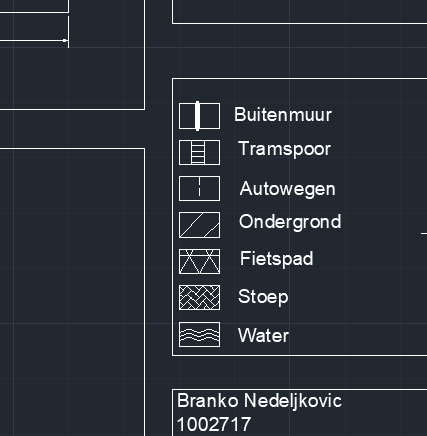
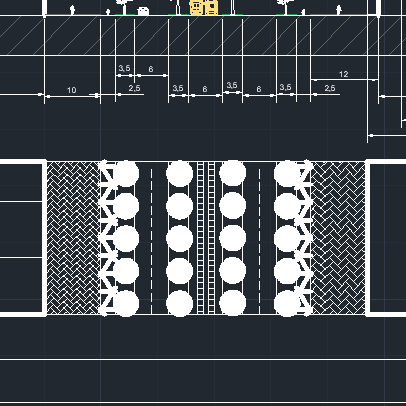
.png.12ce7633eb53b7befb1cb66bc45544c1.png)