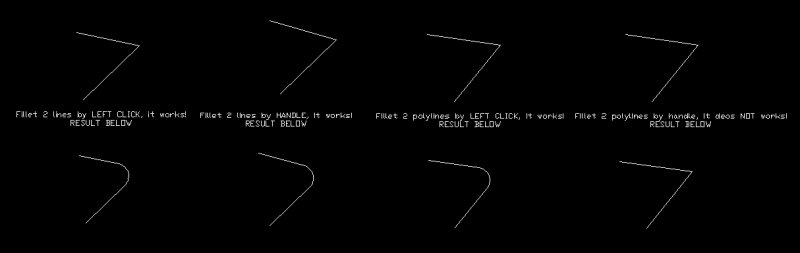Search the Community
Showing results for tags 'handle'.
-
Hello, I have a drawing with about 15000 objects. I would like to delete all objects with a volume smaller than Vx. I cannot see all objects, I can access them through VBA. I generated a list of objects and extracted the handle and the maximal dimensions. Therefore, I know by handle which object I want to delete. What is the VBA command to delete an object defined by its handle? If this approach cannot be implemented, please suggest alternatives Thank you
-
Not Able to Copy Paste any of the objects in drawings
Ashishs posted a topic in AutoCAD Drawing Management & Output
Hi, I am not able to Copy Paste any of the objects in attached drawing. new block.dwg Errors as follows- *Warning* Multiply owned object, handle "27" pasteblock Duplicate definition of block _ArchTick ignored. INTERNAL ERROR: !dbdxfout.cpp@874: eNotThatKindOfClass Tried dxfout command, gived fatal error Tried (entdel(handent "27")) , No success tried Purge, insert and wblock commands , no success- 15 replies
-
- internal error
- handle
-
(and 1 more)
Tagged with:
-
I have attached an AutoCAD 2010 file as an example of what i am about to try and explain. Please bare with me. I can export the x/y information in itself using the ptExport.lsp routine. I haven't found a way of exporting the entity information because i can't seem to get that one working. (both lsp files attached) What i actually require is being able to extract the polygon x,y, information along with the corresponding text within the polygon itself i.e ITRD 33651 37, and ideally the entity handle itself. If you understood that, firstly thanks. If you know how to help then i would forever in your debt. Thanks in advance for looking Note i have to do this for somewhere in excess of 5000 polygons!! GULP! Basket.dwg PtExport.lsp gethandle.lsp
- 47 replies
-
- coordinate
- handle
-
(and 2 more)
Tagged with:
-
Extract line attributes including both handle and global width field
newtocad posted a topic in AutoLISP, Visual LISP & DCL
Hi all, I have done data extraction of my CAD file to excel using AutoCad 2017 (full version), which includes global width, but did not include the handle or any other type of ID to distinguish the lines from one another. Is there any way to get the attributes of lines, specifically global width, in an attribute table that includes the handle to distinguish the lines? If this can be accomplished in other cad software that is free besides Autocad, I'm open to that as well Thanks!- 5 replies
-
- global width
- data extraction
-
(and 2 more)
Tagged with:
-
VBA - Command Fillet on 2 single Polyline does not work!
khoinp1012 posted a topic in .NET, ObjectARX & VBA
I met a very "strange" behavior of VBA with Fillet Command send via ThisDrawing.SendCommand function. I have the function Fillet_2Line (line1, line2, r), which will apply the Fillet command to line1, line2 with Radius=R Sub fillet_2line(line1 As Variant, line2 As Variant, radius As Double) Dim text As String text = "f" & vbCr & "r" & vbCr & radius & vbCr & "(handent " & Chr(34) & line1.Handle & Chr(34) & ")" & vbCr & "(handent " & Chr(34) & line2.Handle & Chr(34) & ")" & vbCr ThisDrawing.SendCommand (text) End Sub As you can see, the function is very simple, call Fillet command from Autocad then select two lines by their handle. Use can reproduce the function without VBA by call Fillet command and select two POLILINES by their HANDLE. However, it works on LINE, but NOT POLYLINE. If I select two polylines by left click on them, it works. But if I select two polylines by their HANDLE, it does not work! Fillet 2 Line - Selected by left click - Works Fillet 2 Line - Selected by handle - Works Fillet 2 PLine - Selected left click - Works Fillet 2 PLine - Selected by handle - Does not work -
Hello everyone, I've been learning AutoLisp for the last couple of weaks and started to write some simple codes to help me in my everyday-work. But today, while writting my program I faced some trouble trying to handle 2 dwg files open at the same time in AutoCAD. I'm trying to write a lisp to copy part of my original drawing, past that to a new drawing created automatically by the program and then execute some other commands at the second drawing. After all the commands I need my original file to be active again and the second one must close. Everytime the AutoCAD executes all the commands at the first drawing instead of doing that at the second. Is there a way to "pass" the lisp routine to the second file?? How can I change the active drawing and make the lisp program to change together? I'm stucked at this. If anyone have already passed trough this trouble, please help!
-
Exporting in Excel polylines coordinates-vertex and autocad handle
collada999 posted a topic in AutoLISP, Visual LISP & DCL
I'm not a programmer. I'm looking for a function to extract from autocad all the coordinates of polyline vertex with autocad handle. I work with autocad map 2012 and 2013. Help in that regard would be appreciated. -
AutoCAD entity using its handle, and zoom from child to parent block, here i used tag name of child block as "REMARKS" and value inserted Parent block handle from Excel. I found some lisp from internet, but showing error, anyone can correct it..? thanks, (defun LM:vl-GetAttributeValue ( block tag ) (setq tag (strcase tag)) (vl-some (function (lambda ( attrib ) (if (eq tag (strcase (vla-get-Tagstring attrib))) (vla-get-TextString attrib) ) ) ) (vlax-invoke block 'GetAttributes) ) ) (defun c:test ( / ss ) (if (setq ss (ssget "_+.:E:S" '((0 . "INSERT") (66 . 1)))) (princ (LM:vl-GetAttributeValue (vlax-ename->vla-object (ssname ss 0)) (setq ent_handle (setq Mystring "REMARKS")) ) ) ) (command "Zoom" "Object" (handent ent_handle) "") (princ) )
-
I am working in LT 2008 and the program spontaneously started making polylines with just one handle. I am picking the button on the tool panel, not doing anything different. I am working in a complicated floor plan from a client working out square footage of various areas. When I draw a polyline in an open space I get handles at each corner, but if I trace over existing lines on locked layers there is only one handle at the start point. I have been working on this drawing for several days and the issue just started today. Any solutions would be appreciated. Please note, I am a user of AutoCAD (15 years), not a programer so talk down to me, I won't be offended.
-
Hi all, new here! I need some help creating and displaying unique IDs for all of my block references in a drawing. I'm self-taught CAD and self taught Filemaker and now I'm trying to figure out how to get the two to work together (I think I can, I think I can). My database is tracking trees and the CAD drawing locates those trees but I need a unique ID that can help translate information between formats. I have set up blocks with attributes and successfully extracted data into filemaker but I can't figure out how to get CAD to create and display a unique ID for each block reference. I can extract the "handles" of the references but I can't display those on the drawing. Any thoughts?
- 5 replies
-
- data extraction
- block reference
-
(and 1 more)
Tagged with: