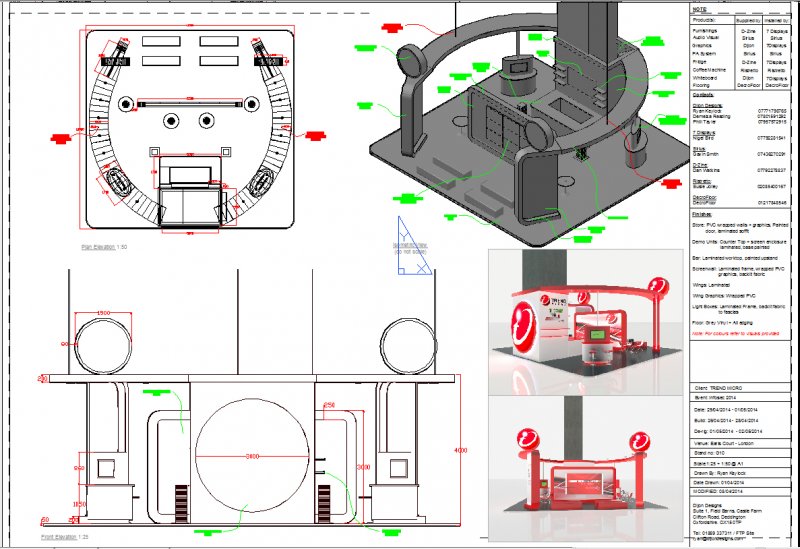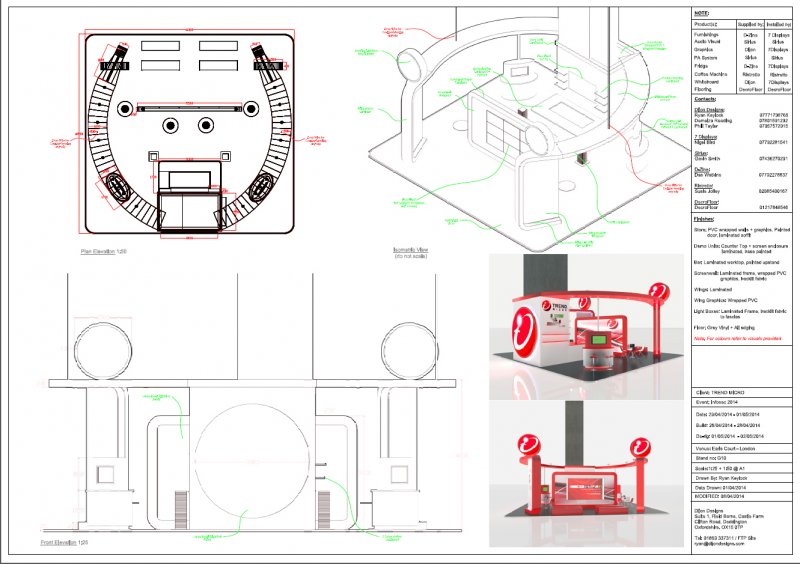Search the Community
Showing results for tags 'grey'.
-
Hi Guys, I have attached 2 quick screengrabs of my drawing, one directly from CAD (CAD_Screengrab) & the plotted/print result (Plot_Screengrab). Basically I want the result of how it looks in CAD but I currently get nothing like it. The two issues I am having, firstly in the lower left elevation...
-
Hi, I have been working on relatively simple autocad drawing which has all lines in black. When i then export this file as a pdf (its the easiest way to print in the university library) only the vertical and horizontal lines show in black, diagonal lines and arcs all show in grey. Help? Would t...
- 19 replies