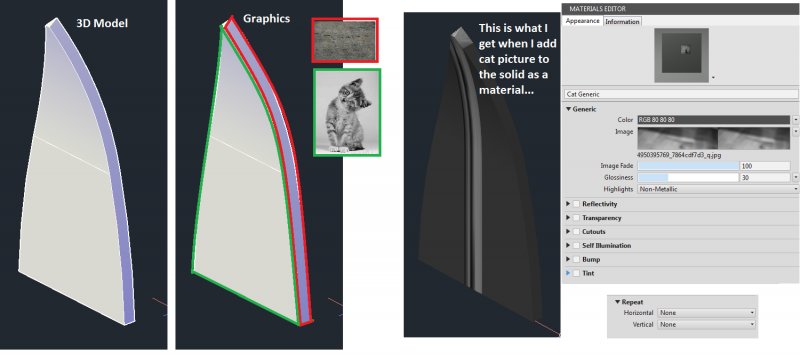Search the Community
Showing results for tags 'graphics'.
-
I'm not new to AutoCAD but I am new to rendering HQ images with graphics. I am creating a trade show design and need to put the customer's graphics on the face of it... but I am failing miserably. I used to use proprietary software which allowed me to skin the graphics with ease, but I no lo...
-
Can you apply a jpg to the side of a 3-D box in AutoCAD? I think I remember doing this with Rhinoceros before, but unfortunately I don't have access to that program right now.
-
hey guys, been having some odd performance with my student version of 13. i've completely uninstalled and re downloaded it from autodesk with the sp and update 1, and it still does it. it would be a few things. first off, when i create a new part the ribbon stays grayed out for quite a bit, b...
- 14 replies
-
- slow performance
- odd performance
-
(and 2 more)
Tagged with:
-
I have the same problem as willwould at http://www.cadtutor.net/forum/showthread.php?7526-ACAD_PROXY_ENTITY : "Check web for live enablers" is enabled in Options > System, but it does nothing. PROXYSHOW was initially set to 0, so I set it to 1. No change. (Before I changed PROXYSHOW, when I...