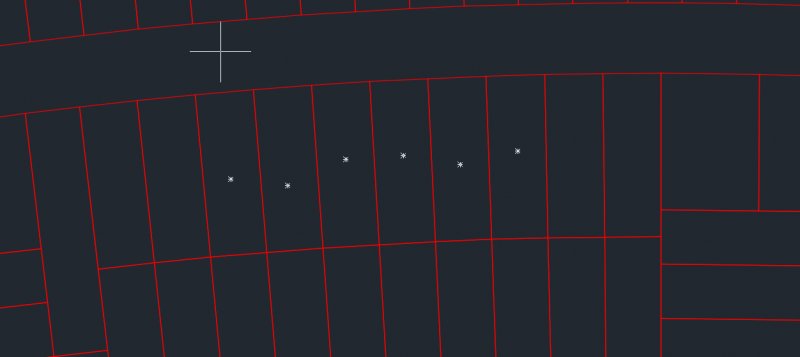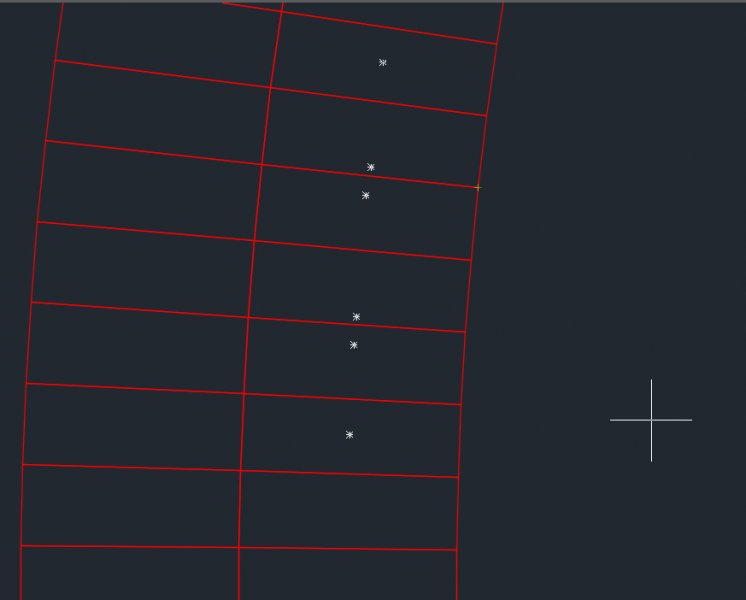Search the Community
Showing results for tags 'geometric center'.
-
Hello guys I am typing this because i am out of ideas The problem we are having at the office is that when we try to use the geometric center with closed simple polygons, the geometric center is not quite in the center. Even with really simple polygons. I found online that the problem could be some imported elements from other programs (like archicad or arcgis or something like that) , and that if you move your elements near the 0,0,0 coordinate point, the problem is solved. BUT, as you guessed, we can not do that since we work with real coordinates and we need them exactly referenced (the coordinates). The weird thing is that, the "infected" files we have (the ones where the geometric center does not work) infect new files even if we copy a line or a polygon or anything at all. Another thing is that it only happens in autocad architecture (2017), we have autocad civil 2016 and the problem does not happen there I am attaching some files with the problem EXAMPLE-GEOMETRIC CENTER.dwg