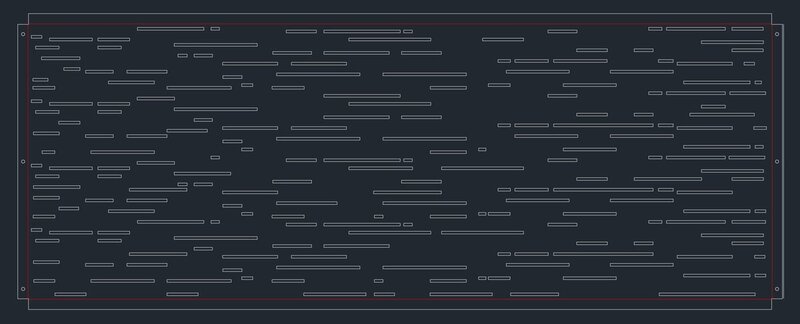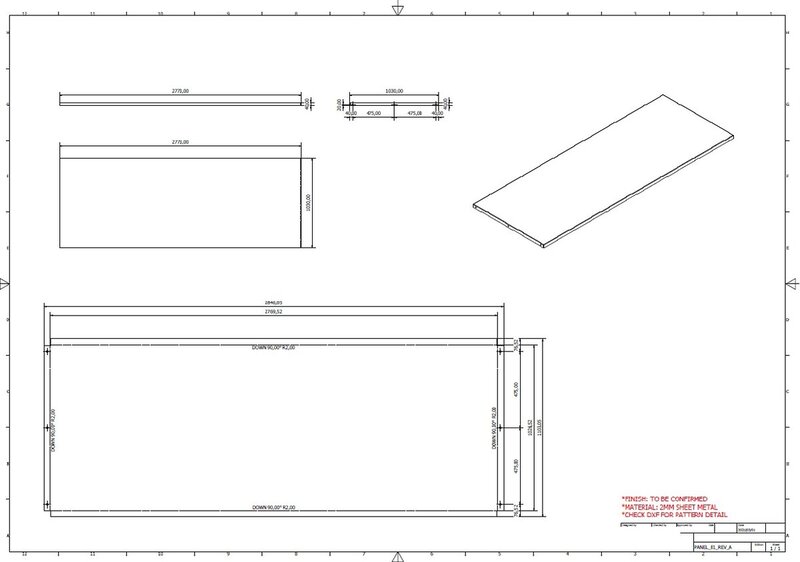Search the Community
Showing results for tags 'flat pattern'.
-
automation How to create random but "inline" stipple line or hatch pattern
pseudoclay posted a topic in AutoCAD 2D Drafting, Object Properties & Interface
Good Day AllI've turned to forum advice and I really hope someone can help me.I have to create 13 wall panels that will be laser cut. The panel drawings were done in Inventor and I'm editing the flat pattern in AutoCAD. If you look at the attached images of one of these panels you will get the idea, each panel cut-out "pattern" must be randomly generated and I was hoping someone could give me some advice as doing this manually, by hand, is insane and after all we work on machines and machines can automate right!? I am also attaching a flat pattern of one of the panels (they all have different height and width dimensions too). Just as a side note I did try a scatter script but it doesn't give the appropriate result because if you look closely you will see the dashes are inline but randomly knocked out. I was thinking maybe a random dashed line script or procedure that can then be exploded to rectangular shapes for DXF export or a custom random hatch but I don't know how to do either. Hope I'm making sense. Thank you in advance.- 3 replies
-
- autocad
- flat pattern
-
(and 1 more)
Tagged with:
-
In Inventor, I wish to model a piece of metal. I wish to create a loft between two (2) sketches, and then unfold the item. I am having trouble and I need some assistance. Even though my sketch geometry had correct material thickness and bend radius, consistent with the sheet metal rule, the part won't unfold to flat pattern. Why?? -MR
-

cone development Autocad Dynamic Block of Cone Development
jamildear4u posted a topic in Blocks, Images, Models & Materials
I have shared a Dynamic Block and you can download through the link below and also can watch video that demonstrate it how to use 2D dynamic block to develop a flat pattern of a cone that has been oblique Section. I hope you will subscribe and Like my video/channel. Thanks Download Dynamic Block of Cone Development-
- 3
-

-
- development
- flat pattern
-
(and 1 more)
Tagged with:
-
Problem Making Sheet Metal Flat Pettern in Inventor 2010
foxthegreat posted a topic in Autodesk Inventor
I am having trouble making a flat pattern from a sheet metal part. I can make a flat pattern from portions of the part, but not the entire thing. Is multiple bends in different directions too much for Inventor to handle or am I doing something wrong? Thanks for the help! -
Hi, This should (on the face of it, parden the pun) be an easy task. I created a lofted surface over 3 scketched lines. The result is a niceCAD Tutor.zip curved surface. I then thinkened the surface and converted to Sheet metal. At this point I expected to just set the sheet metal defaults to the same 6mm as my thickened surface, and create a flat pattern. But Inventor seems to not find a bend and errors!! So I try Unfold, no joy....Any one got a solution, please? .ipt attached Many thanks, Jon
- 3 replies
-
- surface
- flat pattern
-
(and 2 more)
Tagged with: