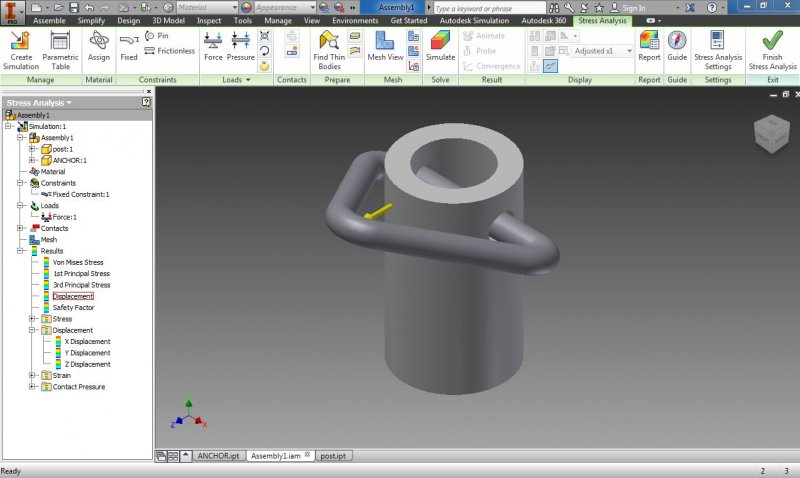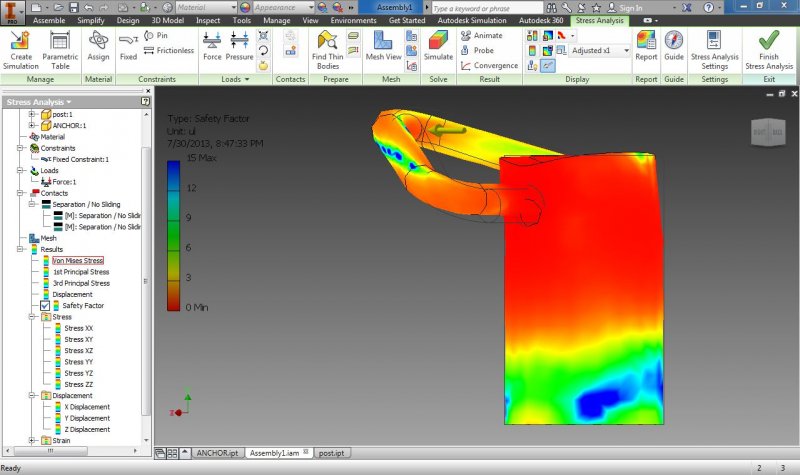Search the Community
Showing results for tags 'fea'.
-
I'm a mech engineering student and I have no experience whatsoever using any CAD. For a project I'm doing, I want to produce (or even better, have someone do it for me!) a 3D CAD model for a bicycle frame, and then test it against industry standards for fatigue life. I need to some guidance on w...
-
Dear all, I have two parts that put together. Basically a triangular ring is put into a hole of a hollow cylinder. The triangular ring (0.5 dia) could freely move inside the hole (0.625 dia). I need to do a FEA analysis, my steps are 1. I mate the centerline of the hole to one of the axis...
-
Well, I have just realized why the people do not use FEA (finite elements analysis) as often as they should do: FEA preprocessing phase is a disaster!!! Simply speaking - there is no simple, efficient meshing software available on the market. Existing software like Hyper Mesh is just an inte...