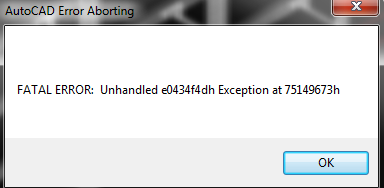Search the Community
Showing results for tags 'fatal error'.
-

entget from another DWG without activating it
Ahankhah posted a topic in AutoLISP, Visual LISP & DCL
Hi everyone, I wrote an AutoLISP program that extracts a DWG’s contents into the current drawing without opening the file. Since VLA_OBJECTs are limited, I used entget, but AutoCAD crashes with a Fatal Error. Does anyone know what might be wrong or which part of the code I should fix? (defun MT:GetFileD (title lastPath defaultfile ext flag /) (or (= 'STR (type defaultfile)) (setq defaultfile "")) (if (= 'STR (type lastPath)) (setq defaultfile (strcat lastPath "\\" defaultfile)) ) (getfiled title defaultfile ext flag) ) (defun MT:GetEntgetListFromDwg (dwgfilename / doc ss entgetlist) (if (setq dwgfilename (findfile dwgfilename)) (progn (setq doc (vla-open (vla-get-Documents (vlax-get-acad-object)) dwgfilename :vlax-false)) (setq entgetlist '()) (setq ss (vla-get-ModelSpace doc)) (vlax-for obj ss (setq entgetlist (cons (entget (vlax-vla-object->ename obj)) entgetlist)) ) (vlax-release-object ss) (setq ss nil) (vla-close doc) (vlax-release-object doc) ) ) entgetlist ) (defun MT:RefineEntgetList (entgetlist / item) (foreach item entgetlist (setq newitem (vl-remove (assoc -1 item) item)) (setq newitem (vl-remove (assoc 330 item) newitem)) (setq newitem (vl-remove (assoc 5 item) newitem)) (setq entgetlist (subst newitem item entgetlist)) ) entgetlist ) ;;;(c:CompareDwgs) (defun c:CompareDwgs (/ regKey lastPath mainfile revisedfile entlist-main entlist-revised entlist-first entlist-second entlist-both ss ent ) ;; registry key to store last path (setq regKey "HKEY_CURRENT_USER\\Software\\Ahankhah\\CompareDwgs") (setq lastPath (vl-registry-read regKey "LastPath")) ;; ask user for first file (setq mainfile (MT:GetFileD "Select main drawing" lastPath "main.dwg" "dwg" 0)) ;; if user cancelled, exit gracefully (if (not mainfile) (progn (princ "\nOperation canceled by user.") (princ)) ;; else proceed to ask for second file (progn (setq lastPath (vl-filename-directory mainfile)) (vl-registry-write regKey "LastPath" lastPath) ;; use folder of first file as default for second (setq revisedfile (MT:GetFileD "Select revised drawing" lastPath "revised.dwg" "dwg" 0)) ;; if user cancelled selecting second file, exit gracefully (if (not revisedfile) (progn (princ "\nOperation canceled by user.") (princ)) ;; else we have both files — save last path (folder of second) and continue (progn (setq lastPath (vl-filename-directory revisedfile)) (vl-registry-write regKey "LastPath" lastPath) (setq entlist-main (MT:GetEntgetListFromDwg mainfile)) (setq entlist-revised (MT:GetEntgetListFromDwg revisedfile)) (setq entlist-first (MT:RefineEntgetList entlist-main)) (setq entlist-second (MT:RefineEntgetList entlist-revised)) (setq entlist-both '()) (foreach elist entlist-first (if (member elist entlist-second) (progn (setq entlist-first (vl-remove elist entlist-first)) (setq entlist-second (vl-remove elist entlist-second)) (setq entlist-both (cons elist entlist-both)) ) ) ) (princ "\nComparison done. Lists are ready.") (foreach elist entlist-both (entmakex elist)) (foreach elist entlist-first (if (assoc 62 elist) (setq elist (subst (cons 62 1) (assoc 62 elist) elist)) (setq elist (append elist (list (cons 62 1)))) ) (entmakex elist) ) (foreach elist entlist-second (if (assoc 62 elist) (setq elist (subst (cons 62 2) (assoc 62 elist) elist)) (setq elist (append elist (list (cons 62 2)))) ) (entmakex elist) ) (princ) ) ; end else have revisedfile ) ; end if revisedfile ) ; end else have mainfile ) ; end if mainfile ) -
I'm running AutoCAD 2012 on Windows 7 and my eTransmit has stopped working in certain instances. If I use it through a sheet set it usually works fine but if I use it in a drawing it won't grab the xrefs. When I try to click the Transmittal Setups... button it causes a fatal error like the one in the attached file. Anyone else experience this error and have the solution? Thanks.
- 5 replies
-
- etransmit
- autocad 2012
-
(and 1 more)
Tagged with:
-
Dear all; Why this happens!!! I had open a file (size 37MB), it is almost purged I just purge 4 nos. of layer, 3 blocks, 1 line type & 9 registered applications deleted. Now save, the file size become 80MB I am using AutoCAD 2013 (Pirated software, which downloaded from some torrent websites) thanks Romano
- 5 replies
-
- fatal error
- error problem bug help
-
(and 1 more)
Tagged with:
-
Xref - rotate - causing fatal error in AutocadLT 2015
zwei_kat posted a topic in AutoCAD Bugs, Error Messages & Quirks
We have an ongoing problem running AutocadLT2015 with Xrefs causing fatal errors accross a few computers in our office. What happens is: Error occurs after deploying an existing acad dwg into the 2015 file (which saves as 2013). Select Xref, Clip Xref, and then rotate Xreflaunches the fatal launch error 'runtime error' R6025 - pure virtual function call We have tried: Save out to a DXF file, re-launch Acad, and audit always yields 81 errors (fixed), re save as a dwg and re-launch. But the problem keeps on happening!- 4 replies
-
- rotate
- fatal error
-
(and 1 more)
Tagged with:
-
I'm new at the forum and have to get a drawing out the door. I am a surveyor. Here's what I have, It just started. When I go to import points, then click the folder for the destination of the .txt or ascii file it gives me a fatal error. Never had this happen. I did open up another drawing someone set me that was pretty old but I did have any problems with it. Also, it remember the last destination folder and I tried to import it and it had no problem. So I put that folder on the jump drive to see if it would give me a fatal error and didn't, just couldn't find it, but when I click the folder icon(destination folder for .txt) I get a fatal error every time. Any Ideas???? Thank you.
- 4 replies
-
- importing
- fatal error
-
(and 1 more)
Tagged with:
-
I'm accessing autocad via COM and netloading a custom dll, but when i call my start function inside of my dll, intermittently i get a fatal error.. I do not get it when i call the method from in process, but only when i call it from COM. Here is the code from when get a list of paths. private void Btn_ContClick(object sender, System.EventArgs e) { List<string> DwgList = getDWGStofix(); sendToExecute(DwgList,"faud"); } bool SC = true; private void sendToExecute(List<string> DwgList,string cmd){ PreloadCmds(); if (DwgList != null) { foreach (string pth in DwgList) { if(SC) FixDwg(pth,cmd); else break; } if(AcApp != null) AcApp.Quit(); if(SC) MessageBox.Show("Successful completion!!","ALERT"); Application.Exit(); } } AcadDocument activeDWG; private void PreloadCmds(){ string NewDWGPth = "C:/Documents and Settings/moorerb/application data/autodesk/autocad 2012 - english/r18.2/enu/template/acad.dwt"; try { activeDWG = AcApp.ActiveDocument; } catch (Exception) { AcApp.Documents.Open(NewDWGPth,false); activeDWG = AcApp.ActiveDocument; } activeDWG.SendCommand( string.Format( "(command \"netload\" \"{0}InProcAudit.dll\")\n",dllPath.Replace('\\','/')) ); } string prevDWG; private void FixDwg(string pth, string cmd) { activeDWG = AcApp.Documents.Open(pth,false); activeDWG.SetVariable("USERI1",1); if(prevDWG != null) activeDWG.SetVariable("USERS1",prevDWG); // try to send the the activation command to the active drawing command line. try { var*appState*=*AcApp.GetAcadState(); while*(!appState.IsQuiescent){} activeDWG.SendCommand(string.Format("{0}\n",cmd)); } catch (System.Exception ex) { if(ex.Message.Contains("The remote procedure call failed.")){ MessageBox.Show( string.Format( "We have encountered an error with drawing \"{0}\".",pth) ,"Error" ,MessageBoxButtons.OK ,MessageBoxIcon.Exclamation ); AcApp = null; SC = false; } } activeDWG.BeginClose += new _DAcadDocumentEvents_BeginCloseEventHandler(activeDWG_BeginClose); while (activeDWG.GetVariable("USERI1") == 1) { try { // hold for .5 seconds before checking for variable change Thread.Sleep(500); } catch (COMException CE) { if(CE.ErrorCode.ToString() == "-2147417848"){ activeDWG.BeginClose -= new _DAcadDocumentEvents_BeginCloseEventHandler(activeDWG_BeginClose); activeDWG = null; break; } } } prevDWG = pth; activeDWG.Save(); if(activeDWG != null) activeDWG.Close(); } I've been trying to figure it out for a few days now and cant seem to fix the problem.. My analysis is that im interupting autocad, to counter that i put an AcadState.isQuiescent() check in there.. any ideas?
-
Hi, I just switched over to a 64-bit computer. I'm using AutoCAD 2004 and windows 7. I never had problems with FATAL ERROR crashes with my old 32-bit computer. However now when I open the same files that I used to open on my last computer I'm getting a lot of FATAL ERROR messages that I never got before. My co-worker who also switched over to a 64-bit computer is having the same thing happening to him. He says that one way he is working around these crashes is by opening up a cad file a different way. He say he has to go into explorer right click and hit "open with" to open a cad file and not have it give a FATAL ERROR message. I'd appreciate any insight into this problems, otherwise I guess I'll be opening files with explorer for the rest of my life (or until I start using AutoCAD 2012). Mahalo!
- 1 reply
-
- fatal error
- 64-bit
-
(and 1 more)
Tagged with:
-
Hi, this is my first time on the forum. I am currently a student at the University of Cincinnati - College Conservatory of Music and am running AutoCAD 2012 Educational on a Boot-Camped iMac. I draft in 3D for shows and classes and the program gives me a fatal error window and crashes all the time. The error message is "FATAL ERROR: Unhandled Access Violation Reading insert letters and numbers Exception at insert letters and numbers." Thankfully, 2012 has an excellent recovery program. The IT department thinks the graphics are being routed through the processor and not the video card (not that the 512 mb video card is super big). Has anyone else encountered this problem. If so, how have you fixed it if at all? If you haven't had this problem, any thoughts? My colleagues and I are willing to do a rain dance if that means it will stop the problem. Thanks.
- 4 replies
-
- mac
- fatal error
-
(and 3 more)
Tagged with:
-
Who can help me with this problem? I saved my 3d drawing and close it and then when i tried to re-open it i've got that message. what's the problem with this? how can i recover my drawing?is there a way. i tried also to open it in other desktop who has an autocad app, but then same thing happens.please help
-
I had the free student version of autocad 2012, and it worked fine for a couple of months. Then a couple of days ago, I suddenly could not open the program. I did not try to open a specific file, just the autocad program itself. It showed me this error message: fatal error unhandled e0434352h Exception at fd4ca49dh I don't know what this means, so I tried to repair the program from the computer's control panel. It said the repair was successful, but the error message continued to appear. I uninstalled autocad and downloaded it again from the autodesk website. I re-installed it, but it said that parts of the program failed to install. I would try to use the program anyway, but I can't find it anywhere on my computer, so I assume the installation failed completely. I have tried restarting my computer, downloading and reinstalling again - both 64bit and 32bit. I have Windows7. Also, I saved the list the program gave me of what successfully installed and what failed to install, so I can provide that if it would help. Let me know if you need more information. I don't know much about computers, and I have no idea what else to do! Thank you for any help!!
- 7 replies
-
- installation
- fatal error
-
(and 2 more)
Tagged with:
-
Has anybody experience any problems with this before? The problem being that we are running a number of long term contracts and therefore it is easier to use the same CAD version throughout the length of the project. Thats is fine with us, but now somebody, in their wisdom has opened one of the central drawings in 2010, and saved it back to 2008. However, it now presents a fatal error on every attempt to open it in 2008. We have tested though a few other temp drawings, and it is the same issue in all cases? Has anybody had this before, if so, how did you get around it?
-
- mep 2008
- fatal error
-
(and 1 more)
Tagged with: