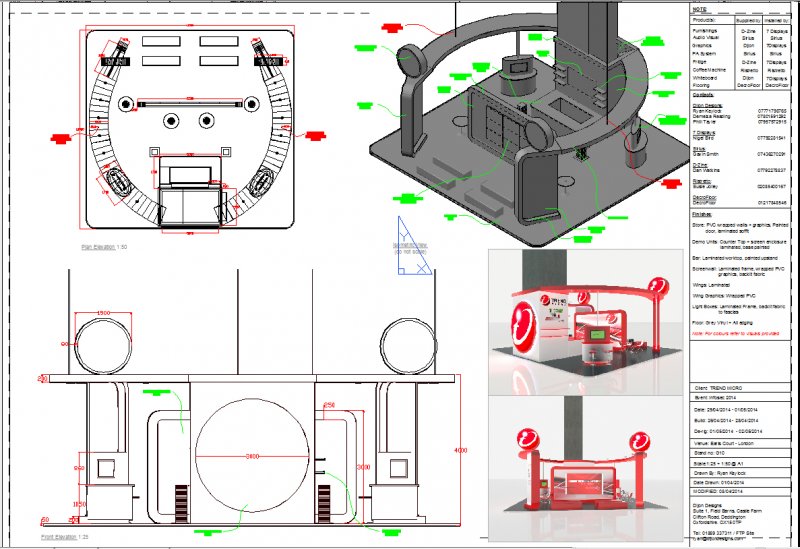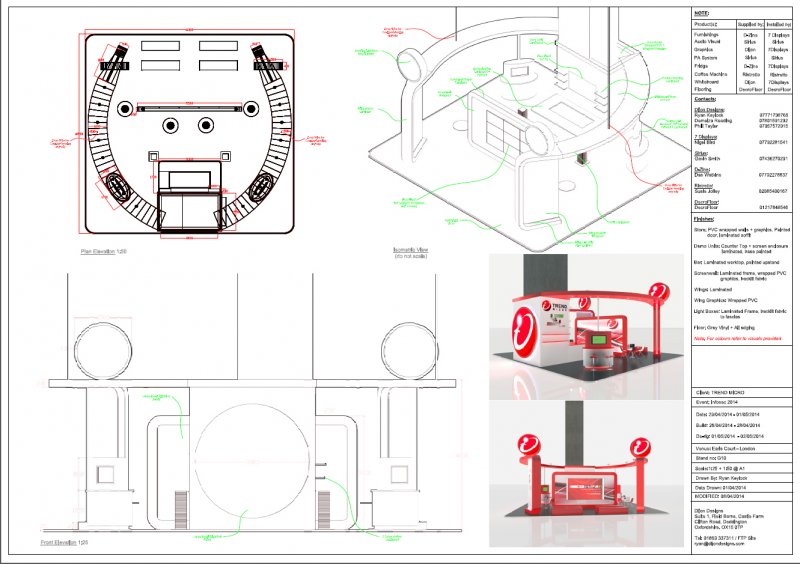Search the Community
Showing results for tags 'fade'.
-
Hi Guys, I have attached 2 quick screengrabs of my drawing, one directly from CAD (CAD_Screengrab) & the plotted/print result (Plot_Screengrab). Basically I want the result of how it looks in CAD but I currently get nothing like it. The two issues I am having, firstly in the lower left elevation...
-
Is there a setting in Options so a Xref doesn't looked faded when locked?
g-druck posted a topic in AutoCAD Drawing Management & Output
Good Morning all! Xref in attached on a layer. Layer is locked. On the screen it looks faded. Is there a setting so it doesn't look faded in options or elsewhere? I have tried the Fade control under tab Display, but it is not effecting it Have a great day!- 7 replies
-
- locked layer
- fade
-
(and 1 more)
Tagged with:
-
I'm using cad 2013 and my boss needs something that appears smaller as it fades into the distance. it has occurred to me that I've always looked past the fact that autocad makes everything the same size (i.e. any circle drawn at 90mm will look the same in front view no matter how far you space them...