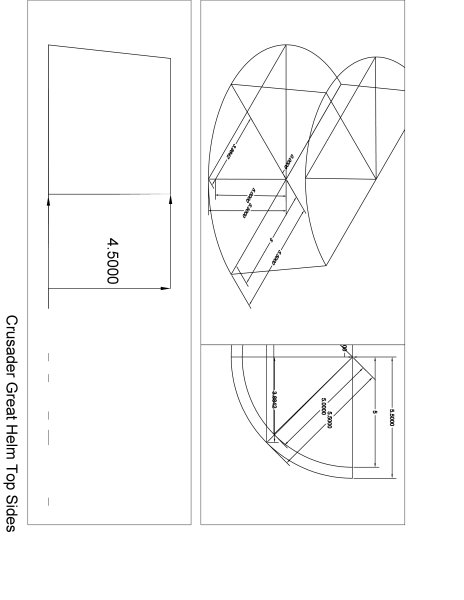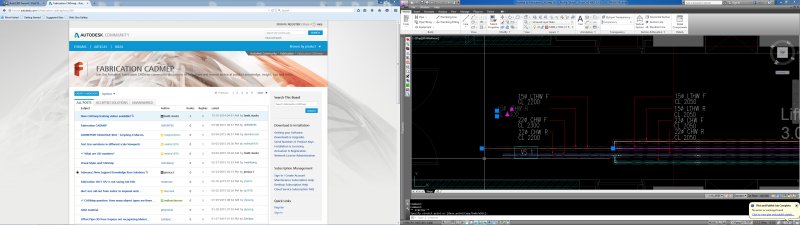Search the Community
Showing results for tags 'fabrication'.
-
I'm working on a building a helmet, and I have completed a basic 3d model to help me visualize how I will build it. But I don't know how to flatten out a cone. the helm is made out of 5 pieces, a top, a top side piece and a bottom side(the sides are fabricated twice to make a full helm) I have a problem with the top sides and making them a flat layout.
- 8 replies
-
- fabrication
- cone
-
(and 2 more)
Tagged with:
-
When trying to use the 'Revit Fabrication Export' Addin i get the following message when trying to save out as a RIF. Steps so far. Select the required system store design line & graphical element Select 'out' Save As 'Rif' ... then i get the error message. My goal is to get the Revit file into Autodesk Fabrication. Any help would be much appreciated
- 1 reply
-
- fabrication
- error
-
(and 2 more)
Tagged with:
-
Cannot edit objects in fabrication,only stretch Using CADMEP2013, Fabrication loaded
RMcHugh123 posted a topic in MEP
Hello Can someone please help with the attached drawing. I cannot edit the pipework only stretch etc. maybe i dont have the right catalogs or settings? -
Hi Everyone, I am trying to get this script to work but I keep getting error messages that say sendkeys.vbs is an unknown variable this is the script select item.cid case 61, 4 sendkeys.vbs "maskview {ENTER}" Endselect I've heard that a lisp could do this but my boss doesn't want me using lisps because loading them in each drawing is too inconvenient. Does anyone know why the sendkeys command isn't being recognized? Thanks, -Fracture
-
Hello all, i wonder if you can help/ The company i am currently working for is well up to speed for using 3d co-ordination (produced to a level it can be fabricated) using Autodesk cadmep fabrication 2013. To date we, we have gotten by buy using the steelwork contractors 3d steelwork model and 2d architectural backrounds which are then inserted into drawings where required. More and more we see clients are asking us to integrate our model from fabrication into the revit model generally received from the architect. Having come up against a brick wall using cad 2013 & revit 2013, our software manager had it sold to him that the new 'Autodesk design suite 2014' package was able to fully interact the fab model with the revit model, but so far, to no avail... i fear we are about to lose this order due to the fact this was promised to the client off the back of the words of an autodesk sales rep. Can anyone help? Any advice is appreciated greatly. Chris
- 5 replies
-
- integration
- fabrication
-
(and 2 more)
Tagged with: