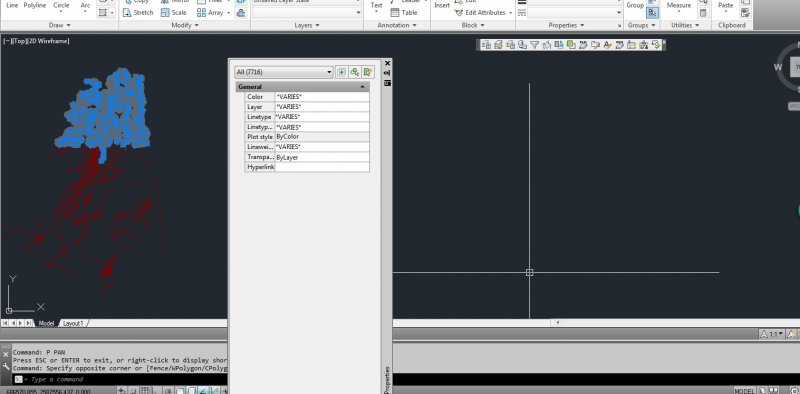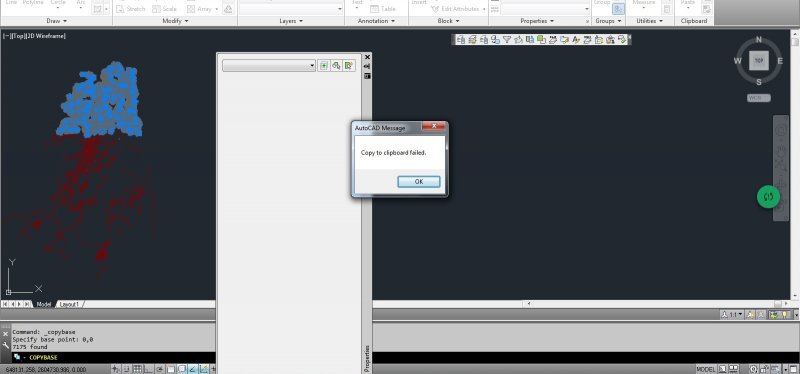Search the Community
Showing results for tags 'error problem bug help'.
-
We've been having reoccurring issues with zoom extents suddenly jumping out to extreme distances but have always been able to fix it by finding the block that caused it or copying geometry out (or often it will just not be there anymore after spending an hour trying to fix the drawing)....
-
Dear all; Why this happens!!! I had open a file (size 37MB), it is almost purged I just purge 4 nos. of layer, 3 blocks, 1 line type & 9 registered applications deleted. Now save, the file size become 80MB I am using AutoCAD 2013 (Pirated software, which downloaded from some torrent website...
- 5 replies
-
- fatal error
- error problem bug help
-
(and 1 more)
Tagged with:
-
An impossible error to solve
leandrochiovetto posted a topic in AutoCAD Bugs, Error Messages & Quirks
Hello everyone. First of all, sorry about the bad english. : P I already search for a problem solution everywere, but i cant find. So i decided to explain whats happening and pray for an aswer. This problem is so dificult, cause dont have an especific cause and consequence. Ill try to e...