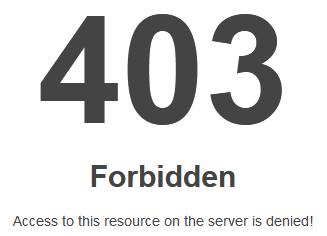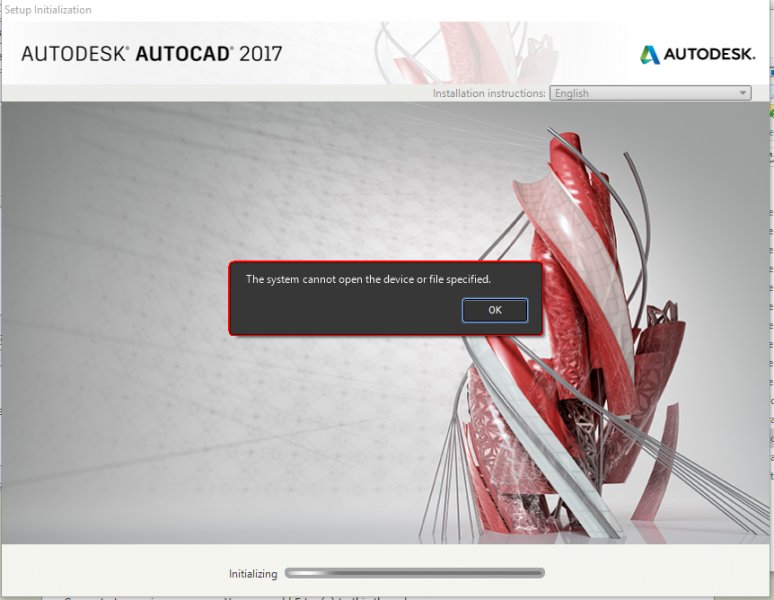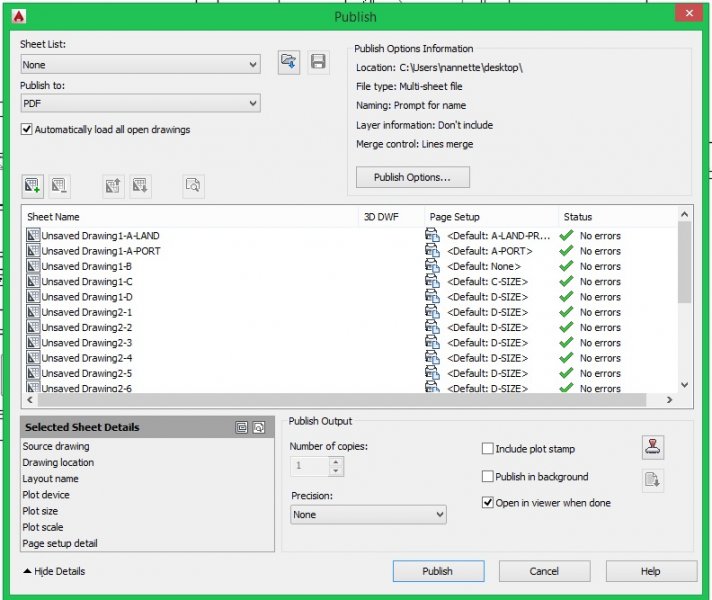Search the Community
Showing results for tags 'error'.
-
Autolisp giving error: bad argument type: "LINE" when trying to get line type
Erroreki posted a topic in AutoLISP, Visual LISP & DCL
Hi! Avid reader of the forums, first time poster. I have a code with which I'm trying to extract the x and y coordinate of the startpoint of a line to the clipboard for pasting into another program. The problem is that when I run the lisp in Civil 3D it spits out when... -
Find Hatch without area, hatch with error
César Petersen posted a topic in AutoLISP, Visual LISP & DCL
Hello! I often need to count areas with hatches, using the cumulative area property. And many times, we get bad hatches without area, needing to painstakingly go one by one finding the bad hatch to fix it, sometimes repeating for multiple hatches I tried to find a LISP routine... -
Hello everyone! So, i am doing a school project in which i want to select all circles of a given radius and then move them all in the arithmetic mean of all centers. The arithmetic mean is no problem, everything works fine, till i add the "more complex" filter. Here is the part of the code:...
-
I'm currently receiving the following message when posting anything which includes code: Is this affecting others or is it just me?
-
How are you. I'm pretty simple with Lisp programming, but develop a routine for my needs I'm having problems with restoring variables; since if the user presses the esc key the variables are not reset at the end of the routine. Can someone help me with error control? I would be very grateful....
-
Yesterday by AutoCAD crashed and since then I have been experiencing a number of issues with all of my existing dwg files and any new files I create. The prob is that I am unable to select items (objects/text/lines) before I select the commands. For instance I am unable to select a line and then...
-
This is happening after I post the name of the lisp to the command line. I can't spot the error in it. It has always worked before. The lisp is supposed to search out text and attribute values and replace them. Can anyone spot the error? (defun c:BUBBLER01 () (setq ss_blk (ssget "x" '((0 . "...
-
Hi, All I have a situation where the AutoCAD stopped working. I cannot open DWG format file. I get this error message: Internal Error Can someone please help me. Thanks in Advance, Jared.
-
Hey everyone (again), Im having another unpleasant experience at the moment when i open DWG files for AutoCAD. I double click on them to open them through AutoCAD 2017 and i get a windows error saying "There was a problem sending the command to the program." But AutoCAD still opens up, it just d...
- 6 replies
-
- error
- autocad 2017
-
(and 1 more)
Tagged with:
-
Invalid of incomplete DXF input -- drawing discarded
MarcS1989 posted a topic in AutoCAD Bugs, Error Messages & Quirks
Hello, This is my first forum post and I have been doing a lot of searching before coming here so please be nice! I'm having a problem when trying to open a DXF file in AutoCAD LT 2017, I'm getting an error saying: 'Invalid of incomplete DXF input -- drawing discarded' I...- 5 replies
-
- dxf
- autocad lt 2017
-
(and 1 more)
Tagged with:
-
DWG to DXF, missing lines when plotting.
Revered posted a topic in AutoCAD Drawing Management & Output
Guys, I had to re-scale a drawing and convert it to DXF so we can use in our cutting machine. The problem is when I try to open the DXF file on our factory computer there are missing some lines. But when I open the file on my computer, it is perfect. Do you guys now if this is a AutoCAD error when c...- 2 replies
-
- dxf
- converting
-
(and 2 more)
Tagged with:
-
AutoCAD Installation Unknown Error
julioshalders posted a topic in AutoCAD Bugs, Error Messages & Quirks
Hi, I've just purcharsed a new x64 bit notebook that came with Windows 10 in it, but it won't let me install AutoCAD in any way. Everytime I download Autodesk's student version through the Install Now or Virtual Agent methods, right after the extraction I recieve an unidentified "Error" message... -
Problem with Autocad 2013 page setup
atrickofthemind posted a topic in AutoCAD Bugs, Error Messages & Quirks
Hi all, I am having issues with what I believe could be a corrupted page setup file. I have gone to the page setup manager to try and delete and re-create, but ANY interaction with the page setup in question causes CAD to immediately lock up and crash (even a right click, somehow). Does anyone know... -
ObjectARX 2017 - Project Creation Failed on the Visual Studio 2015
EvairPeterson posted a topic in .NET, ObjectARX & VBA
Hi... I have a problem with the ObjectARX 2017 project creation on the Visual Studio 2015. I've downloaded the ObjectARX package from the Autodesk page and run it. It was unpacked in that folder: C:\Autodesk\Autodesk_ObjectARX_2017_Win_64_and_32_Bit. But there aren't any executable for the i...-
- objectarx
- installation
-
(and 3 more)
Tagged with:
-
Error: bad argument value: string position out of range 17
TimG posted a topic in AutoLISP, Visual LISP & DCL
I have been having problems loading a lisp that has previously worked, without a problem for years, but now throws a message "Error: bad argument value: string position out of range 17". The lisp is loaded on opening of each drawing in the acaddoc.lsp, which has not changed. It is supposed to o... -
When trying to use the 'Revit Fabrication Export' Addin i get the following message when trying to save out as a RIF. Steps so far. Select the required system store design line & graphical element Select 'out' Save As 'Rif' ... then i get the error message. My goal is to get the...
- 1 reply
-
- fabrication
- error
-
(and 2 more)
Tagged with:
-
I don't know if anyone else has this issue but since my support and Autodesk couldn't figure it out maybe it can be figured out here. When I am drafting I have multiple drawings open, I tend to copy and paste between drawings. This has caused an issue when I am publishing a finished drawing. When I...
-

hatch pattern error, Missing parameter on line ***
squareknees posted a topic in The CUI, Hatches, Linetypes, Scripts & Macros
I hope I am posting this on the right forum. I keep getting kicked out of the webpage and I have written this post 3 times so hopefully I don't miss any information writing it again. I have an error in a hatch pattern and I have done everything I can think of to correct it. line 21618: 0,... -

error in hatch pattern "Missing parameter on line 21619"
squareknees posted a topic in The CUI, Hatches, Linetypes, Scripts & Macros
I hope I am posting this on the correct forum. I am having an issue with a custom hatch pattern. not one that I made. I found it on a website where you can share custom lisp routines and hatch patterns. I do not know how to create a hatch pattern. I am having an error with a certain line in the pat...- 1 reply
-
- hatch pattern issues
- error
-
(and 1 more)
Tagged with:
-
Lisp error: bad argument type: stringp nil
archiprodesign posted a topic in AutoLISP, Visual LISP & DCL
When i run a lisp om my computer it gives me an error. the first problem was a missing font ic-romand (i renamed another font to continue). I included the files as attatchment. The path to files should be:C:\Program Files (x86)\ProgeCAD\progeCAD 2014 Professional ENG\Program. With appload i load the...- 4 replies
-
- stringp nil
- lisp
-
(and 3 more)
Tagged with:
-
Hi All, I have a solid model (layer "base solid" ), from which i want to subtract (layer "Subtract solid" ) and union (layer "Union solid" ) to the base. I get Boolean subtract and union error "Modeling Operation Error:Wire being deleted crosses face boundary." I have tried many different ways of m...
-
Command line wont accept input if an object is selected and cursor is over the object
bh_ONE posted a topic in AutoCAD General
Has anyone had the issue of your command line not working if you have a p-line/object selected and your cursor is over the same object? sometimes this will cause the object to adjust after you try to start a command, but the command won't start. I just get a beep signaling an error, but no message...- 8 replies
-
- command line
- command
-
(and 1 more)
Tagged with:
-
error trapping - what should be handled by user and what by *error*
samifox posted a topic in AutoLISP, Visual LISP & DCL
hi, i've written some input validation code, and i wonder what is really required to code and what can be handled by the autolisp *error* function. secondly, for readability sake, since the validation code is long i were thinking to link it from a different sub-function . is this a good idea... -

Intersting Viewport/layer phnomena
Dinochrome posted a topic in AutoCAD Bugs, Error Messages & Quirks
I have a layer that seems to displaying incorrectly. I am trying to freeze "NoPlot" through a viewport. It is also freezing out on paperspace. Am I wrong in thinking it should only freeze "inside" the viewport? Test.dwg- 6 replies
-
- problem
- new viewport
-
(and 3 more)
Tagged with: