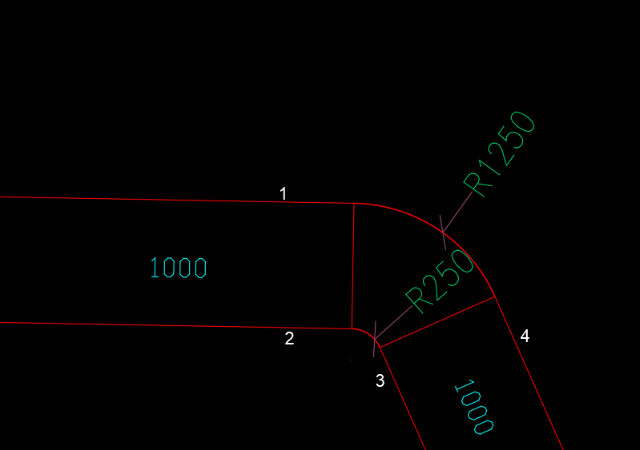Search the Community
Showing results for tags 'elbow'.
-
Can anyone Help me to write a lisp me an AUTOCAD LISP; Command is EE0 Pick Line 1 pick line 2 pick line 3 pick line 4 find the distance from line1 to line 2 SET VALUE D1 Find the distance from line 3 to line 4 SET VALUE D2 fillet line2 WITH line 3 FIL...
-
G'day Everyone, I'm trying to roll a 45 degree circular elbow to pick up a 45 degree takeoff from a main vertical duct so as to save on using an extra bend and cannot work out how to do this. I have noticed when you select an elbow in your drawing there are grips which you can select to rotate it....
- 7 replies
-
- elbow
- autocad mep
-
(and 1 more)
Tagged with:
-
Hi, I am trying to create a 3D elbow that is Ellipsed at one end and is circlular at the other. Im not sure how to go about making this and would be much apprecated for any help to do it ! I've attached and example of what im trying to make. Thanks Andy!