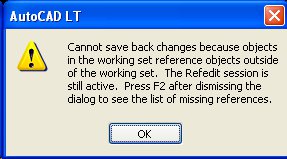Search the Community
Showing results for tags 'edit'.
-
It sounds so simple, doesn't it? Points and point labels (and a lot of other objects) have a default style. I would like to edit that style or make a copy of it or both. You can open a dialog box to "Edit Label Style Defaults" for points. There are multiple ways to get there. The problem is, the properties you can change in that dialog include everything except the contents. That's what I need to change: just take out one of the components. Without the ability to see the components of that label, I can't duplicate them in another style. For some reason I can't copy the <default> style, either. Is there some simple mechanism that I'm overlooking? Or is this one of those simple tasks that is impossible in Civil 3D?
- 3 replies
-
- civil 3d
- label styles
-
(and 2 more)
Tagged with:
-
MTEXT Rotates while I edit
MillerMG posted a topic in AutoCAD 2D Drafting, Object Properties & Interface
I have searched all over for the answer to this but with no success. When I am in my VP and double-click the MTEXT it stays horizontal. Then when I type any letter or spacebar it rotates to East. My VP is rotated with North pointing NW. I have tried MTEXTFIXED I have tried MTEXTFIXED . When I try to change to OldEditor it says that it cannot acknowledge the font, which is Hand. Hand is our special type of font that we use. How on earth do I get the text to stay horizontal while editing? I can't remember her name Lynn or something, said that its frustrating standing on your head to edit text. As always, any and all help/comments are welcome. Thank you. Miller -
I found valuable lisp for auto creation block. I want to improve this lisp to following requirement * block selected object individually, not in one block thanks AUTO-BLOCK.LSP
-
Yesterday by AutoCAD crashed and since then I have been experiencing a number of issues with all of my existing dwg files and any new files I create. The prob is that I am unable to select items (objects/text/lines) before I select the commands. For instance I am unable to select a line and then press delete. I am also unable to select a viewport to lock and unable to select text to edit. I am also unable to copy with basepoint, or copy things in to a new drawing file. However I can delete / move as long as I select the command prior to selecting the item. Has anyone got any solution of how I can resolve this issue? I am experiencing this issue across all of my AutoCAD files, not just one and have an important drawings which was due to be issued to the Client by Monday which I am unable to edit. Thank you in advance for your help.
-

Edit LISP to rename blocks.. Thanks in advance.
tmelancon posted a topic in AutoLISP, Visual LISP & DCL
First off KUDOS to Tharwat for this brilliant LISP. Can someone edit so its doesnt prompt user for Suffix.. I want the suffix to be -NEW all the time. Also for the block selection I would just like for the lisp to select all everytime. Will be running this on a folder of specific individual blocks. I did in fact try, I just havent succeeded yet thanks. (defun c:RenBlks (/ Blocks *error* cm r ss int sn sfx kw bks nam) (vl-load-com) ;;; Tharwat 31. Oct. 2012 ;;; ;;; Rename selected or All Blocks as User's inputs ;;; (or acdoc (setq acdoc (vla-get-activedocument (vlax-get-acad-object)))) (setq Blocks (vla-get-blocks acdoc)) (setq cm (getvar 'cmdecho)) (defun *error* (x) (if cm (setvar 'cmdecho cm) ) (vla-EndUndoMark acdoc) (princ "\n") (princ "\n *Cancel*:") ) (if (and (not (eq (setq sfx (getstring t "\n Specify Suffix :")) "")) (setq r (snvalid sfx)) (progn (initget "Selected All") (setq kw (cond ((getkword "\n Rename [selected . All] Blocks < Selected > :")) ("Selected") ) ) ) ) (if (eq kw "All") (progn (vla-StartUndoMark acdoc) (vlax-for x Blocks (vl-catch-all-apply 'vla-put-name (list x (strcat (vla-get-name x) sfx)))) (vla-EndUndoMark acdoc) ) (if (setq ss (ssget "_:L" '((0 . "INSERT")))) (progn (vla-StartUndoMark acdoc) (setvar 'cmdecho 0) (repeat (setq int (sslength ss)) (setq sn (ssname ss (setq int (1- int)))) (setq nam (cdr (assoc 2 (entget sn)))) (if (not (member nam bks)) (progn (vl-cmdf "_.-rename" "B" nam (setq nam (strcat nam sfx))) (setq bks (cons nam bks))) ) ) (vla-EndUndoMark acdoc) (setvar 'cmdecho cm) ) ) ) (cond ((not sfx) (princ "\n Cancelled by user ")) ((not r) (princ "\n Not Valid Block name ")) (t (princ "\n Cancelled by user ")) ) ) (princ "\n Written by Tharwat Al Shoufi") (princ) ) -
How to get Attribute information for multiple blocks
JJtre posted a topic in AutoLISP, Visual LISP & DCL
I have been working on a lisp program that will change one or multiple attributes on one or more blocks. I would however like to be able to add the current attribute values to the .dcl program, however I cannot manage to get attribute values for more than one block at a time. For example if you had two identical blocks with two separate attribute values (values not tags) and you pick both at the same time, when you open your properties window it will list the identical values (if any) and list the different values as "varies". Is there any way I can get this exact thing in autolisp? I am using vanilla lisp not visual, any help would be appreciated.- 15 replies
-
I have some dynamic blocks in an old file. I am trying to use the same blocks in another file with some modifications. But when i try to edit it in block, it still remains the same. Can anybody guide how this is possible or what command I should instead of Bedit?
- 8 replies
-
- edit
- block editor
-
(and 3 more)
Tagged with:
-
Questions about Reference Edit Objects
dal-designs posted a topic in AutoCAD Drawing Management & Output
I apologize if there's already a thread about this topic; if so, a search did not locate it. Anyway, this involves Reference Edit. Today I received an AutoCAD 2000 set of house plans from another designer that was nothing but blocks: text, hatch patterns, dimensions, linework- it all consist of some sort of blocks (see attached image). Now, I've worked with AutoCAD for over ten years, and never have I once seen this before (might be hard to believe, but there it is). I am editing these plans for my client, and I want to change the text and dimension styles in addition to making the changes to the layout and elevations that she wants. The problem is: I have no idea what these 'blocks' are, where they came from, or how to edit them! EXPLODE does indeed explode them, but I would rather not do that to dimensions and hatch patterns! AT first I thought they were some sort of external reference, but XREF shows no files even associated with the drawing. So can anyone explain to me what these blocks are, what advantage there is to using them, and how I might edit them without exploding everything all over the place? I am using AutoCAD 2002, by the way. -
Hi there, So my job would like me to create a usable library of products to make things easier. We make custom cabinetry, but there are many more standard sizes that may be useful. I'm vaguely familiar with creating blocks and saving, but I'm trying to find out if there is a good way to go about making this library since the sizes will need to be changed often. Is it even worth creating such a library? Is there an easy way to temporarily edit blocks to make them a few inches bigger or smaller? I've been using AutoCAD technically for years, but it's been very on and off, and I learned on my own so I don't know all the correct ways to go about things. Help?
- 5 replies
-
- edit blocks
- edit
-
(and 3 more)
Tagged with:
-
PLEASE help with hatch edit!
ColinPearson posted a topic in AutoCAD 2D Drafting, Object Properties & Interface
Hi all - I don't know what happened, but I was CADDing along and now when I double click a hatch, it invokes what I think is the Quick Properties, not the Hatch Edit command. I can still type the Alias "he" and get to it, but I'm used to double clicking and don't see what change. I looked in the CUI, and under Double Click Actions>Hatch, the Hatch Edit command is listed. What gives? THANKS to the community at large, as always. -
Hello there! I'm really new to AutoCAD and I'm basically trying to learn it by drawing simple things. My question is this: how do I change the angle that is between two meeting lines?
-
I have some (single box)tables in my drawings that are referencing measurements on my drawing (Insert field:Object:Measurement). Sometimes I have a formula (ie. =measurement+.250) When I initially enter the text/formula, everything works great. When I go to edit (change what dimension I'm referencing, or modify the formula), the text is invisible. I can highlight where the text/formula is, but I can not see what the text says. If I save and reload AutoCAD, the text is there, until I change it, and then again, it disappears if I want to again modify the text. This is driving me nuts when I need to make multiple edits...ideas? Using AutoCAD Mechanical 2011 and Windows 7
-
Text Changes Font When Editing
uuoo10levi posted a topic in AutoCAD 2D Drafting, Object Properties & Interface
I click to edit the text on screen it will change it to another font. It's not doing this every time but pretty often. Anyone have any ideas? -
Hey guys, I have been looking everywhere for simple script to edit the attributes in my title block but im not having much luck. What I want to do is edit the revision information in a title block for a number of drawings. I have looked into doing this with a lisp and I have a lisp that works but I have to run this for each individual drawing. The reason I am looking do do this with a script is so I can select multiple drawings using ScriptPro and run the script that way. Does anyone have an example of a script I can use to do this? Thanks!!
-
Hi all, I am jumping 8 versions to 2012 and have found many great changes and some surprises. I've located this command but it changes the all text strings that match? I tried naming the block but that didn't work. Can anyone enlighten me? 2. Gobal edit – Modify > Object > Attribute> Global. Command is –ATTEDIT – a. Editattribute one at a time > enter N b. Editonly visible on screen > enter N c. Enterblock name specification > enter d. Enterattribute tag specification > enter e. Enterattribute value specification > enter f. Enter string to change > enter text makingsure it is case sensitive g. Enternew string > enter text
-
Solid Editing Problems After Using Slice Command
sua posted a topic in AutoCAD 3D Modelling & Rendering
First of all Hi to everyone! When I use slice command in a 3D model, after separation into two parts, each part can't editable, you can only move them. You can see in arrows on # 1 and # 2 3D model, but after using separate into it two parts by slice command , these arrows are disappeared. How can I see arrows again to change dimensions of 3D model easily? I hope that you can understand what I mean. PHOTO LINK: http://imageshack.us/photo/my-images/171/sliceproblem.jpg/ -
Gday All we have recently changed our standard text style from ISOCP to ARIAL NARROW. i have a drawing with text in the blocks that is still ISOCP, i would like to know how to change all the block attributes text style in one go. I used to know this, but have forgotten, i cant find it in help or in net searches. perhaps someone here knows..
-
Hi all, I was wondering if there is a way that AutoCad can edit one text string and the same change can affect another text string, instead of editing the same thing twice. any help would gladly be appreciated thank you all and have a good day!!
-
What I want to do is to combine two commands, editing (copy, move, rotate) and change layer. I think I have seen this before somewhere but can't find now. Will be happy if you could guide me.
-
Duplicate objects due to Editing Blocks
CrewChief003 posted a topic in AutoCAD Drawing Management & Output
I have a site plan from another .dwg that I copied with base point and inserted into my .dwg as a block. To edit this block in my .dwg I Rt. Click-Edit Block in Place, then use the Refedit Toolbar to save my changes. It seems each time I edit the block the linework, circles, etc. are duplicated; resulting in several duplicate objects stacked on top of each other within my block. I exploded the block, used the drawing cleanup tool and it found 37,000+ duplicate objects to delete! This happened before in another .dwg. I am running AutoCAD Civil3D Land Desktop Companion 2009, I also have an EaglePoint plug-in that we use to download our data if that helps. Any suggestions to remedy this problem would be greatly appreciated.- 5 replies
-
- edit
- duplicate linework
-
(and 2 more)
Tagged with:
-
Hey its me yet again, i have a dynamic block that took me a while to make cause it was very fiddly and time consuming. BUT i want to add some attributes to this block without having to redraw it all over again. I have been able to edit the block, put in the attributes, and dynamically stretch them. But the problem is, because i have a few visibiliy layers, it will only show up on the most recently worked-on layer, after i exit the block editor. I have used "attsync" command but doesnt do much.. please help? All I want is to add attributes to already made blocks (with visibility states) without the drama
-
I just started at this company and each time I try to choose a scale for my viewport I am confronted with a daunting list of hundreds of scales to choose from. Most of them have XREFXREFXREFXREF....following them. My question is how can I reset this to the default list of scales? Or at least purge or edit this massive list. BTW, the same happens when selecting annotative scale. We are on AutoCad 2008. Thank you in advance.
-
Hello, I have a drawing of 300+ blocks which are point data with individual attributes, such as x & y coords, id number, etc. Due to the number and spread of the points, they don't display clearly at any scale. Is it possible to change all the points to, say, a circle or donut, without having to individually edit each block? Many thanks for any help. Alistair:)
-
Every so often when others in the office and now, today, myself have been editing an x-ref in place it will not allow us to save the changes we have made. First when you try the dialogue box flashes up , as attachment. I press F2 to bring up the command line box and have copied the relevent lines below. Command: _refclose The following symbols will be permanently bound to the current drawing: Text Styles: $0$Arial Blocks: $0$_ArchTick Enter option [save/Discard reference changes] : _sav Regenerating model. Errors found in references to other objects: ** Object reference missing: AcDbBlockReference, to AcDbDimAssoc. Regenerating model. *Cancel* Any ideas how to work around this or correct it? Luckily on this occasion I was simply stretching a kitchen to fit a new layout but others have lost an hours work (I have no idea why they were in there for so long either:?)
-
I have a hatched area (A wall with a column inside wall). I deleted the column and now its place is void (no hatch). How can I extend the hatch pattern to fill the column location as well? I read some threads about associative or non-associative hatch areas, but I don't think that could solve my problem.