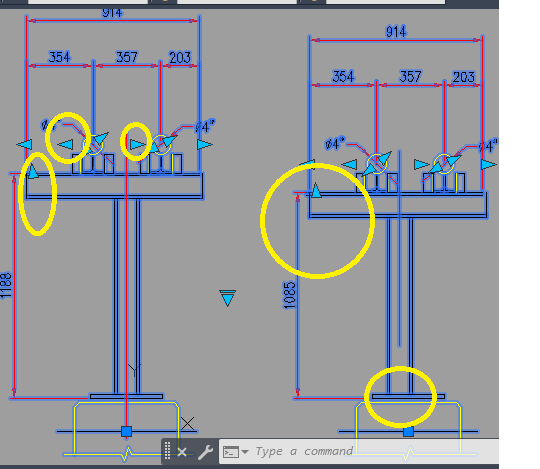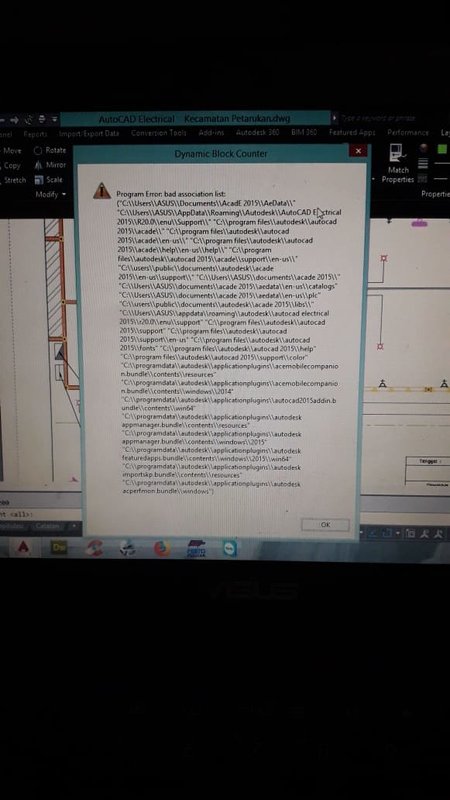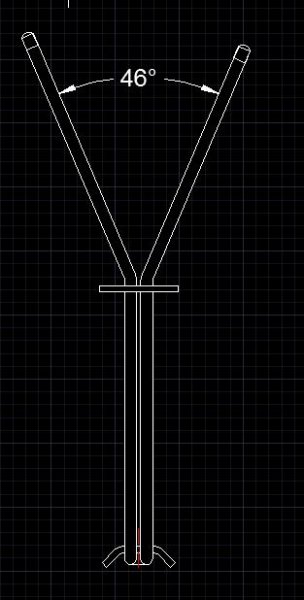Search the Community
Showing results for tags 'dynamic blocks'.
-
dynamic blocks stretching horizontal parameter skewing vertical parameter
shortkrish posted a topic in AutoCAD Drawing Management & Output
Dear All, I have problem while stretching horizontal parameter, the vertical parameter skewed. In the 2nd visibility state having 2 pipes. Please find attached snap and dwg files. Thanks Krish ps903adesk.dwg -
Hi I'm getting back into cad and starting to develop some dynamic blocks. Can anyone give me some tips on how to do multiple visibility parameters in LT possibly using look ups. Should I be using blocks within blocks if that makes sense?. Does anyone have any ideas for creating electrical distri...
- 24 replies
-
- attributes
- blocks
-
(and 1 more)
Tagged with:
-
How to make a new parameter on dynamic block with lisp
juanragal posted a topic in AutoLISP, Visual LISP & DCL
Hi! I'm starting to feel comfortable in this forum, you always give a good answer. Thank you for your work! I want to insert new parameters in a dynamic block to set new values. I normally make atributes with an entmake method, but I never insert a parameter. I found Lee M... -
So Im getting a "too few Arguments" error message and after debugging I still cant seem to find which line is causing this error. The function of this lisp is supposed to select a register bock [attached below]: create a list for each block selected based on the cfm values in its [cfm] attribute. if...
- 16 replies
-
- attributes
- dynamic blocks
-
(and 1 more)
Tagged with:
-
counting dynamic block visibility states in autocad electrical
bayu aji posted a topic in Electrical
I use lee mac dynamic block function from here http://www.lee-mac.com/dynamicblockfunctions.html To count mydynamic block visibility state,but i facing new error like attached below ,please what and why its error happen?and whats the solution.. @Lee Mac -
Using a text file to add and manipulate Dynamic Blocks
deejaydave posted a topic in AutoCAD Drawing Management & Output
I am trying to find out if you can use a text file (converted from a spreadsheet) to add dynamic blocks to a drawing, not just the X, Y coordinates, but the angle (not standard rotation, the dynamic one). The block I am working with reflects “Dip & Strike”. The block has only three (3) dynamic varia... -
hi i"m trying to create a dynamic plan-staircase with step numbers, the stairs are added by an array command and i could count the total number of stairs by dividing the total distance by width of step. stair2.dwg but i want a number on each step ! (using autocad 2014)
- 17 replies
-
- field
- dynamic blocks
-
(and 2 more)
Tagged with:
-
I have created Dynamic Block with grips and Attribute linked to the parameter. Now I override that attribute value to a manual value through a program and change the parameter. Now, when I move the grips of dynamic block, the attribute value linked to it doesn't change and remains as manual val...
-
Hello all, I've posted on SEVERAL forums trying to get an answer to this problem, I've compiled so many different Lisp routines that I've lost count, but none have quite been able to do what i want. i've attached a dwg with two blocks in it, the scope of what I'm trying to accomplish is at the bott...
- 26 replies
-
- dynamic blocks
- autolisp
-
(and 1 more)
Tagged with:
-
I am using AutoCAD 2006 and I created a dynamic block that has 4 attributes and 2 visibility states. Two of the attributes are visible in one state, while the other two are invisible. After toggling the visibility states, the two invisible attributes become visible, and the two visible attributes be...
- 7 replies
-
- dynamic blocks
- attributes
-
(and 2 more)
Tagged with:
-
Dynamic Blocks - Rotation
Karnak posted a topic in AutoCAD 2D Drafting, Object Properties & Interface
Hi there, hopefully this is just me being dumb. What I have is an object that I have made into a block, It has a vertical component, which can rotate 6 deg. clockwise and 11 deg. anti-clockwise. Problem is, I need to limit the rotation 11 deg one way 6 the other, as the default location... -
Hello, I have an AutoCAD Drawing with different Blocks. These blocks have some of the attributes names in common (Height, Length & Width). Can I extract the attribute data from selected area in drawing to an existing excel sheet with standard template such that the block name comes u...
- 5 replies
-
- dynamic blocks
- data extraction
-
(and 1 more)
Tagged with:
-
I'm trying to make a compass, with NSEW around it. I want to rotate the compass, as well as text, dependent on the direction, however keeping the text rotation at 0. I found a similar thread, but I can't for the life of me get it to work right. I think I'm on the right track, just missing some...
-
Dynamic block that scales based on user input?
eyeofnewt555 posted a topic in AutoCAD Drawing Management & Output
Hey guys! So at my office we frequently have to show circles around objects. The circle's size is based on a multiplier that will vary with project and the diameter of the object. This is super easy math that could be done on the fly when creating a circle. BUT, I'd like to streamline it just a... -
Array count within Dynamic block
mynameisbrent posted a topic in AutoCAD Drawing Management & Output
Hello all! Let me first say that I've been looking through some of the threads on this forum and am blown away by the knowledge and creativity some of you possess. It's ridiculous the things you guys are able to do with AutoCAD. With that said, I'm hoping someone can help me solve a difficul...- 4 replies
-
- counter
- attribute definition
-
(and 2 more)
Tagged with:
-
hello Guys, Can you check my dynamic blocks please: the version 1 works perfectly. I would like to have the version 2 the same. but I make something totaly wrong way. It is not working for me. How can be between the two legs 46 deg always (it is 90 deg in the version 1)? Thank you for your...
-
I have made a block that has been used in several drawings by several people. As the months have gone on and people have used these, some changes have been made to the blocks in the specific drawings. My question is this... Is there a way to update these globally? Almost like an XREF does but ob...
-
- dynamic blocks
- dynamic block
-
(and 3 more)
Tagged with:
-
Change block color through block table
mechaneco posted a topic in AutoCAD Drawing Management & Output
Hi everybody, I wanted to know if there is a way I can control the layer a block is in through the block table, so if I change a set of parameters through the table, one of them could be "Layer" and that way I can change it appereance. I want to avoid visibility parameters, as there are too many pe...- 6 replies
-
- dynamic blocks
- autocad
-
(and 1 more)
Tagged with:
-
I'm trying to see if this is possible. Drawing with many dynamic blocks, all with many attributes. Was curious if there was a routine that would select a single block - enable user to fill in the attributes click OK - then move onto the "next" block in the drawing until complete. Anything like t...
-

Is it possible to apply dynamics to a blocks base point?
SAFeSTeR posted a topic in AutoCAD Drawing Management & Output
Hi, I'm updating my block library with dynamic rotations but I'm having trouble with blocks that do not have base points in their centre's. When I rotate the block the base point grip stays in it's original place. This can be a problem when I need to copy multiple instances of the block within t...- 6 replies
-
- dynamic blocks
- base point
-
(and 1 more)
Tagged with:
-
Dynamic blocks - Is this possible?
jakethebeck posted a topic in AutoCAD Drawing Management & Output
I have 2 lines, 1 is vertical and the other is at a 45 degree angle to it. I have a stretch action on the line at 45 deg. What I'm trying to achieve is when the 45 deg line is stretched, I want the vertical line to also stretch but not with the same distance multiplier; The 2 lines must have the sam...- 4 replies
-
- properties
- dynamic blocks
-
(and 1 more)
Tagged with:
-
When you are inserting a viewport title is it possible to have the block add 1 to the previous number? EX: I insert a label for a viewport of an elevation the label reads 1 also elevation and the scale of the viewport. Could I have it set up that when I add another label to the same layout it would...
-
Hi all, I have a tool palette I've created using dynamic blocks all saved on a shared server. I have all of the blocks inserted on a source file. I copy and paste them into the tool palette and it all works great. When I open up the palette the next day, it is empty and none of the blocks are th...
-
I have a block with a flip action to move text from one side of the block to the other. We've revised the block and I'm using Insert/Redefine to update the drawings. The problem is, the flip action reverts to default and I have to flip them back. Is there a way I can lock the position of the...
- 1 reply
-
- flip parameter
- dynamic blocks
-
(and 1 more)
Tagged with:
-
Dynamic Block Visibility Checklist
rhgrafix posted a topic in AutoCAD 2D Drafting, Object Properties & Interface
I'm trying to make a block with an item list where I can choose any or all of 10 line items, I can put a stretch and array to size up the list to exclude blank lines but I cannot figure out which method to use to make a checklist. Layers are not an option because our clients have certain layer lists...