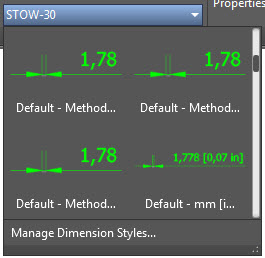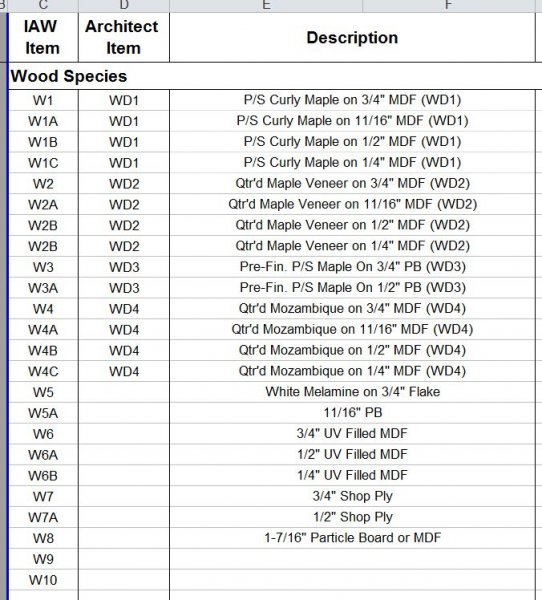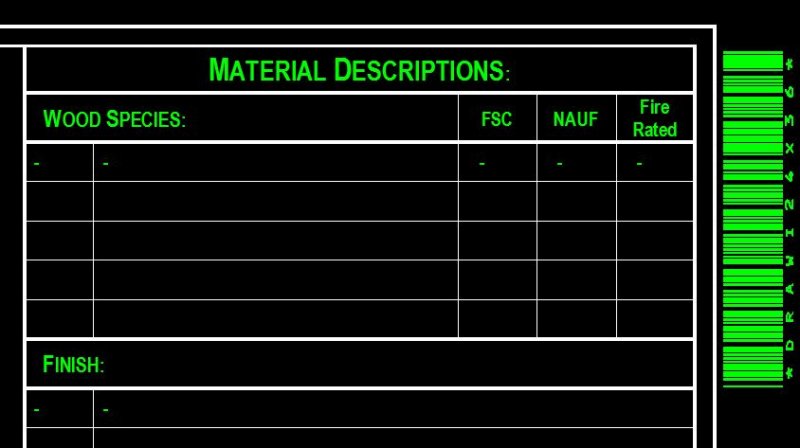Search the Community
Showing results for tags 'dropdown'.
-
create dropdown menu in autocad to select commands
Manuel_Kunde posted a topic in AutoLISP, Visual LISP & DCL
Hi all, I am trying to write a lisp that will create a DropDown list in Autocad. With the selection from the fields I want to execute different commands that I have defined before. (defun c:create_dropdown () (setq choise1 command1) (setq choise2 command2) (setq choise3 command3) (set... -
AutoCAD 2016 - Dimension drop-down
DesmetMartin posted a topic in The CUI, Hatches, Linetypes, Scripts & Macros
Hello, I have AutoCAD 2016 since yesterday and I've noticed that when you click the drop down menu for dimstyle, it has all of these picture's with it. Can this be removed so it only shows the text? (Like in AutoCAD 2014) Thanks!- 3 replies
-
- dimstyle
- autocad 2016
-
(and 1 more)
Tagged with:
-
Dropdown list on block
Craisbeck posted a topic in AutoCAD 2D Drafting, Object Properties & Interface
I would like to add a drop down list to a block. I would appreciate any help in getting this set up. Ive done a fair amount of research and it appears that things much more complex can be done but this simple task has me stumped. Background: We use the same block (symbol) to represent several... -
I am trying to create a dropdown list, what I am looking to do seems simple enough in theory. Just like excel I want to create a data validation (list). option 1, I have read several post's with people who seem to be trying to accomplish the same thing, the answers I am finding are basically...