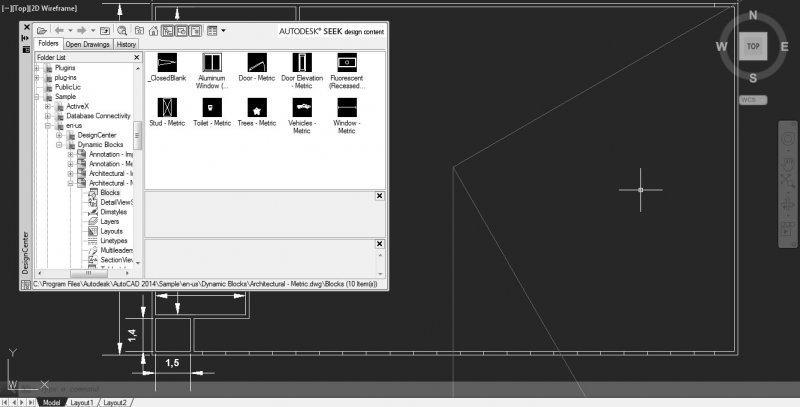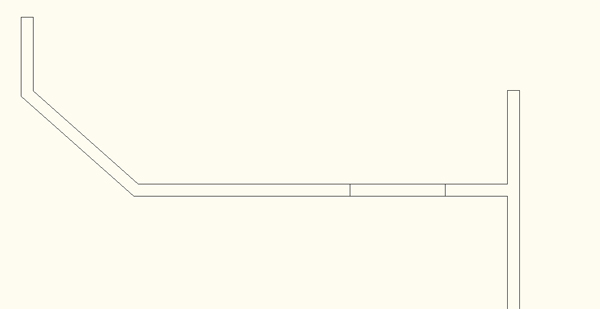Search the Community
Showing results for tags 'doors'.
-
Hi there, I am new to the 3D Max program. I am building a small apartment at the moment. I used AEC walls and then added some AEC windows and doors. After I had them all in place I moved one and they all became detached from the walls, closing the holes. I found that it happens right after I add a...
- 1 reply
-
- detach
- aec windows
-
(and 1 more)
Tagged with:
-
I have drag-and-dropped a door onto a new layer of my drawing (units = mm). The blue lines are the hinge corner of the door. I can't find a way to bring it down to a manageable size. Block Editor doesn't indicate any constraints, I just can't find a control which will reduce this thing's siz...
- 8 replies
-
- doors
- door block
-
(and 1 more)
Tagged with:
-
Hi all, I work for a company specializing in designing the inside of houses and for various architectural work. I have previously used Photoshop CS5, but now I need to ensure that the dimensions of each of the plans are a lot more accurate so I have turned to AutoCAD 2010, with so much prais...