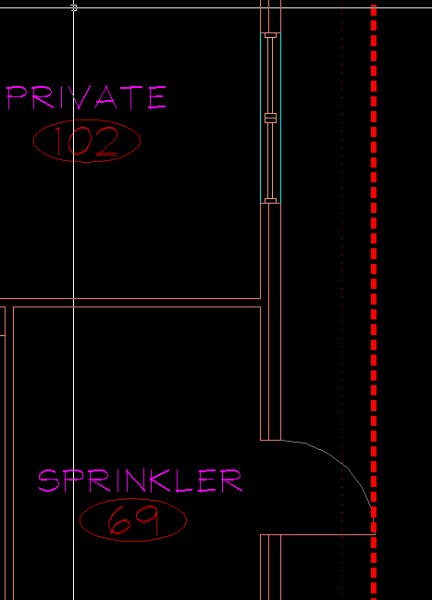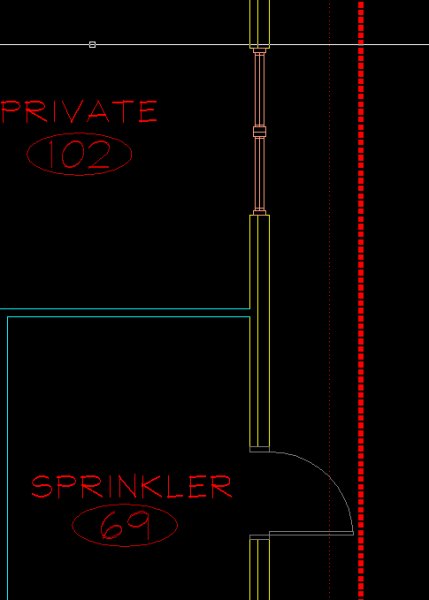Search the Community
Showing results for tags 'door'.
-
dynamic door Dynamic door block flip and stretch error
mickeforsberg posted a topic in AutoCAD Drawing Management & Output
Hello! I'm trying to create a dynamic door with a 25 degree opened angle, however, I also want to be able to stretch the door while flipped horizontal/vertical. This is where I'm having trouble. I can only stretch the width of the door if both or none of the axis are flipped....- 9 replies
-
- dynamic block
- door
-
(and 2 more)
Tagged with:
-
How to create a Lisp Routine for Counting Doors, Parkings spaces
DurtyTalynt posted a topic in AutoLISP, Visual LISP & DCL
Hello all, I work for a Firm that does Commercial Architectural Drafting and I am currently looking for a simple way to add a lisp routine that allows us to automatically calculate New doors on Floor plans and Parking Spaces on site plans that we create. Reason being that we are just l... -
Okay, so I know there are plenty of door tools out there, but none of them have so far done what I've wanted or look how I want them to. I need something that will allow me to choose a door opening, either by line selecting or choosing two points, and then decide the door swing and side of the l...
-
I am drawing a large truck workshop and wish to show two 6m-wide roller doors at one end of the building. These are the doors that roll up on a reel above the door space, and roll down again to close. Can I download such a Dynamic Block of such a door from somewhere, and save it on my machine s...
-

How do I control the orientation of a dynamic block?
Vagulus posted a topic in AutoCAD Drawing Management & Output
I have been working with dynamic blocks - windows and doors - and I have trouble getting them into the right orientation and keeping them there. If this video works it'll give you some idea. My major problem is that when I try to move the hinge of the door to the door jamb the block orients...- 4 replies
-
- dynamic blocks
- door
-
(and 1 more)
Tagged with:
-
Help with dynamic door block
rajeev_acpl posted a topic in AutoCAD 2D Drafting, Object Properties & Interface
Hi, I had created a dynamic door block (my first one). As the block has door frame section on both ends, i need to place the linear distance parameter near the door hinge (and not on the basepoint for block insertion). This extends the door by 4" from the value of door opening i manually enter. Sup...- 9 replies
-
- dynamic input
- dynamic block
-
(and 2 more)
Tagged with:
-
Viewport layer properties set one way, appear another.
trachulay posted a topic in AutoCAD Drawing Management & Output
Ok, so I have a viewport everything is good, the xref is looking like the original. UNTIL I set a scale to the viewport in paper space and all my layers shift colors, the doors and windows (I'm using autocad architecture 2012) change their display properties (which I know how to change in the origin...- 1 reply
-
- viewport
- properties
-
(and 3 more)
Tagged with: